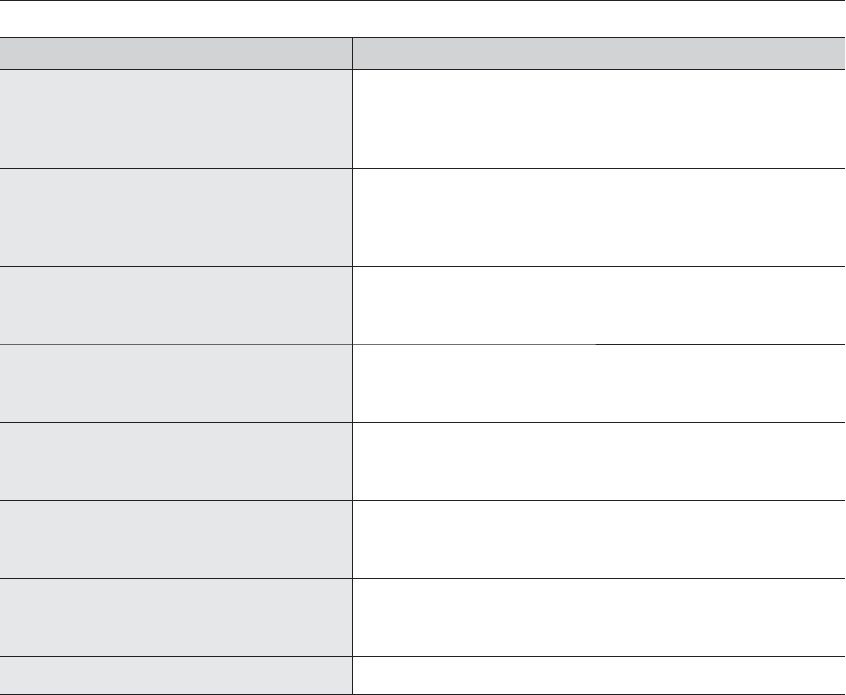
94_ appendix
appendix
Problem Action
Not all of multiple external HDDs that I have installed
on the NVR are recognized by the NVR even if I
configured the necessary settings properly.
It may take time to recognize multiple external HDDs.
Try again in a minute. If the problem persists and not all of the external HDDs
are recognized, that is highly likely to an error of the external HDD it self.
Try with a different HDD or HDDs.
The time bar is not displayed in Search mode.
The timeline can switch between normal and extension mode.
In extension mode, the time bar may not be displayed in the current timeline.
Switch to normal mode or use the left or right button to navigate through the
time bar.
The “NO HDD” icon and an error message are
displayed.
Check the HDD for connection. If the problem persists in a normal condition,
contact the nearest service center to have the HDD checked by the service
personnel.
The front LEDs (ALARM, REC) keep blinking after
booting up the system.
The front LEDs (NO HDD, HDD FAIL or FAN ERROR) keep blinking.
- You can check the description about corresponding failure on top left
side of the Live screen after connecting.
I have installed an additional HDD on the NVR but it
does not recognize the HDD.
See the compatibilty list to check if the additional HDD is supported by the
NVR. For the compatibility list, contact the retailer where you purchased the
NVR.
I have connected an external storage device (external
eSATA HDD) to the NVR but the NVR seems not to
recognize it.
See the compatibility list of external storage devices to check if the connected
device is supported by the NVR. For the compatibility list, contact the retailer
where you purchased the NVR.
If I press the ESC key in full screen mode of the
WebViewer, the system does not switch to a normal
split mode.
Press the ALT+TAB keys to select ‘ACTIVE MOVIE’ and press the ESC key
again. The system will switch to a normal split mode.
I forgot the password.
Contact the NVR administrator for help.


















