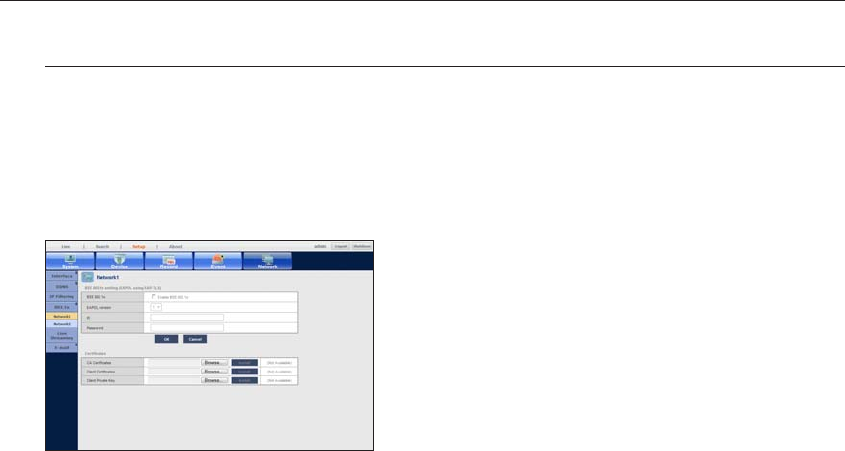
82_ menu setup
menu setup
802.1x
When connecting to a network, you can select whether to use the 802.1x protocol and install corresponding
certificate.
802.1x is an authentication system between the server and client to protect the data transferred in network
from hacking, virus, leakage, etc.
By using the 802.1x authentication, unauthenticated client is blocked to access, only authenticated users are
allowed to communicate, and security is considerably improved.
• IEEE 802.1x : Specify the use of the 802.1x protocol.
• EAPOL Version : Select the EAPOL Version to use as a protocol.
` Some switch hubs may not work when Version <2> is selected. Select Version <1> for general cases.
• ID : Enter the ID provided by RADIUS server administrator.
` If your provided ID does not match with the ID in the client certificate, it is not processed properly.
• Password : Enter the password provided by RADIUS server administrator.
` If your provided password does not match with that of client’s private key, it is not processed properly.
• CA Certificates : Select if it is an authorized certificate including public key.
• Client Certificates : Select if it is an authorized certificate including client’s authentication key.
• Client Private Key : Select if it is an authorized certificate including client’s private key.
M
` To build a 802.1x environment, administrator should use RADIUS server.
Also, the switch hub connected to the server should support the 802.1x.
` The time settings in RADIUS server, switch hub, and NVR device must be synchronized. Otherwise, communication may be
blocked.
` If a password is assigned to the client's private key, server administrator should confirm the ID and password.
The ID and password allow up to 30 characters each. (However, only alphanumeric characters and “-”, “_”, “.” are allowed.)
Accessing files not locked with password is allowed without entering the password.
` The 802.1x protocol adopted by the NVR is EAP-TLS.
` All the 3 certificates must be installed to properly use the 802.1x environment.


















