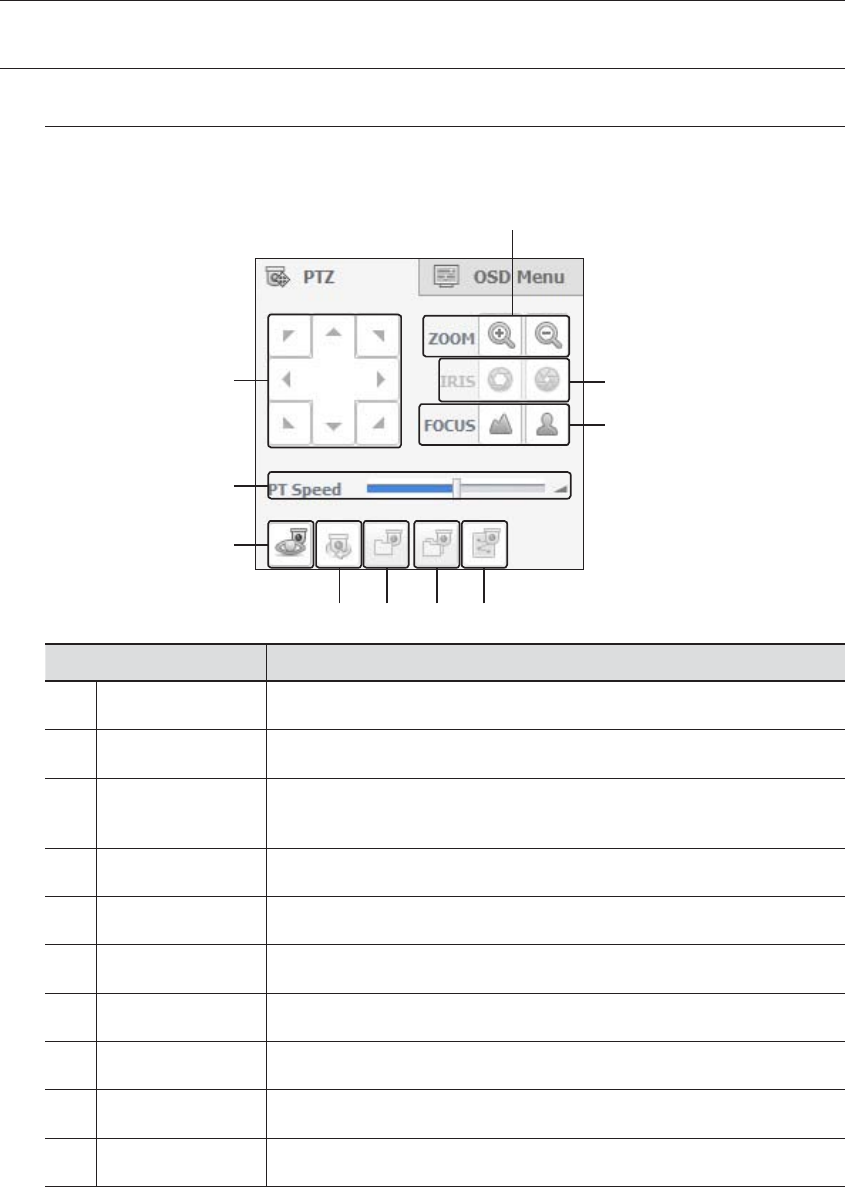
42_ live viewer
live viewer
CONTROLLING A CONNECTED NETWORK CAMERA
Controlling PTZ
If PTZ camera is connected, the <PTZ> icon appears on screen. When selecting corresponding camera
channel, the PTZ tab is provided to allow you to control the PTZ.
Item Description
a
Direction Adjustment
Adjusts the direction of a camera.
b
PT Speed
Adjusts the PAN, TILT reaction speed.
c
Preset
Sets the preset position for camera framing and moves to designated preset position when
selecting a desired preset.
d
Swing
Moves between the preset start point and end point.
e
Group
Moves in the path specified by combining the preset, pattern and auto pan.
f
Tour
Moves in the path specified by combining multiple groups.
g
Trace
Moves camera’s framing in the predefined path.
h
FOCUS
Adjusts the focus of the camera.
i
IRIS
Adjusts image’s brightness by controling the camera’s iris.
j
ZOOM
Zooms in/out the image by controling camera’s zoom.
j
i
h
a
d e f g
b
c


















