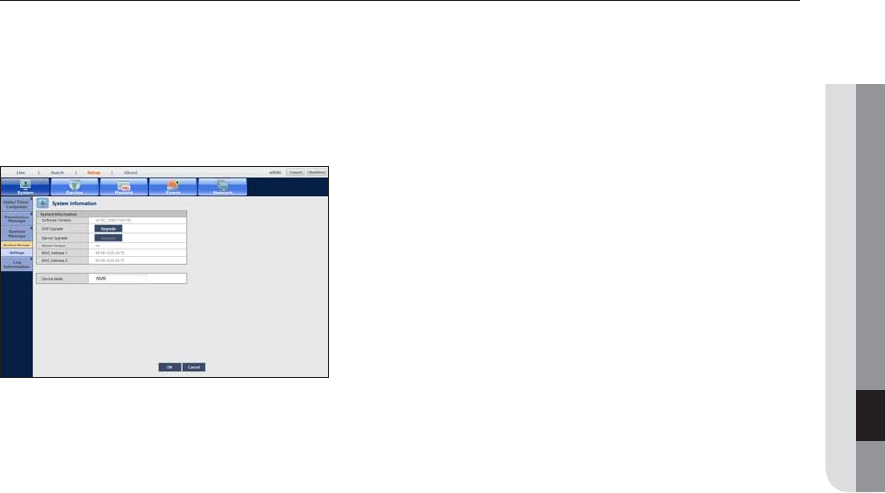
English _57
● MENU SETUP
System Manage
You can confirm the version of the current system, update its version to recent one, or initialize the settings.
Checking the System Information
You can check the current software version and MAC address before proceeding with the upgrade.
It is not allowed to edit each setting value.
•
Software Version : Shows the current Software Version information.
The values can not be changed by a user.
•
S/W Upgrade : Updates the NVR's software up to date.
• Server Upgrade : If upgradable file(s) is(are) available from the server, corresponding software is upgraded to
the most updated version.
• Micom Version : Displays the internal Micon version.
• Mac Address 1/ 2 : Displays the system Mac address.
•
Device Name : Displayed if the network viewer is connected to NVR.


















