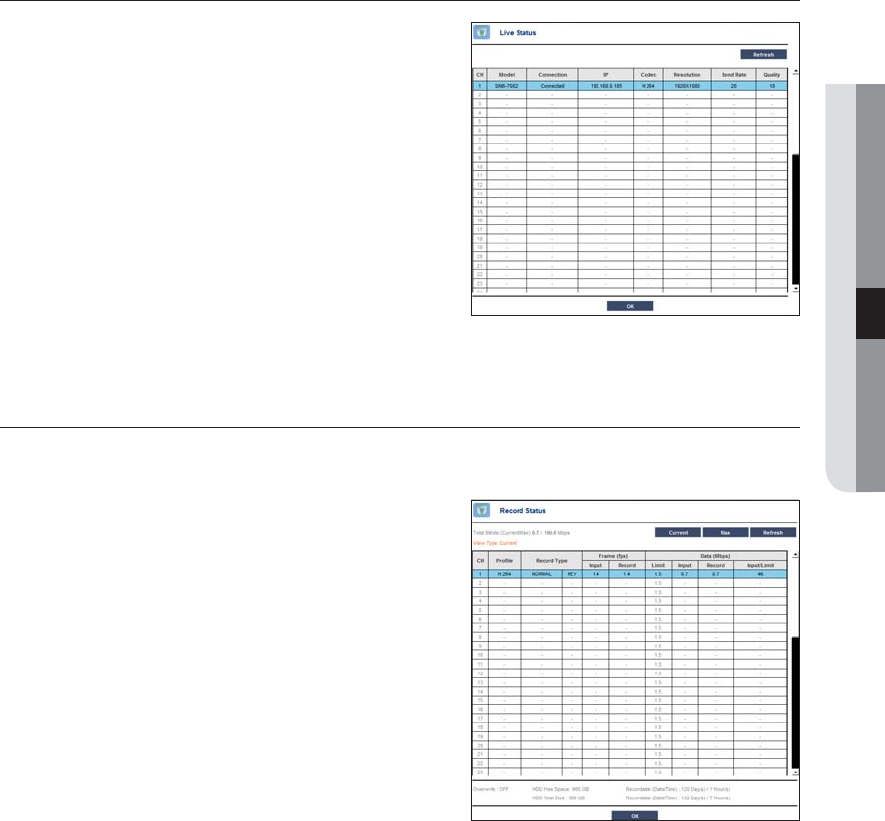
English _45
● LIVE VIEWER
Live Status
Select <Live Status> from the live screen menu to display
status and transfer information of connected camera to each
channel.
• Connection : Checks the connection status of registered
camera.
• IP : Checks camera’s IP address.
• Codec : Checks camera’s tansfer profile.
• Resolution : Checks camera’s profile resolution.
• Send Rate : Checks camera’s profile baud rate.
• Quality : Checks camera’s profile transfer video quality.
Record Status
Select <Record Status> from the live screen menu to display camera profile, input/recording frame rates,
input/limit/recording bps of each channel.
• Profile : Shows the video profile configured to each channel.
• Record Type : Displays the applied recording type.
You can set the recording type in <Record Setup>.
• Frame (fps) : Show the input/record frames per second for
each channel.
• Data (Mbps)
- Limit / Input / Record : Shows the amount of limit/input/
recording data for each channel.
- Input / Limit : Shows the data ratio of actual data
transferred from the camera and allowed maximum defined
by user.
• Current : Shows the recording status information of currently
transferred data.
• MAX : Shows recording information of the most biggest recording data out of configured standard and event
recordings.
• Refresh : Reloads the recording information.
• Recordable (Date/Time) : Displays the available recording date and time calculated with the remaining free
space.


















