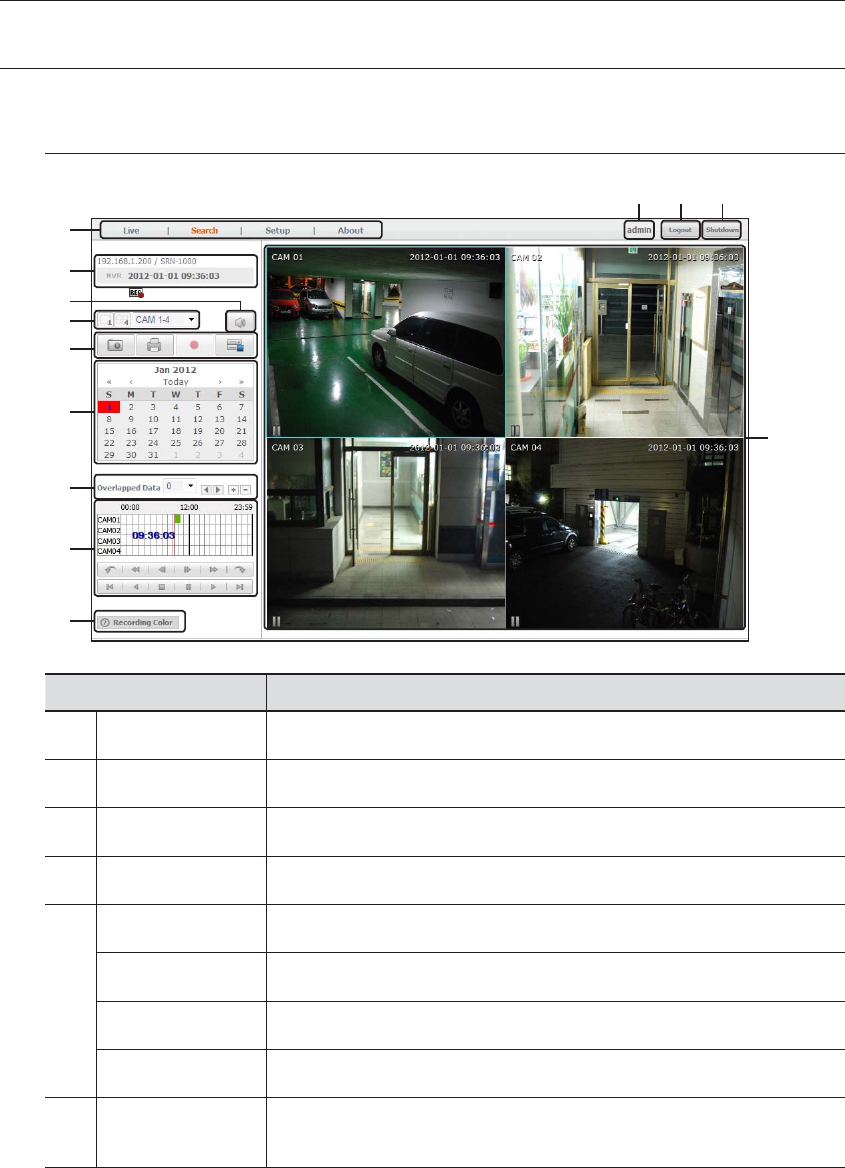
46_ search viewer
search viewer
SEARCH VIEWER
You can search and play the video record saved in NVR by accessing NVR remotely.
Search Viewer Screen
Item Description
a
Menu Selection
Switches to the corresponding menu screen by clicking each menu.
b
Address, Name, Time
Displays the IP, model name, time, etc. of connected NVR.
c
Sound
Sets the sound connected to each channel to ON/OFF.
d
Split Mode Selection
Selects the type of split screen and selects the channel displayed in Display Pane.
e
Capture
Saves current video for selected channel in designated path.
Print
Prints current video image for selected channel through designated printer.
Save as AVI
Records and saves currently playing video image as AVI filie in designated path and then stops.
NVR Record
Activates and deactivates an NVR recording.
f
Calendar
Displays the video-recorded date in blue and today in red. Click the date in blue color to display
the recorded video information in timeline.
search viewer
a
m l k
b
d
c
e
f
g
h
i
j


















