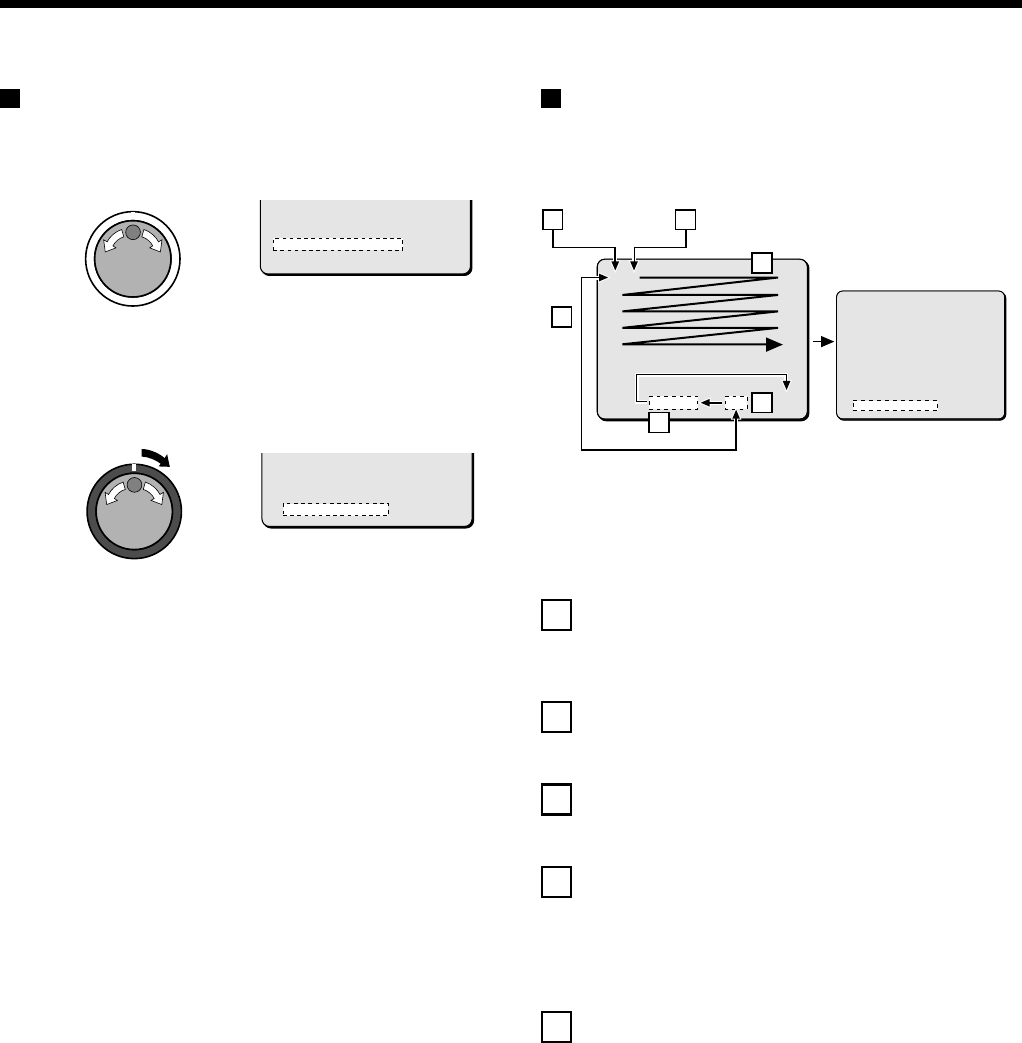
ALARM REC MODE SET SETTING
Alarm trigger setting
1
Use the jog dial to move the cursor to the ALARM
TRIGGER setting.
2
Turn the shuttle dial clockwise, use the jog dial to select
the method of detecting suspicious people (example:
“SENSOR”), and then turn the shuttle dial.
The cursor moves to MOTION SENSOR.
Display examples: Alarm recording trigger settings
•
ALARM:
Alarm recording is carried out when an
external alarm (when a switch is connected to the
ALARM IN terminals at the rear of the unit for
open/close operation occurs).
•
SENSOR:
Alarm recording is only carried out when
the motion sensor detects a moving object. Refer to
motion sensor settings.
•
ALARM AND SENSOR:
Alarm recording is carried out
when there is a response from both an external
alarm and a built-in motion sensor.
•
ALARM OR SENSOR:
Alarm recording is carried out
when there is a response from either an external
alarm or a built-in motion sensor.
Note:
•
MOTION SENSOR settings must be made if SENSOR, ALARM
AND SENSOR or ALARM OR SENSOR is selected.
•
The digital video recorder’s built-in motion sensor cannot be
used if a multiplexer is connected to the digital video recorder.
•
If using the built-in sensor of a multiplexer, the alarm output
should be directed to the alarm input of the digital video
recorder in order to record alarms.
•
If you stop recording while alarm recording that has been
triggered by a motion sensor is in progress, move the cursor to
the ALARM REC MODE SET setting in menu 1 and then turn
the shuttle dial clockwise. The motion sensor screen appears,
so use this screen to change the LEVEL setting to “OFF”.
Built-in motion sensor settings
The monitor screen (-: 8x10) can be displayed on the monitor
screen so that detection of suspicious people (alarms) can be
carried out more easily. The default setting is for all motion sensors
to be “OFF”, so that they cannot detect the movement of objects.
Motion sensor screen
Use the jog dial to move the cursor to MOTION SENSOR, and then
turn the shuttle dial clockwise.
The motion sensor screen appears over the normal screen.
A
When the sensors are set to “OFF” (-) and the shuttle dial is
turned clockwise, the sensor is changed to “ON” (ú). The
setting switches between “ON” and “OFF” each time the
shuttle dial is turned clockwise.
B
When the jog dial is turned counterclockwise, the cursor
moves past “EXIT” and “LEVEL: OFF”, and then moves again
from the bottom to the top.
C
When the jog dial is turned clockwise and the cursor reaches
the bottom, it moves past “LEVEL: OFF” and “EXIT” and then
moves to the top.
D
The sensitivity can be adjusted when the sensor is set to “ON”
(ú). Turn the jog dial to select “LEVEL: OFF”, turn the shuttle
dial clockwise, and then turn the jog dial to adjust the
sensitivity.
(OFF 1 – 10: The sensitivity increases as the number
becomes lower.)
E
If the cursor is at “EXIT” and the shuttle dial is turned
clockwise, the display returns to the ALARM REC MODE SET
screen.
PRE-ALARM RECORDING : ON
REC CYCLE : A0.24SEC. DURATION: 5SEC
=> (14298 ALARMS CAN BE RECORDED)
ALARM TRIGGER : ALARM
MOTION SENSOR ->
PRE-ALARM RECORDING : ON
REC CYCLE : A0.24SEC. DURATION: 5SEC
=> (14298 ALARMS CAN BE RECORDED)
ALARM TRIGGER : SENSOR
MOTION SENSOR ->
-ú--------
----------
----------
----------
----------
----------
----------
----------
LEVEL : OFF EXIT
()
B
C
E
D
A A
OFF (-) ON (
ú
)
<ALARM REC MODE SET>
PICTURE QUALITY : ENHANCED
FRAME/FIELD RECORDING : FIELD
AUDIO RECORDING : OFF
ALARM RECORDING : OFF
REC CYCLE : 0.12 SEC. DURATION: 5SEC
PRE-ALARM RECORDING : ¤¤¤
REC CYCLE : ¤¤¤ SEC. DURATION: ¤¤¤
=> (55682 ALARMS CAN BE RECORDED)
ALARM TRIGGER : ALARM
MOTION SENSOR ->
English
55


















