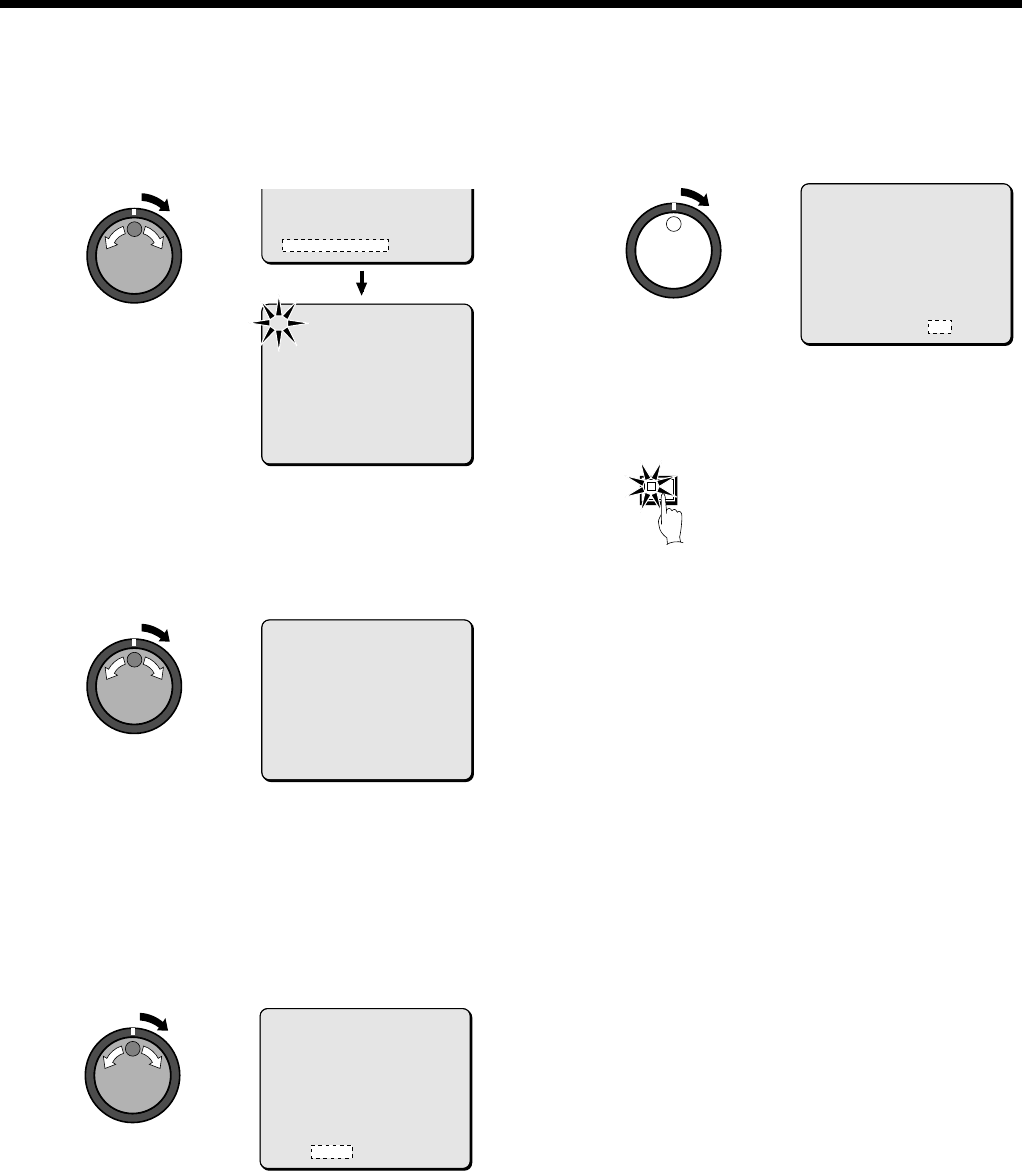
ALARM REC MODE SET SETTING
1
Use the jog dial to move the cursor to the MOTION
SENSOR setting, and then turn the shuttle dial clockwise.
The motion sensor screen appears on the normal screen.
2
Turn the jog dial to set the sensor position, and then turn
the shuttle dial clockwise.
Since the sensor goes from OFF [-] to ON [ú], use the same
procedure to set the sensor ON.
3
Use the jog dial to move the cursor to “LEVEL: OFF”, turn
the shuttle dial clockwise, and then use the jog dial to set
the sensitivity (example: “6”).
Display examples: Sensitivity settings
•
OFF: Sensor does not operate
•
1 to 10: Sensor operates (the lower the value, the greater
the sensitivity)
4
Turn the shuttle dial clockwise twice.
This completes the motion sensor settings, and the display is
returned to the ALARM REC MODE SET screen.
5
Press the EXIT/OSD button.
The display returns to the normal screen.
Note: Change the ALARM setting for the ALARM set item in the
BUZZER SET menu in MAIN MENU 2 to “ON”.
----------
----------
----------
----------
----------
----------
----------
----------
LEVEL : OFF EXIT
PRE-ALARM RECORDING : ON
REC CYCLE : A0.24SEC. DURATION: 5SEC
=> (02415 ALARMS CAN BE RECORDED)
ALARM TRIGGER : ALARM
MOTION SENSOR ->
----------
----------
---úúú----
---úúú----
---úúú----
----------
----------
----------
LEVEL : OFF EXIT
----------
----------
---úúú----
---úúú----
---úúú----
----------
----------
----------
LEVEL : 6 EXIT
----------
----------
---úúú----
---úúú----
---úúú----
----------
----------
----------
LEVEL : 6 EXIT
EXIT/OSD
56
English


















