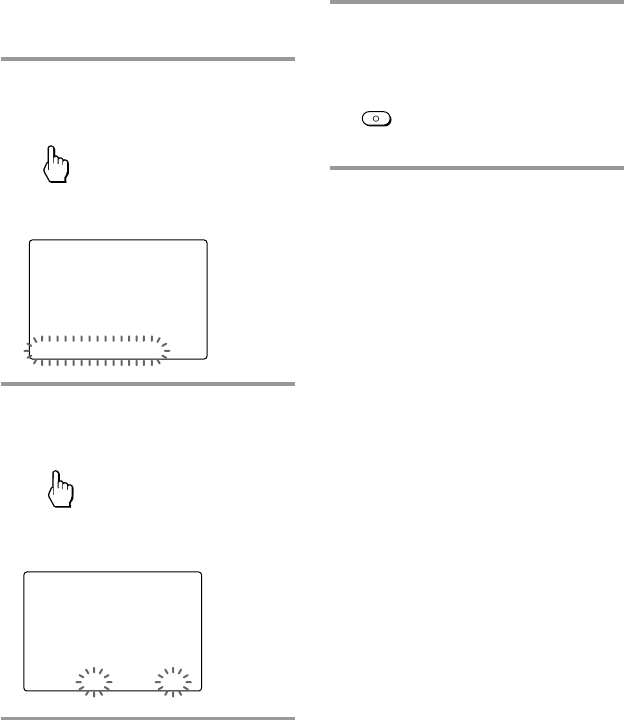
38
2 Press “DISPLAY” on the Label
keys.
DISPLAY
“DISPLAY” appears as the Display
title.
DISPLAY
SU
LEARN
NG
DISP-OFF ALIGN CONTRAST
3 Press ”DISP-OFF” on the Label
keys.
DISP
-
OFF
The setting display for automatic-off
time of the LCD display appears.
DISPLAY
SU
LEARN
NG
DISP-OFF (-) 05min (+)
4 Press the (–) or (+) key to change
the automatic-off time of the LCD
display.
You can set the automatic-off time
from 1 to 30 minutes.
Each time the (–)/(+) key is pressed,
the minute decreases/increases by
1 minute. For example, “02min” on
the Label keys means 2 minutes.
5 Press and hold the
COMMANDER OFF button for
more than 2 seconds.
OFF
COMMANDER
The Remote Commander turns off.
If you want to quit before
finishing
Press and hold the COMMANDER OFF button
for more than 2 seconds. The previous status
returns, and the Remote Commander turns off.
If you want to return to the
previous display
Press the BACK button or the COMMANDER
OFF button.
Setting the LCD display
(continued)


















