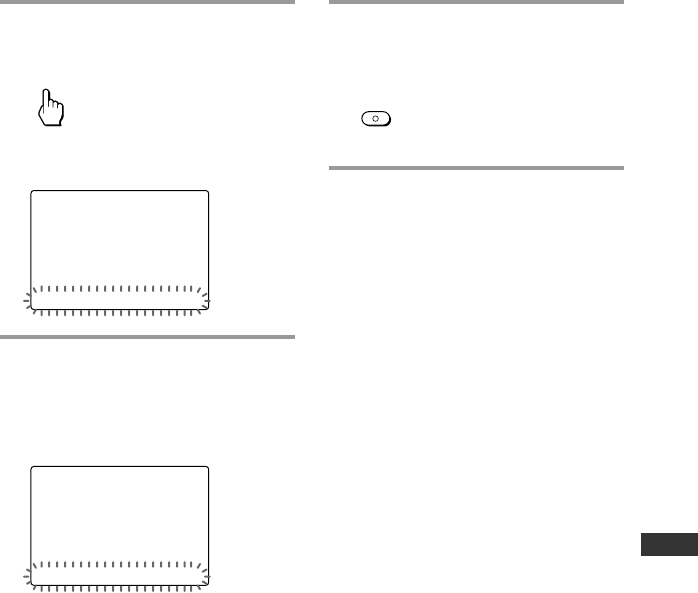
55
Setting by On-Remote Setup
3 Press “SYSTEM” on the Label
keys.
SYSTEM
“SYSTEM” appears as the Display
title.
SYSTEM
SU
LEARN
NG
SYSTEM5 SYSTEM6 SYSTEM7 SYSTEM8
4 While pressing the SYNC-UP
button, press the programmed
key or button you want to clear.
A beep sounds, “SYSTEM” appears as
the Display title.
SYSTEM
SU
LEARN
NG
SYSTEM5 SYSTEM6 SYSTEM7 SYSTEM8
5 Press and hold the
COMMANDER OFF button for
more than 2 seconds.
OFF
COMMANDER
The Remote Commander turns off.
If you want to quit before
finishing
Press and hold the COMMANDER OFF button
for more than 2 seconds. The setting is
canceled, and the Remote Commander turns
off.
If you want to return to the
previous display
Press the BACK button or the COMMANDER
OFF button.


















