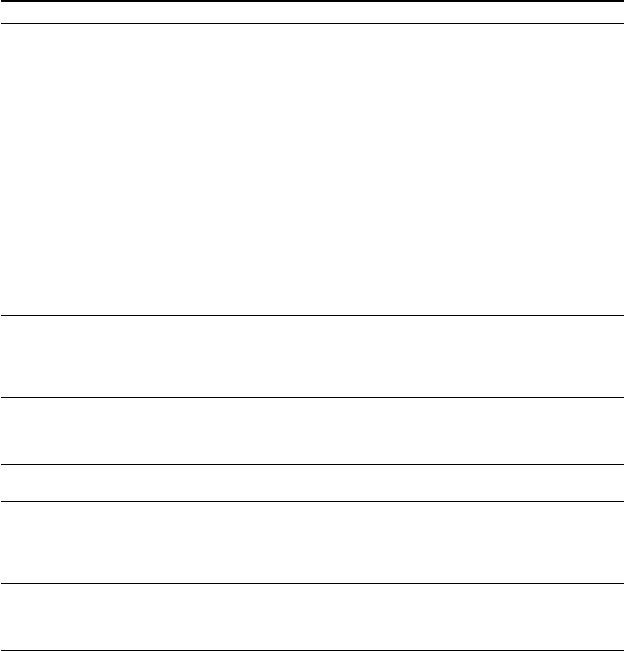
74
Problem
Learning fails.
“NG” flashes twice when
learning.
The Remote Commander
does not memorize the
radio band change (AM/
FM) or frequency.
The setting display does
not appear.
The setting mode
unintentionally quits while
setting up.
“PRESET”, “LEARN”,
“MACRO”, ”TIMER”, and
”LABEL” do not appear on
the LCD display.
Troubleshooting (continued)
Solution
• When you make the Remote Commander learn the remote control
signals, be sure to keep about 1 to 3 inches (3 to 8 cm) between the
remote control of the components and the Remote Commander.
• Check the remaining battery level of the remote control of the
components. If low, replace with new ones.
• Avoid learning in places under direct sunlight or strong
fluorescent light. The Remote Commander may fail to learn
remote control signals under strong light.
• When you program signals of an interactive signal exchange
system remote control unit (supplied with some of Sony’s
receivers and amplifiers) to the Remote Commander, the response
signal of the main unit may interfere with the learning of the
Remote Commander. In such a case, move to a place where the
signals will not reach the main unit (e.g. other rooms, etc.).
• Perform the Learning procedure after turning off any nearby
apparatus, such as an air-conditioner or infrared headphones.
• The Remote Commander may fail to learn remote control signals
near plasma TVs. Avoid learning near plasma TVs or turn off the
plasma TV when learning
• Learned signals have been programmed for the button or key to
which you want to set the learning, System Control function.
Clear the learned signals (page 54) and try setting again.
• Learn the signal within 10 sec after selecting a key/button you
want to program.
The Remote Commander cannot learn them. If you want to adjust
the radio band or frequency, operate it manually.
The batteries are weak. Replace with new ones.
• If you do not operate for more than 120 seconds during setting
mode, the Remote Commander automatically exits the setting
mode and turns off. Perform the next operation step within 120
seconds.
• The batteries are weak. Replace with new ones.
These setting only appear with On-PC setup. To see these items, use
the AX Remote Editor software.


















