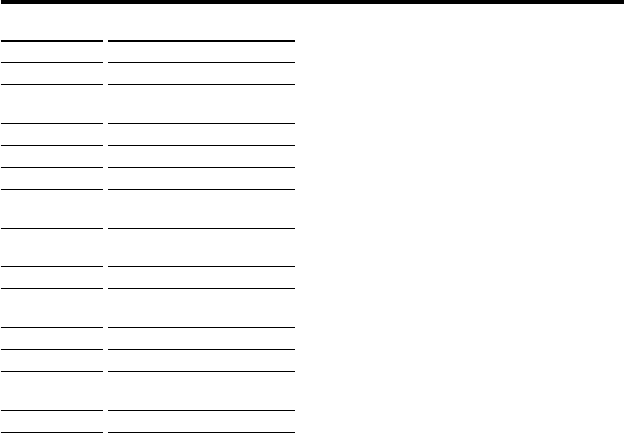
88
Table of preset functions
(continued)
KEY DISPLAY
POWER
DISPLAY
INPUT
WIDE
F
f
g
G
OK
VOLUME +
VOLUME –
MUTING
RESET
PJ (Projector)
FUNCTION
To turn the power on/off
To show the current play
status on the screen
To change the input mode
To switch to the WIDE mode
To move the cursor upward
To move the cursor
downward
To move the cursor to the
right
To move the cursor to the left
To enter the selection of the
MENU display
Volume up (PJ)
Volume down (PJ)
To mute the volume. Press
again to turn muting off.
To reset


















