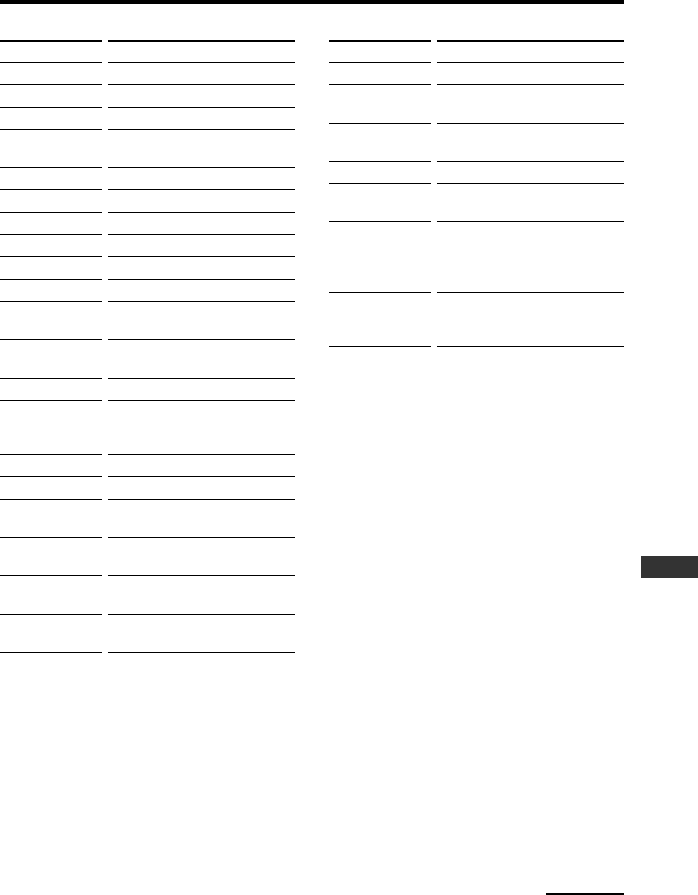
89
Appendix
Continued
KEY DISPLAY
POWER
1 – 9, 0
ENTER
A/B
m
N
M
REC*
x
X
DISPLAY
.
n
>
VOLUME +
VOLUME –
MUTING
REC_REV
REC_FWD
FADER
TAPE (Cassette deck)
FUNCTION
To turn the power on/off
To select the track number
To enter the setting
To select a tape deck: Deck A
or B (Dual cassette deck only
To rewind
To play
To fast-forward
To record
To stop
To pause
To show the current play
status on the display
To search the beginning of a
track in the rewind direction
To reverse
To search the beginning of a
track in the fast-forward
direction
Volume up (RCVR)
Volume down (RCVR)
To mute the volume. Press
again to turn muting off.
To record in the reverse
direction
To record in the forward
direction
To stop after fading out and
fade in after starting
KEY DISPLAY
REC_MUTE
– REC_LEVEL
REC_LEVEL +
C.RESET
DOLBY_NR
PROGRAM
C.MEMORY
FUNCTION
Record muting
To make the recording level
lower
To make the recording level
higher
To reset the tape counter
To toggle the Dolby Noise
Reduction
To go into the program mode
by first pressing, and start
program play by second
pressing
To switch the position
memory operation according
to the tape counter to on/off
* To avoid accidental recording, the REC key
does not work unless pressed for more than
2 seconds (factory setting).


















