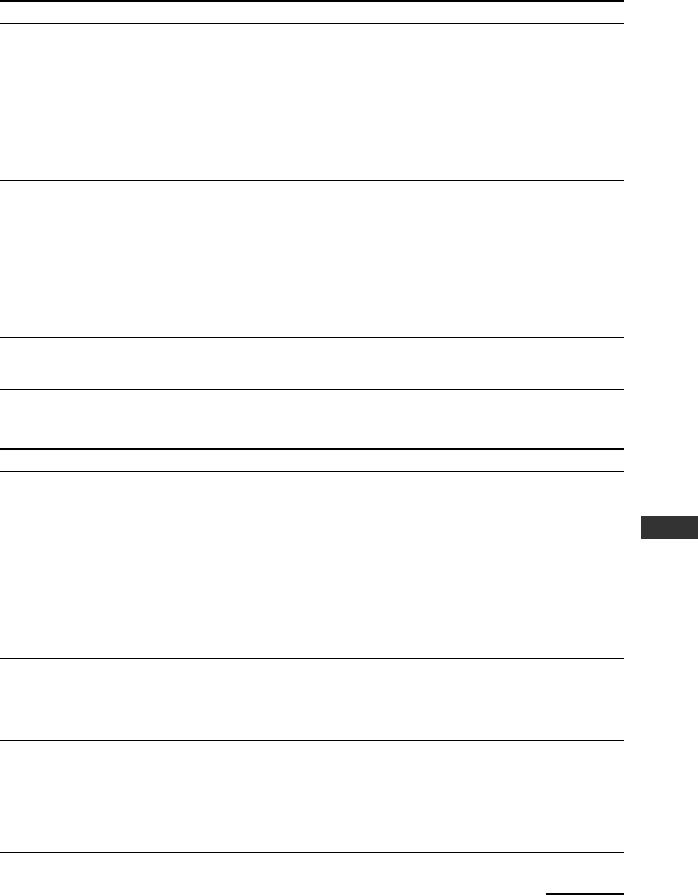
73
Additional Information
Problem
Even if you operate an
XPRESS function, the
Source component does
not turn on, or it turns off.
Even if you operate an
XPRESS function, the input
selector of the TV or RCVR
(Receiver/Amplifier) does
not achieve the correct
status.
Air-Slide does not work
properly.
Trouble with setting mode
Solution
• The Remote Commander memorizes the status of the
component's input selector and power on/off. However, if you
turn on/off the component with the remote control or operate the
component directly, it will not recognize the current component
status. In this case, press SYNC-UP button to synchronize the
status of the current component and the Remote Commander.
• If the TV turns off by its own Sleep function, the Remote
Commander does not recognize its status. Turn off the TV with
the Remote Commander. You can also turn off the TV at the
scheduled time with the Timer on the Remote Commander.
• The Remote Commander memorizes the status of the
component's input selector and power on/off. However, if you
turn on/off the component with the remote control or operate the
component directly, it will not recognize the current component
status. In this case, press the SYNC-UP button to synchronize the
status of the current component and the Remote Commander.
• If the TV turns off by its own Sleep function, the Remote
Commander does not recognize its status. Turn off the TV with
the Remote Commander. You can also turn off the TV at the
scheduled time with the Timer on the Remote Commander.
Make sure to slide your finger from the top-left on the LCD display.
If you slide other than from the top-left, Air-Slide cannot recognize
the action.
Continued
Problem
You cannot operate the
component even after you
programmed a preset code.
You cannot operate a
component even after you
programmed remote
control signals with the
“learning” function.
“NG” flashes 5 times when
learning.
Solution
• Set the preset code correctly. If the preset code that is listed first
for your component does not work, try all the preset codes for
your component in the order listed in the supplied “Preset Code
Lists.”
• Some features may not be preset. If some or all of the keys do not
function correctly even after you have set the preset codes, use the
learning function to program the remote control signals for the
component (page 47).
• If you set a component code after changing the label of a
component, they are cleared and return to the original label.
Change the label of a component after you decide the component
to be used by presetting a code.
Make sure that the Remote Commander has learned the correct
signals. See “For accurate learning” (page 51) and try the learning
procedure again (page 48).
• Leaning has not succeeded. After checking the following, try the
learning procedure again (page 48).
– Change the distance between the Remote Commander and
remote control.
– See “For accurate learning” (page 51).
• The preset codes cannot be set. See the supplied “Preset Code
Lists” and try setting the preset codes again (page 45).


















