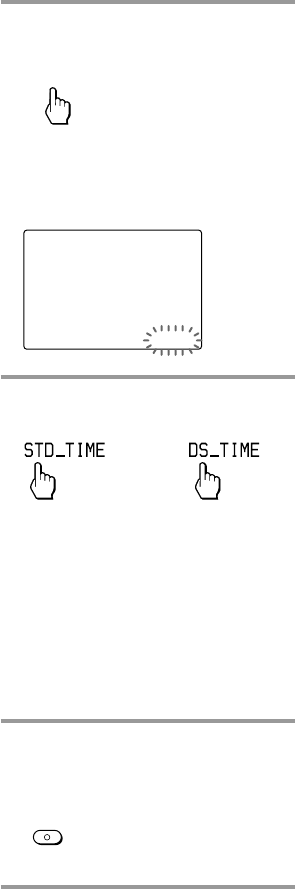
44
3 Press “DS_TIME” on the Label
keys.
DS_TIME
The setting display for daylight
savings time appears.
The current setting is shown inside
the [ ], while the other flashes.
OTHER
SU
LEARN
NG
DS_TIME [STD_TIME] DS_TIME
4
Press the STD_TIME or DS_TIME
key.
STD_TIME is 1 hour behind the
DS_TIME.
DS_TIME is 1 hour ahead of the
STD_TIME.
The setting of the daylight savings
time changes and a beep sounds each
time you press the keys.
Note
In this case, the minute and second are not
changed.
5
Press and hold the
COMMANDER OFF button for
more than 2 seconds.
OFF
COMMANDER
The Remote Commander turns off.
If you want to quit before
finishing
Press and hold the COMMANDER OFF button
for more than 2 seconds. The previous status
returns, and the Remote Commander turns off.
If you want to return to the
previous display
Press the BACK button or the COMMANDER
OFF button.
Adjusting the clock (continued)
or


















