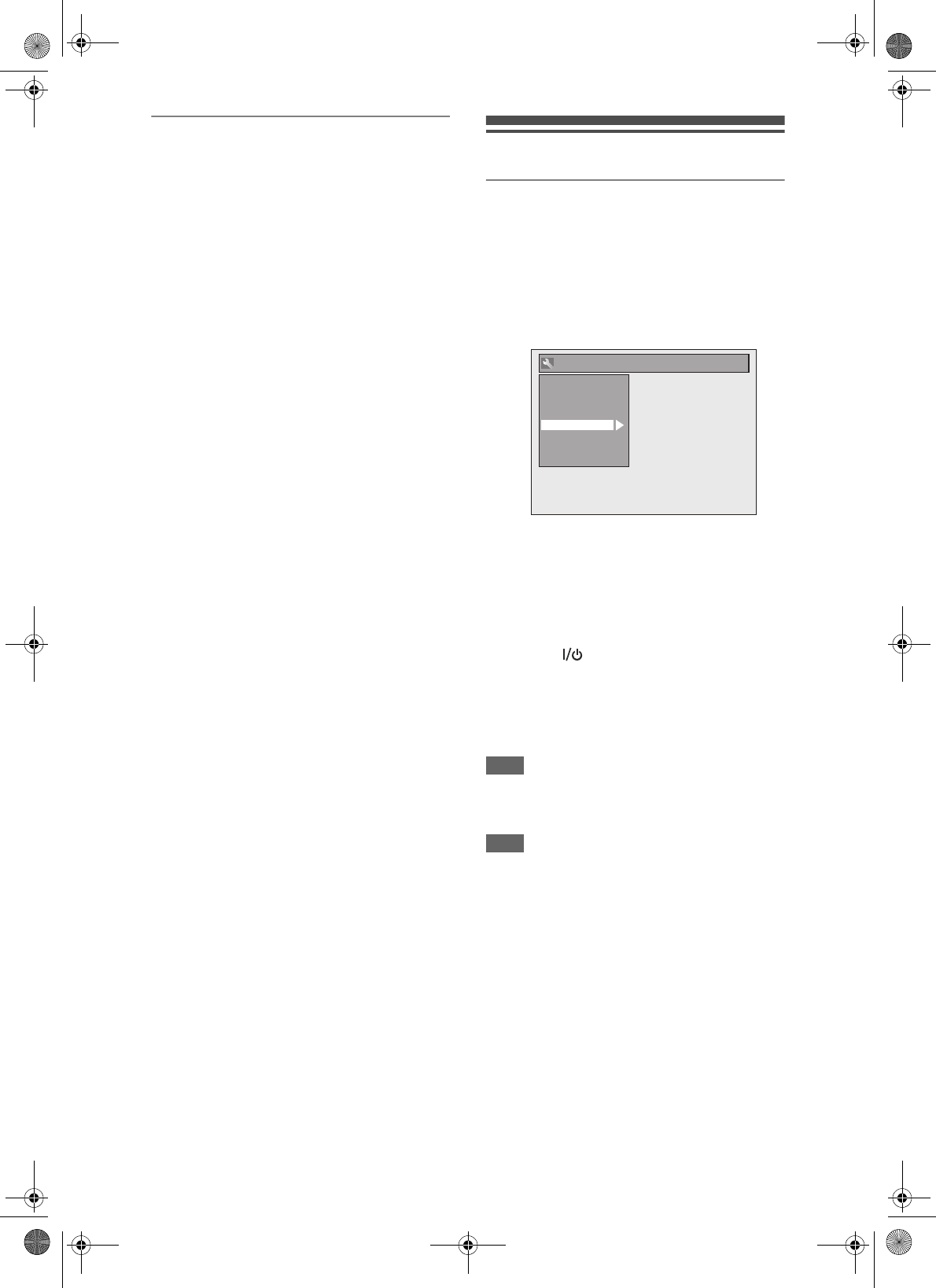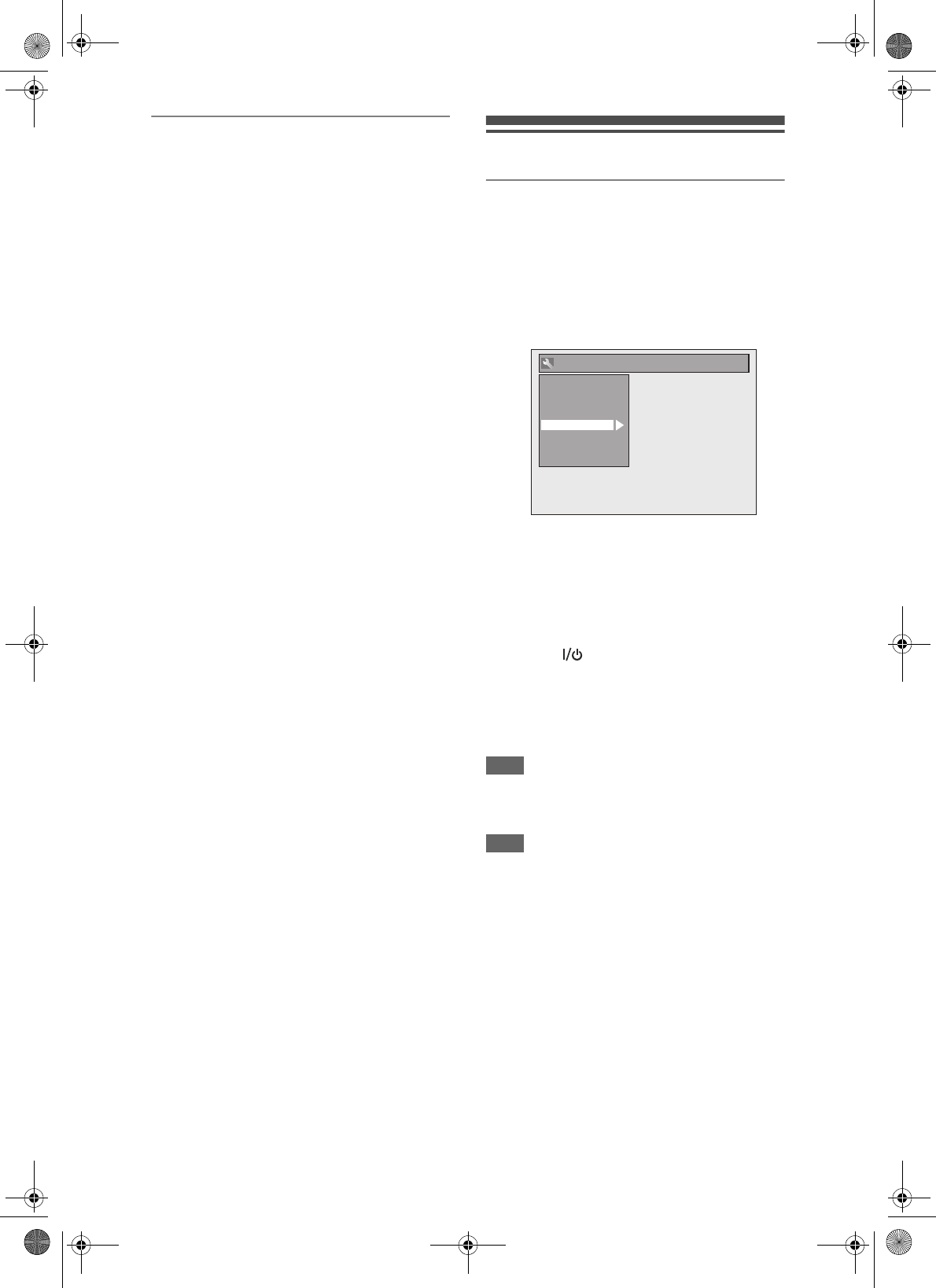
24
EN
Move
You can replace two channels.
1 In stop mode, press [SETUP]. Select
“General Setting” using [U / D],
then press [ENTER].
2 Select “Channel” using [U / D], then
press [ENTER].
3 Select “Move” using [U / D], then
press [ENTER].
4 Select the position number of which
you want to change the channel
using [U / D], then press [ENTER].
You cannot select a position number where
“– – –” appears next to the number, because
“Skip” is set to “ON” for that position number.
5 Move the channel to another
position number using [U / D], then
press [ENTER].
• To move another channel, repeat steps 4 to 5.
6 Press [SETUP] to exit.
Setting the Clock
Auto Clock Setting
Channel Tuning must be set before setting Auto
Clock.
1 In stop mode, press [SETUP]. Select
“General Setting” using [U / D],
then press [ENTER].
2 Select “Clock” using [U / D], then
press [ENTER].
3 Select “Auto Clock Setting” using
[U / D], then press [ENTER].
4 Select “ON” using [U / D], then
press [ENTER].
The current time will be set automatically.
5 Press [SETUP] to exit.
6 Press [ ON / STANDBY] to turn
off.
The Auto clock function is activated.
This unit will search for the time every time when
the power is turned off. Leave the unit off for
several minutes to give it time to set the clock.
Hint
• If you want to cancel “Auto Clock Setting,” select
“OFF” using [U / D], and then press [ENTER] at
step 4.
Note
• The default setting of “Auto Clock Setting” is “ON.”
• The clock may set itself automatically after you
connect the antenna cable to the unit and plug in the
mains cable. In this case, the current time will
appear on the front panel display.
• To set the clock automatically, the channel assigned
to “P04” must receive the PDC signal.
• The clock cannot be set automatically if you are not
receiving a channel in your area that carries a time
signal. In this case, set the clock manually.
• Once the auto clock setting is performed, the unit
will correct the current time by receiving PDC
broadcasts whenever the power is turned off.
• The unit will correct the current time automatically at
8:00, if the unit is in standby mode.
• Between 23:00 and 1:00, the Auto Clock function
will not operate even when the power is turned off.
General Setting
Display
Video
Clock
Channel
DivX
Reset All
Recording
Playback
E9GA0BD_EN.book Page 24 Monday, March 26, 2007 10:14 AM