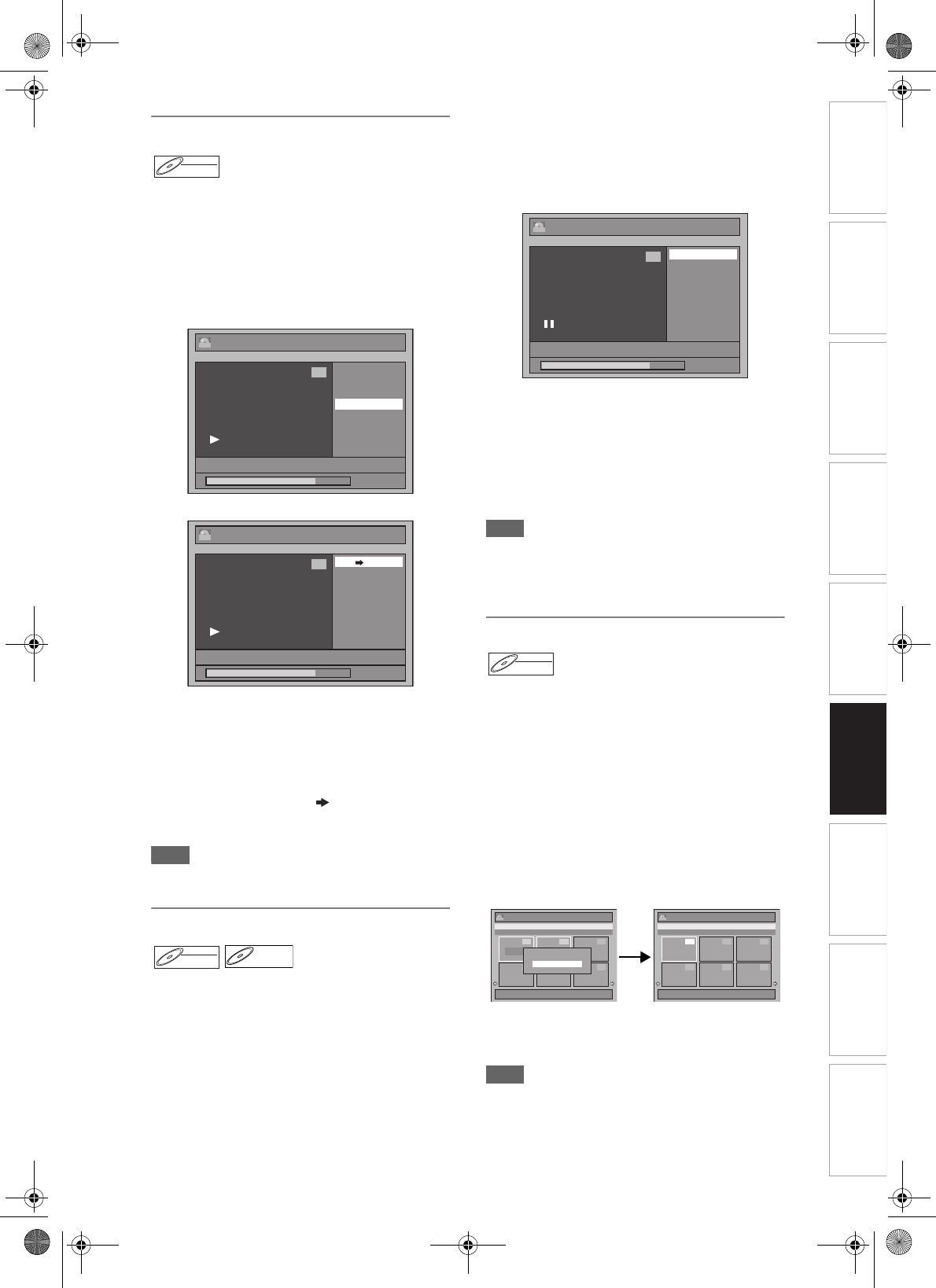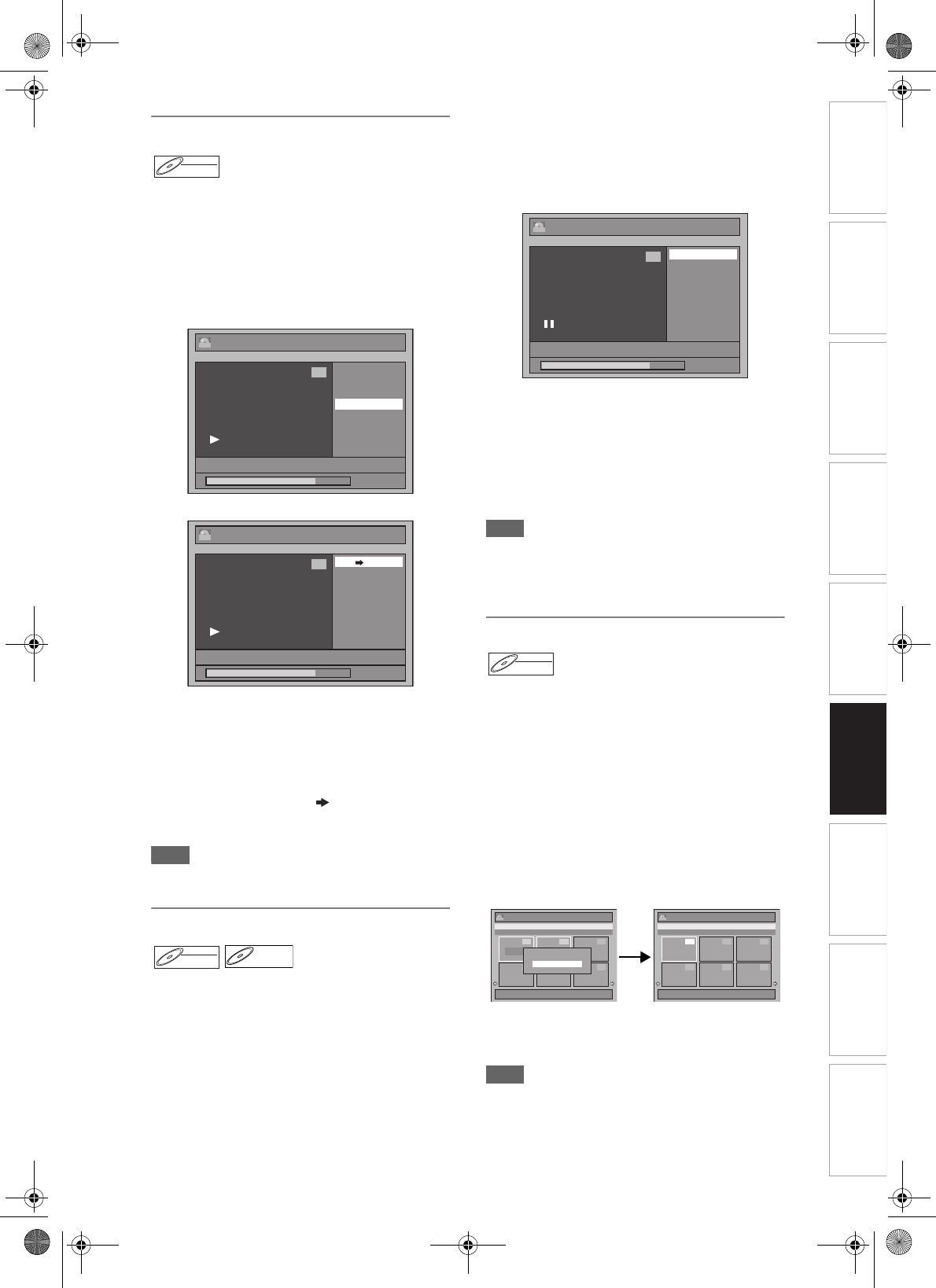
EN
Introduction Connections Basic Setup Playback
Editing
VCR Functions Others
Function Setup
Recording
61
Protecting Titles
To prevent the accidental editing or erasing of the
titles, you can protect them in the Original menu.
Press [DVD] first.
1 Follow the steps 1 to 3 in “Editing
Title Name” on page 58.
2 Select “Protect” using [U / D], then
press [ENTER].
3 Press [ENTER] again.
4 Press [RETURN] and then [RETURN]
or [STOP S] to exit.
Writing on the disc starts.
It may take awhile to write the data on a disc.
To protect a whole disc
(VR mode DVD-RW and DVD +RW/+R discs only):
Select “Disc Protect OFF ON” from the Disc
Menu, then select “Yes”. Refer to “Setting a Disc
to Protect” on page 40.
Hint
• The protected title is marked with a protect icon in
the Original list.
Dividing a Title
You can divide a title into two new titles.
Press [DVD] first.
1 Follow steps 1 to 3 in “Editing Title
Name” on page 58.
2 Use [SKIP B / F], [REV r],
[FWD f], [PLAY P] and [PAUSE p]
to find the point where you wish to
divide the title.
3 Select “Title Dividing” using [U / D],
then press [ENTER].
4 Select “Yes” using [U / D], then
press [ENTER].
e.g.) VR mode DVD-RW disc playlist
The title is divided into two new titles with the
same title names.
For DVD+RW : Writing on the disc starts.
It may take awhile to
write the data on a disc.
For VR mode DVD-RW: Proceed to step 5.
5 Press [RETURN] or [STOP S] to exit.
Writing on the disc starts.
It may take awhile to write the data on a disc.
Note
• You cannot divide a title of the disc when the
number of recording titles reaches the maximum of
99 (-RW) or 49 (+RW), and the number of recording
chapters reaches the maximum of 999 (-RW) or 254
(+RW).
Combining Titles
You can combine two titles into a single title.
Press [DVD] first.
1 Follow steps 1 to 3 in “Editing Title
Name” on page 58.
2 Select “Title Combining” using
[U / D], then press [ENTER].
3 Select another title to combine using
[U / D / L / P], then press [ENTER].
4 Select “Yes” using [U / D], then
press [ENTER].
The two titles will combine into a single title.
5 Press [RETURN] or [STOP S] to exit.
Writing on the disc starts.
It may take awhile to write the data on a disc.
Note
• You cannot select the same title twice and combine
it into a single title.
• If either one of the two original titles is deleted, the
combined new title is also deleted.
DVD-RW
DVD-RW
VR
Original
Edit
Scene Delete
Edit Title Name
Chapter Mark
Protect
1 : 25 : 47
1
ORG
01/01/07 12:00 P01 LP
Edit - Protect
OFF ON
1
ORG
1 : 25 : 47
01/01/07 12:00 P01 LP
DVD-RW
DVD-RW
VR
Playlist
DVD+RWDVD+RW
Edit - Title Dividing
Yes
No
1 : 25 : 47
1
PL
01/01/07 12:00 P01 LP
DVD-RW
DVD-RW
VR
Playlist
Title List
1 / 6
PL
1
4 5 6
2 3
01/01/07 12:00 P01 LP
12:00 (2:30:00)
01/01/07
P01 LP
Edit - Title Combining
1 / 6
PL
1
1 + 2
4 5 6
2 3
03/01/07 12:00 P01 LP
12:00(0:30:00)
03/01/07
P01 LP
Combine selected titles?
Yes
No
E9GA0BD_EN.book Page 61 Monday, March 26, 2007 10:14 AM