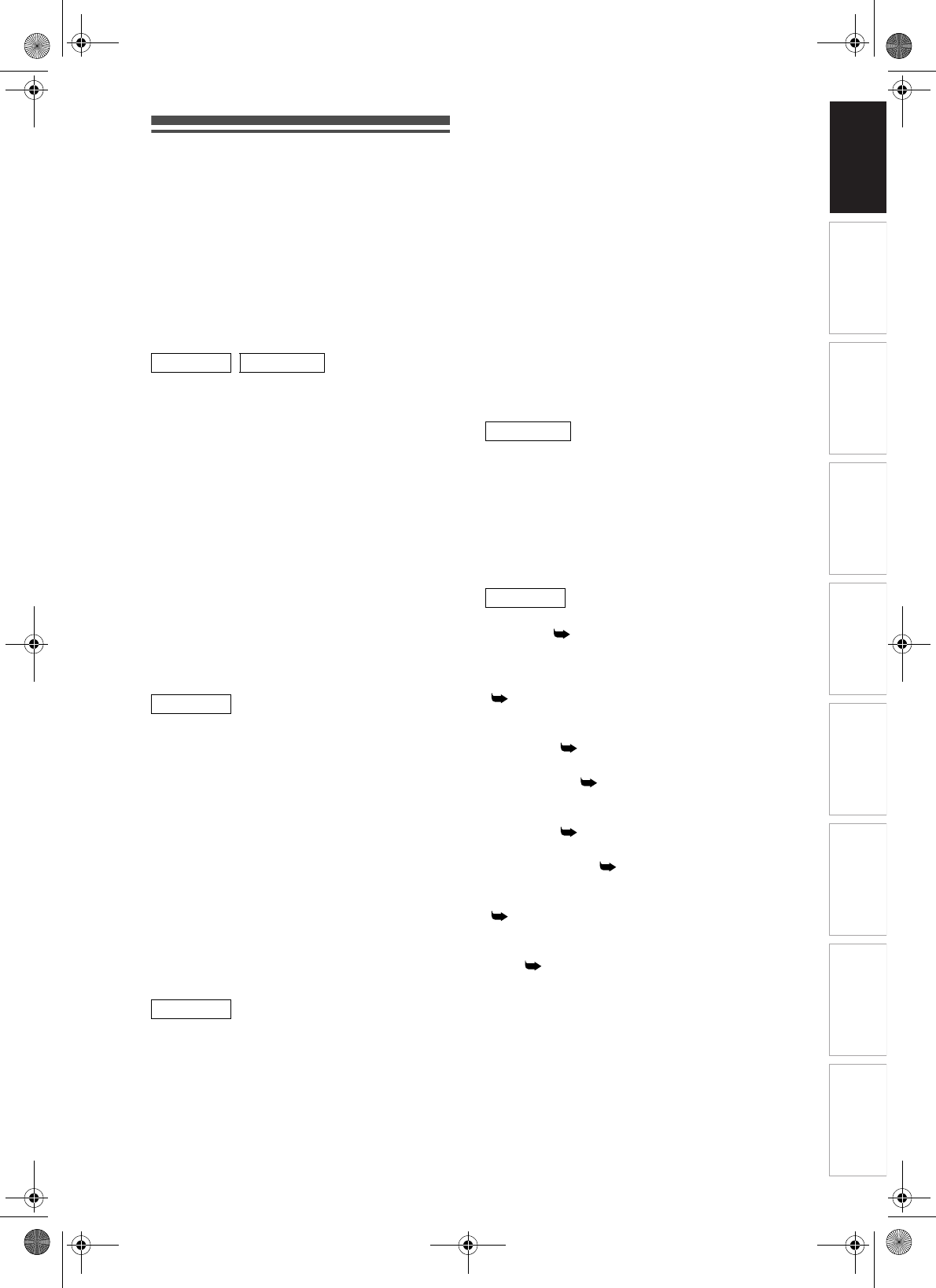
7
EN
Introduction Connections Basic Setup Playback
Editing
VCR Functions Others
Function Setup
Recording
Features
This unit not only plays back DVDs, CDs and VHS
tapes but also offers features for you to record on
DVD discs and edit them after that. The following
features are offered with this unit.
Recording
The unit is compatible with DVD-RW, DVD+RW discs,
which are recordable repeatedly, and DVD-R, DVD+R
discs, which are recordable only once.
Also, this unit allows you to record to the video
cassette tape. You can choose either one for your
convenience.
Recording up to 12 programmes:
You can programme the unit to record up to 12
programmes, up to a month in advance. Daily or
weekly programme recordings are also possible.
One-touch Timer Recording:
You can set your required recording time easily. Every
time [REC
I] is pressed during recording, the
recording time will be increased by 30 minutes up to 8
hours. It will be turned off automatically when the
recording time you set is finished.
Dubbing mode:
You can copy a DVD disc to a videotape or copy a
videotape to a DVD disc. This function will be
available only if the DVD disc and the videotape are
not copy-protected.
Left channel stereo recording:
This unit can record the sound of the Left channel
monaural input as Left and Right channels
automatically (available only for AV3 jacks on the front
panel).
Automatic Chapter marker setting:
Chapter markers will be added to recordings as you
set them in the Setup menu before starting to record.
Automatic Title menu making (Video, +VR mode
only):
The unit creates Title menus automatically when
finalising discs.
Automatic Playlist making (VR mode DVD-RW
disc only):
The unit creates a Playlist automatically after
recording.
Automatic finalising (Video mode DVD-RW/-R,
DVD+R disc):
You can finalise discs automatically at the end of the
disc space if you set this in the Setup menu.
Playback
Theatre surround sound:
When the unit is connected to an amplifier or a
decoder compatible with Dolby Digital or DTS, you
can enjoy theatre-quality surround sound from discs
recorded with the surround sound system.
Chasing Playback during Recording and
Simultaneous Playback and Recording:
You can play the already recorded part of the current
recording or another title during recording.
Quick search:
You can easily find the part you want to watch using
the search function. Search for a desired point on a
disc by title, chapter / track or time.
Playback from Original or a Playlist (VR mode):
You can play back titles using either the Original list or
a Playlist.
Virtual Surround System:
You can enjoy stereophonic space through your
existing 2 channel stereo system.
Playing back on MP3 / JPEG / DivX
®
files:
You can enjoy MP3 files which are recorded on
CD-RW/-R.
DivX
®
files can also be recorded on DVD-RW/-R and
DVD+RW/+R discs.
Quick search for what you want to watch:
You can easily find the part you want to watch using
the Index or Time search functions. An index mark will
be assigned at the beginning of each recording you
make. For Time search function, you can go to a
specific point on a tape by entering the exact amount
of time you wish to skip.
Editing
Set / clear chapter markers (Video mode DVD-RW
disc only) [ Page 60]
You can easily add chapter markers at every selected
time interval in your recordings for easy editing.
Adding or Deleting Chapter Marks Manually
[ Pages 59 - 60]
You can add or delete chapter marks.
Creating Titles to a Playlist (VR mode DVD-RW
discs only) [ Page 62]
You can create a title to the Playlist.
Deleting Titles [ Page 58]
You can delete titles which you do not need anymore.
Deleting a Scene of a Title (VR mode DVD-RW
discs only) [ Page 63]
You can delete a specific scene of a title.
Editing title name [ Page 58]
You can name titles or change the title name.
Combining Titles (VR mode DVD-RW discs only)
[ Page 61]
You can combine two titles into a single title.
Dividing Titles (VR mode DVD-RW, DVD+RW discs
only) [ Page 61]
You can divide a title into two new titles.
Protecting titles (VR mode DVD-RW disc only):
To avoid accidental editing or erasing of titles, the
protect function is useful when set to “ON” in the
Original list.
Hiding chapters (+VR mode only):
To keep others from playing back some chapters
without permission, you can hide chapters.
DVD mode VCR mode
DVD mode
DVD mode
VCR mode
DVD mode
E9GA0BD_EN.book Page 7 Monday, March 26, 2007 10:14 AM


















