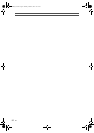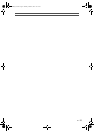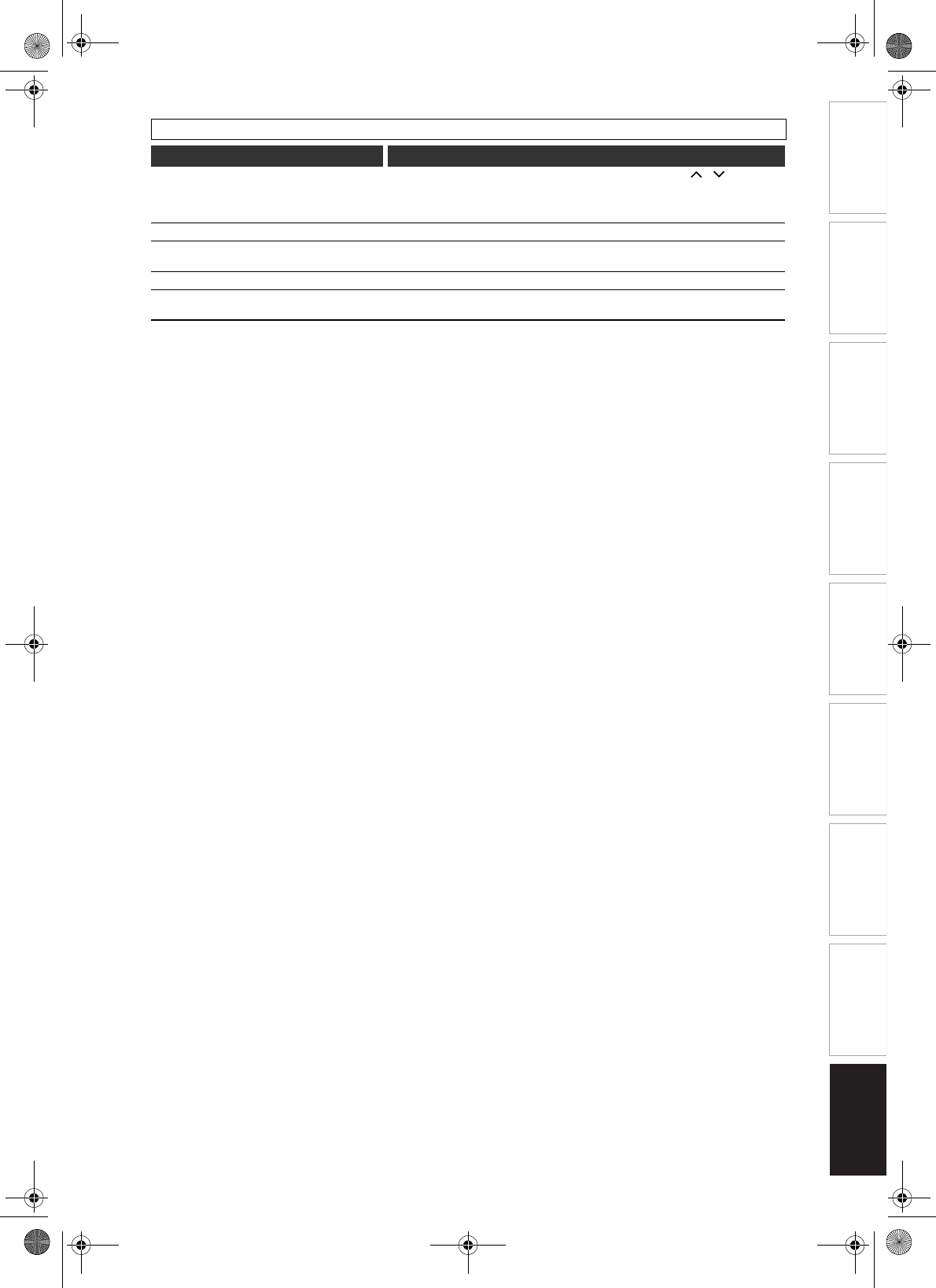
EN
Introduction Connections Basic Setup Playback
Editing
VCR Functions Others
Function Setup
Recording
77
* If the above remedies do not solve the problem, please call an authorised service centre.
VCR
Symptom Remedy
Picture noise appears. • Adjust tracking control for better picture by pressing [PROG. / ] while you
are playing back a video tape.
• Head cleaning for VCR may be necessary.
Refer to “AUTO HEAD CLEANING” on page 5.
The unit does not play back the tape. •No video tape is inserted.
Recording does not start immediately after
pressing [REC I].
• Make sure the video tape has a record tab when you record to a video tape. If
needed, cover the hole with cellophane tape.
The remote control does not function. • Check if a video tape is in the unit. Press [VCR]. Then try again.
The motor rotates even when playback /
recording is stopped.
• The motor may rotate for the duration of approximately 5 minutes for efficient
operation. This is not a malfunction.
E9GA0BD_EN.book Page 77 Monday, March 26, 2007 10:14 AM