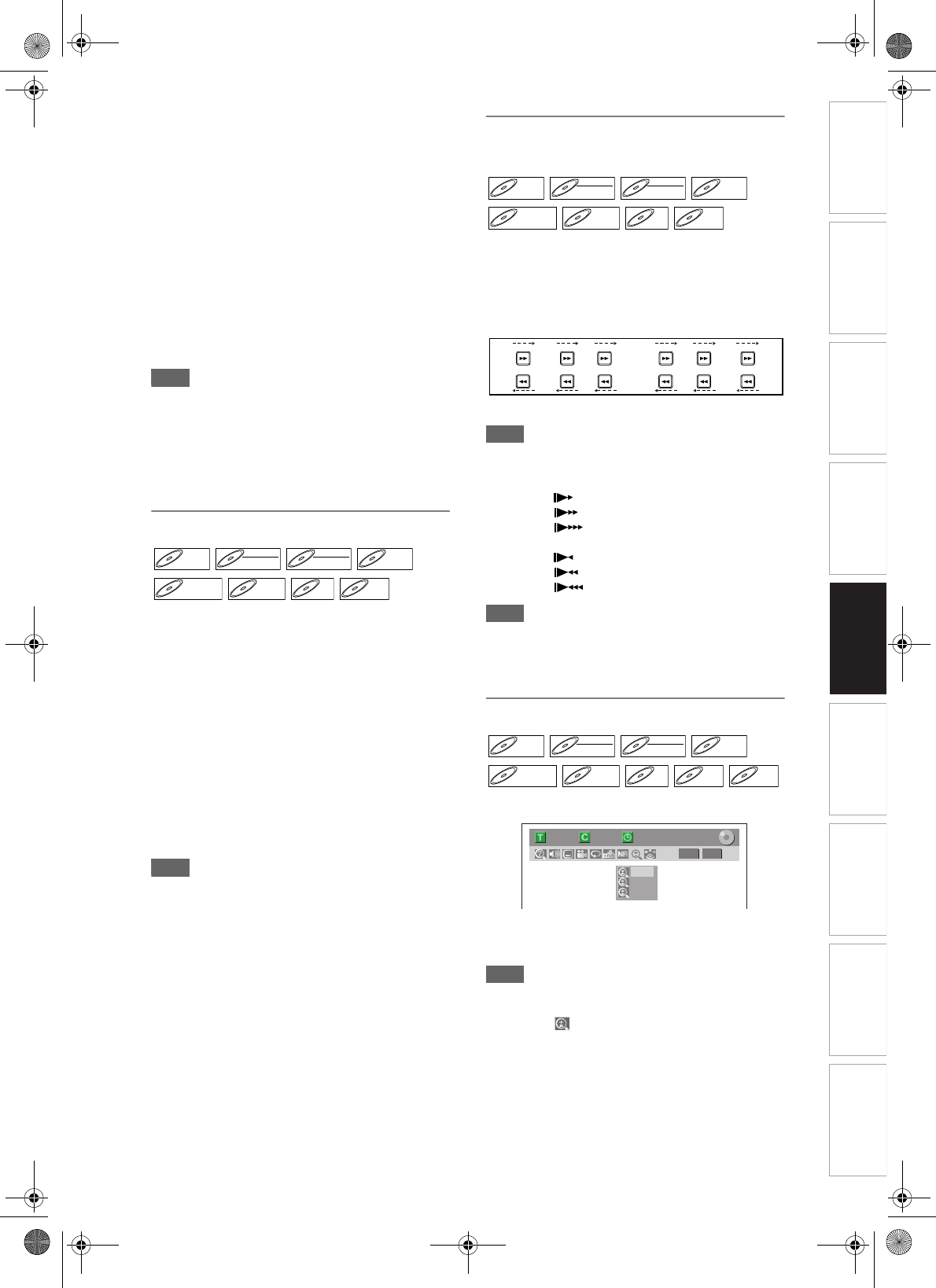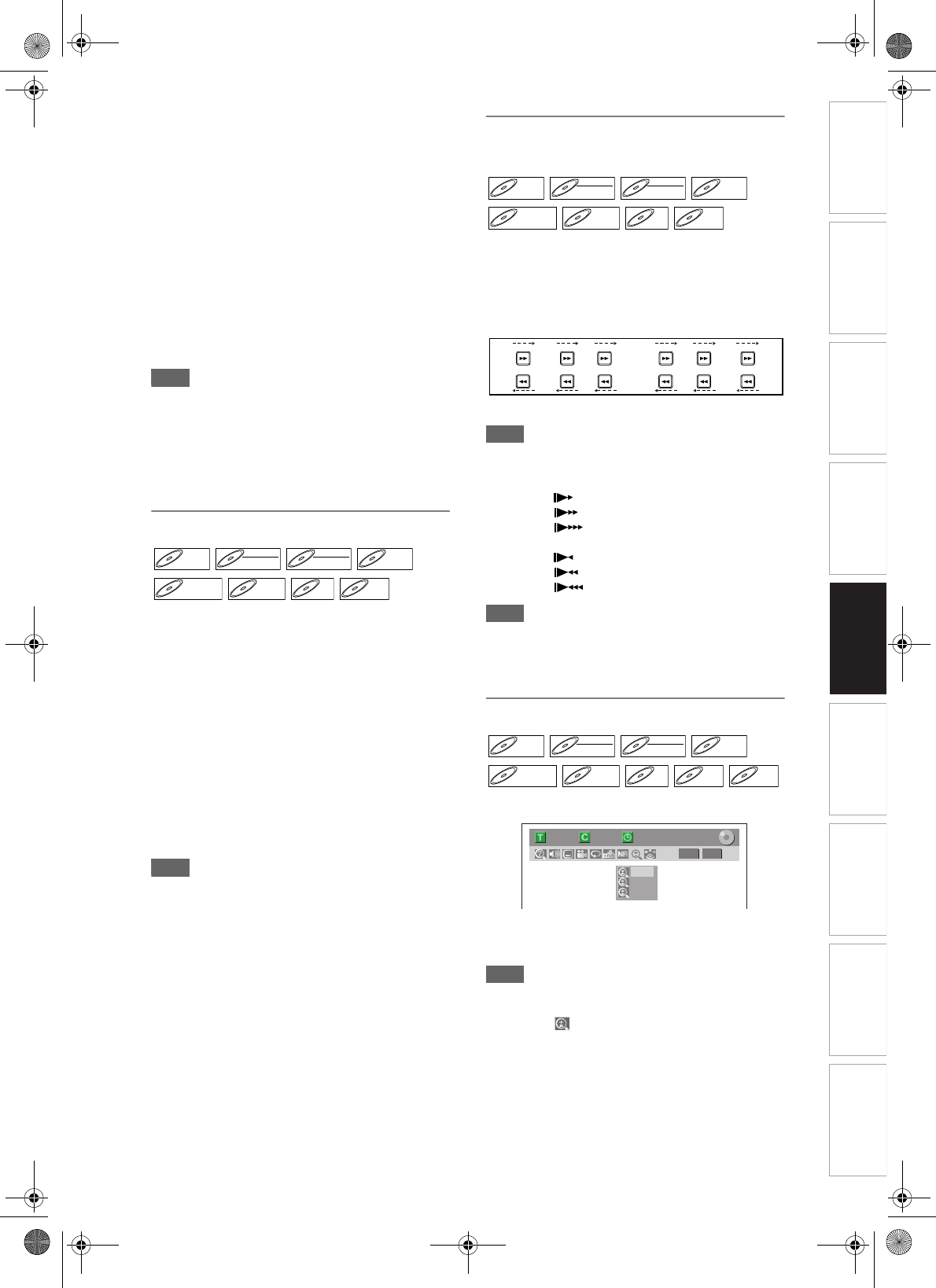
49
EN
Introduction Connections Basic Setup Playback
Editing
VCR Functions Others
Function Setup
Recording
1 During playback, press
[1.3x/0.8x PLAY].
Px0.8: Press [1.3x/0.8x PLAY] once during
playback.
Plays back approximately at 0.8 times of
normal playback.
Px1.3: Press [1.3x/0.8x PLAY] twice during
playback.
Plays back approximately at 1.3 times of
normal playback.
P :Press [1.3x/0.8x PLAY] thrice to play
back in normal speed.
No effects.
2 Press [PLAY P] to continue the
normal playback.
Note
• Audio (language) setting cannot be changed while
using this mode.
• This feature may not work at some point in a disc.
• Audio is PCM during Rapid play mode.
• When you select “PAL” in “TV System” (see page
68), this function is not available with discs recorded
using the NTSC system.
Step by Step Playback
1 During playback, press [PAUSE p].
2 Press [SKIP B / F] repeatedly.
Each time you press [SKIP F], playback will go
forward one frame (or step) at a time with the
sound muted.
To go backward one frame (or step), press
[SKIP B].
Press and hold [SKIP F] to continue going
forward.
To continue going backward, press and hold
[SKIP B].
3 Press [PLAY P] to resume playback.
Note
• Only step by step forward is available when playing
back Video CDs and discs with DivX
®
files.
Slow Forward / Slow Reverse
Playback
1 During playback, press [PAUSE p],
then press [FWD f] or [REV r].
Each time you press [FWD f] or [REV r], the
approximate speed change as follows.
(The sound will remain muted.)
To return to normal playback, press [PLAY P].
Hint
• Forward / reverse speeds are indicated with icons
as follows.
Forward (Approx. Speed):
1 / 16x:
1 / 8x:
1 / 3x:
Reverse (Approx. Speed):
1 / 16x:
1 / 8x:
1 / 4x:
Note
•For some DivX
®
files, Slow forward may not
function.
• Only slow forward is available when playing back
Video CDs and discs with DivX
®
files.
Zoom
1 During playback, press [ZOOM].
Four options are available, “x1.0”, “x1.2”, “x1.5”
and “x2.0”. These are displayed excluding the
current zoom rate.
Hint
• You can also select the zoom function by pressing
[DISPLAY]. In this case, press [DISPLAY] first,
select the icon using [L / P], and then press
[ENTER] within 1 second, or wait for 1 second to
display the selection menu.
2 Select the desired zoom factor to
zoom using [U / D], then press
[ENTER].
The zoom area is displayed.
DVD-VDVD-V DVD-RWDVD-RW
Video
DVD-RWDVD-RW
VR
DVD-RDVD-R
D
VD+R
W
DVD+RW D
VD+R
DVD+R VCD
VCD DivX
®
DivX
®
DVD-VDVD-V DVD-RWDVD-RW
Video
DVD-RWDVD-RW
VR
DVD-RDVD-R
D
VD+R
W
DVD+RW D
VD+R
DVD+R VCD
VCD DivX
®
DivX
®
REV
FWD
REV
FWD
REV
FWD
REV
FWD
REV
FWD
REV
FWD
1
/8x
1
/
1
6x
1
/8x
1
/
1
6x
1
/3x
1
/4x
Pause
DVD-VDVD-V DVD-RWDVD-RW
Video
DVD-RWDVD-RW
VR
DVD-RDVD-R
D
VD+R
W
DVD+RW D
VD+R
DVD+R VCD
VCD JPEG
JPEG DivX
®
DivX
®
1/ 5 1/ 5
DVD
× 1.2
× 1.5
× 2.0
0:01:00 / 1:23:45
Video
E9GA0BD_EN.book Page 49 Monday, March 26, 2007 10:14 AM