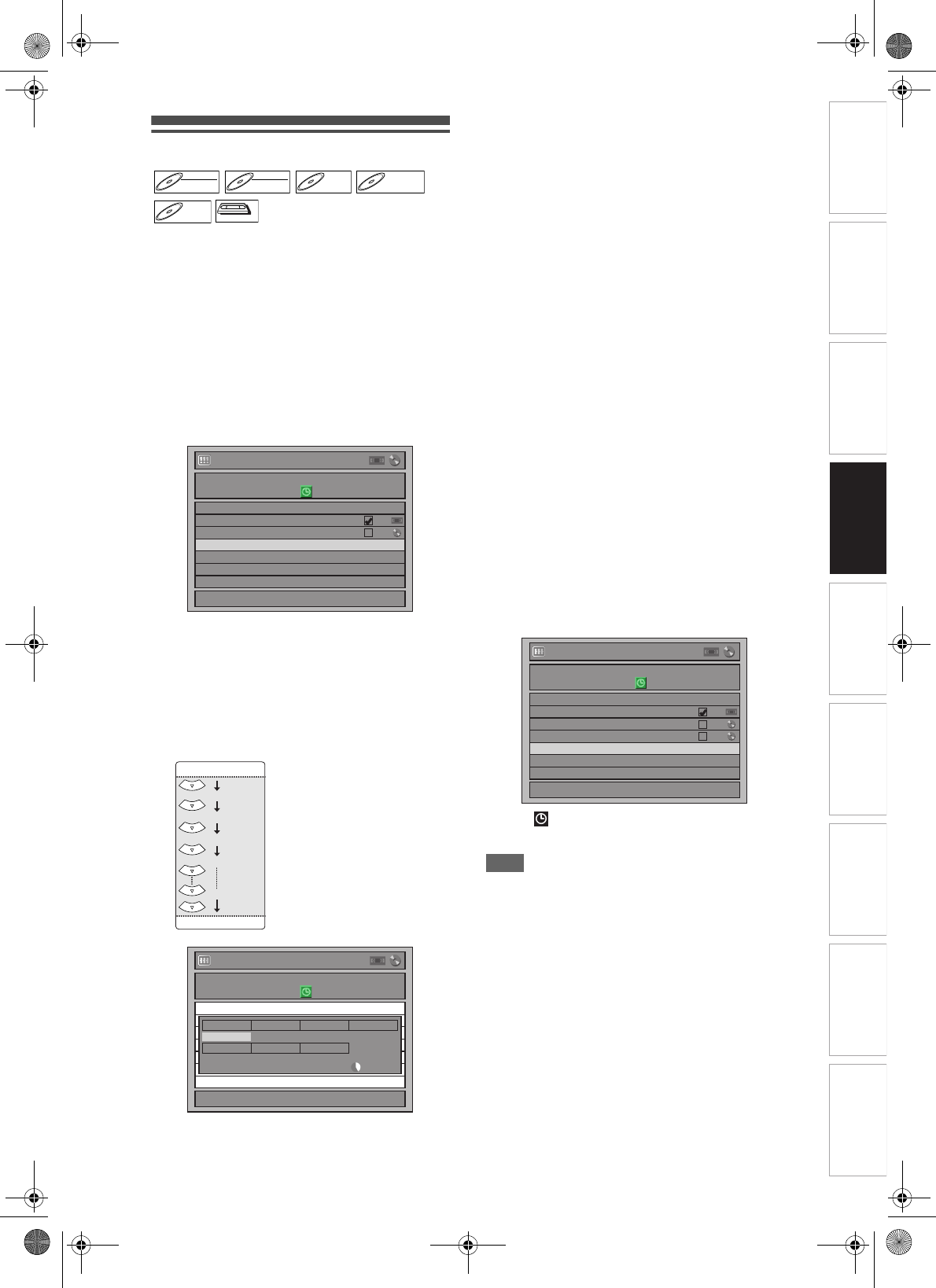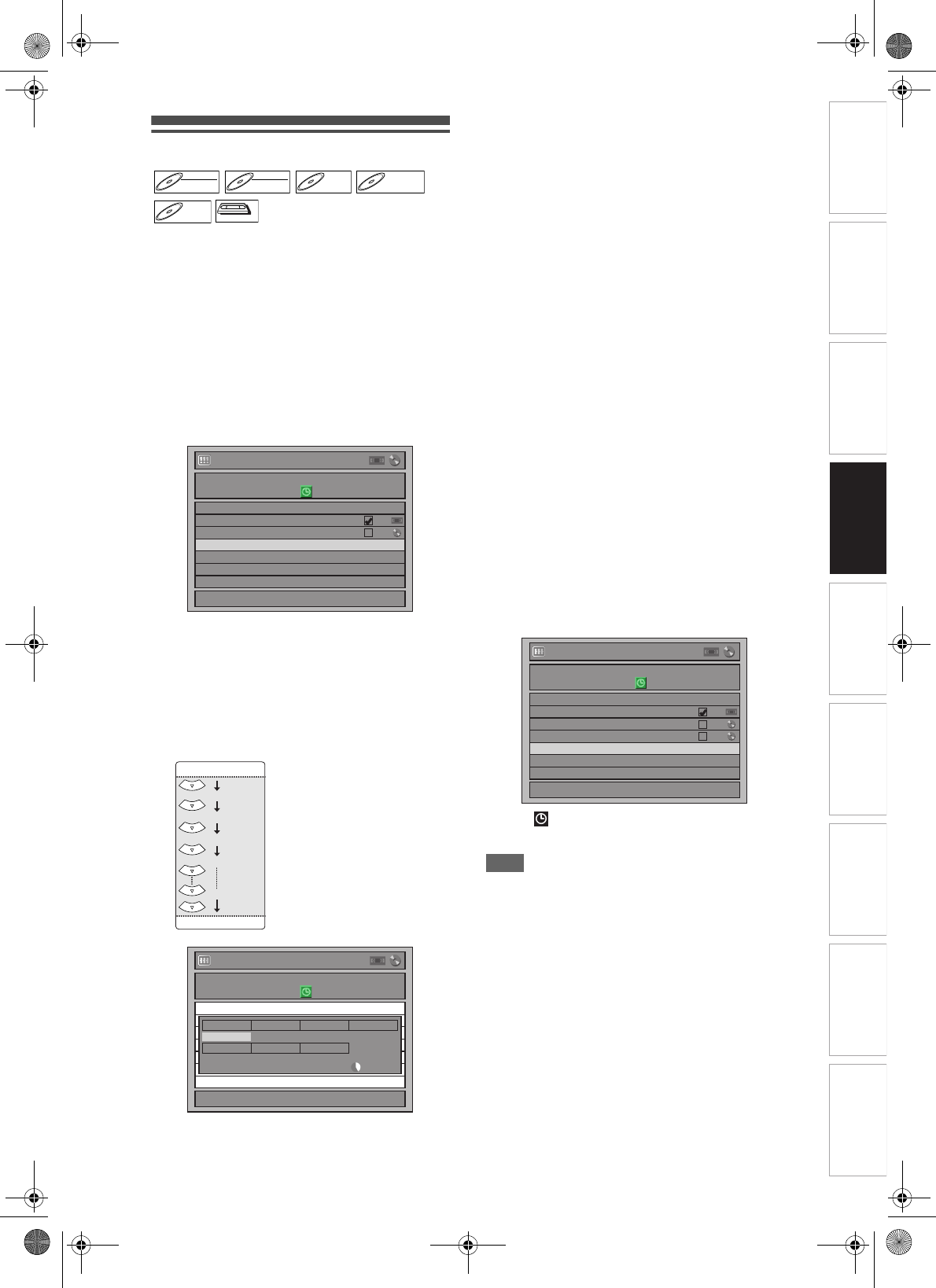
33
EN
Introduction Connections Basic Setup Playback
Editing
VCR Functions Others
Function Setup
Recording
Timer Recording
You can set the unit to record up to 12 programmes,
up to a month in advance. Daily or weekly programme
recordings are also available.
• Be sure to set the clock before entering a timer
programming.
Insert a recordable disc or a tape with a
record tab.
1 In stop mode, press [TIMER PROG].
Timer Programming list will appear.
2 Select “New Program” using
[U / D], then press [ENTER].
• If there are 7 programmes or more, use
[
SKIP B / F] to turn the page.
3 Enter the date using [U / D], then
press [P].
Each time you press [D] at the current date, the
timer recording date will change as follows.
e.g., 1st January
4 Enter the time to start and to end
using [U / D], then press [P].
5 Select the channel number to record
using [U / D], then press [P].
To record from the external input, select “AV1”,
“AV2”, or “AV3”.
6 Select the recording media (“DVD”
or “VCR”) using [U / D], then press
[P].
7 Select the recording mode using
[U / D], then press [P].
Refer to “Recording Mode” on page 26 for DVD or
page 72 for VCR.
8 Select “PDC” to “ON” or “OFF”
using [U / D].
Refer to “PDC (Programme Delivery Control)” on
page 34.
9 Press [ENTER] when all information
required is entered.
Your programme setting is stored.
• To set another programme, repeat steps 2 to 9.
• To exit, press [TIMER PROG].
• When 2 or more programmes are overlapped,
“Timer program overlapped” appears, and the
overlapped programme will be displayed in blue.
To correct the timer Programme, Refer To
“Checking, Cancelling or Correcting the Timer
Programming Information” on page 34.
10
Press [TIMER SET].
The icon will appear on the front panel display
and the unit enters to the timer-standby mode.
Note
• If you have not set the clock, the clock setting
window will appear instead of the Timer
Programming list. Continue from step 4 in “Manual
Clock Setting” on page 25 before programming the
timer.
•Use [L / P] to move the cursor to the left and the
right in the entry screen for the timer programming.
• If a basic recording or One-touch Timer Recording is
in progress on one component (e.g. VCR) and the
timer recording set for the other component (e.g.
DVD) is about to begin, the unit automatically
switches to the programmed channel for timer
recording 2 minutes before the programmed starting
time, and the recording in progress (for VCR) will be
cancelled UNLESS their recording channels are the
same. If their recording channels are the same, the
timer recording will start without cancelling the
recording currently in progress. In this case, the
recording of the same channel will be made on both
DVD and VCR.
DVD-RWDVD-RW
Video
DVD-RWDVD-RW
VR
DVD-RDVD-R D
VD+R
W
DVD+RW
D
VD+R
DVD+R
VCR
VCR
Timer Programming
1/1
0:00 THU 06/12
Date
06/12
07/12
Start
7:00
9:00
End
9:00
9:30
CH
P10
P08
New Program
PDC
Daily
M-F
(Mon.-Fri.)
01/01
31/01
W-SAT
W-FRI
W-SUN
Timer Programming
1/1
0:00 THU06/12
New Program
Date
REC To
Mode
PDC
Start End CH
01/01
DVD SP OFF
SP 2:00
--:-- --:-- P01
Timer Programming
1/1
0:00 THU 06/12
Date
06/12
07/12
07/12
Start
7:00
9:00
17:00
End
9:00
9:30
18:00
CH
P10
P08
P08
New Program
PDC
E9GA0BD_EN.book Page 33 Monday, March 26, 2007 11:06 AM