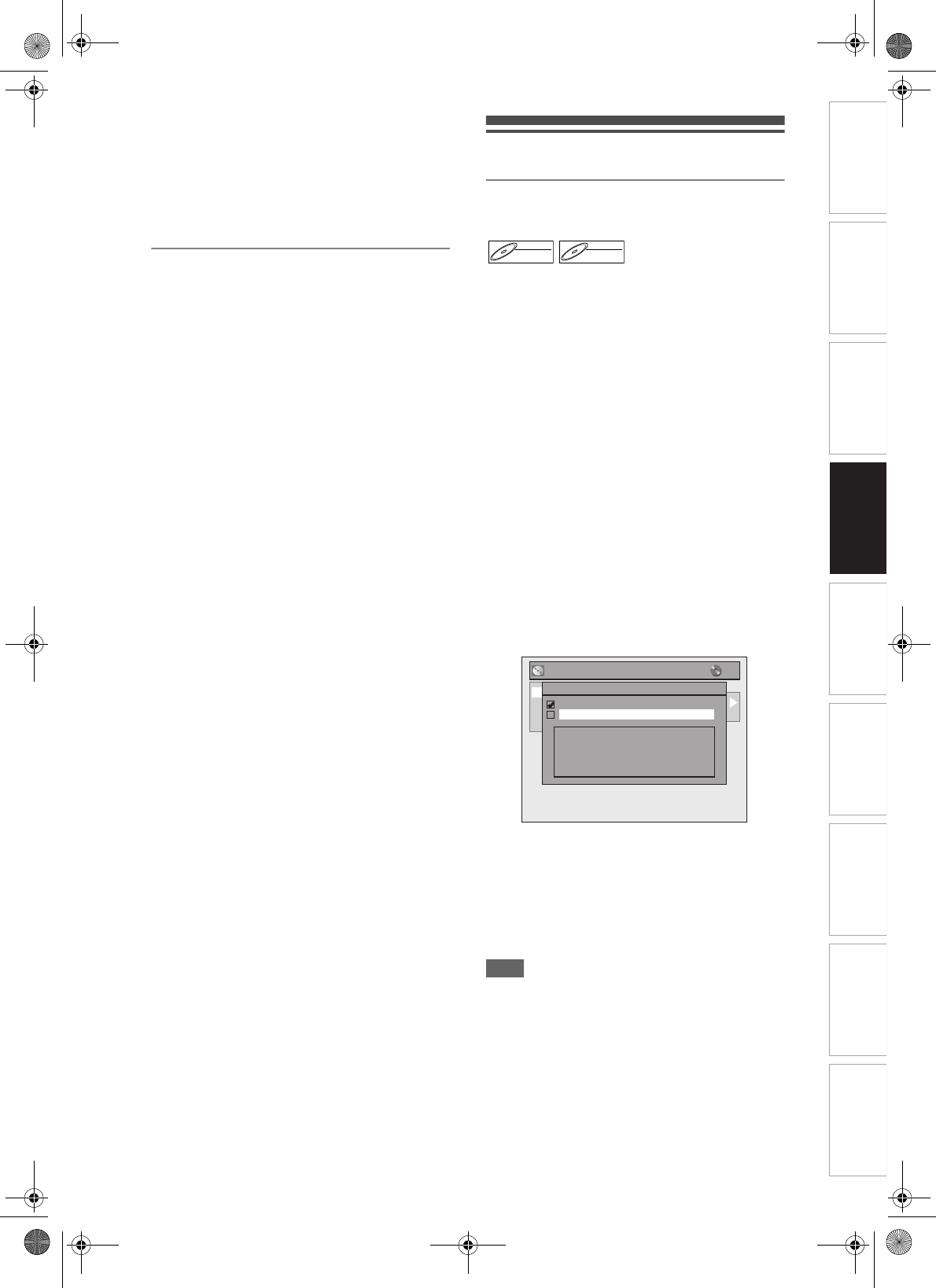
27
EN
Introduction Connections Basic Setup Playback
Editing
VCR Functions Others
Function Setup
Recording
• It is not possible to use a DVD-RW disc formatted
with this unit on other DVD recorder unless the
content of the disc was also recorded with this unit.
• Since recording is performed using the Variable Bit
Rate (VBR) method, the actual remaining time for
recording may be a little shorter than the remaining
time displayed on the OSD, depending on the
picture you are recording.
Making Discs Playable in Other DVD
Players (Finalise)
After recording, you must finalise the disc to play it
back in other players. (See page 41.)
You cannot finalise discs in other DVD recorders.
After finalising
• After DVD-R discs are finalised:
- A Title menu is created automatically.
- Undo finalising is not possible.
- Additional recording or editing is not possible.
• After DVD-RW (Video mode) discs are finalised:
- A Title menu is created automatically.
- Undo finalising is possible. (See page 41.)
- Additional recording or editing is possible if you
undo finalise. (See page 41.)
• After DVD-RW (VR mode) discs are finalised:
- A Title menu is not created.
- Undo finalising is possible. (See page 41.)
- Additional recording or editing is possible if you
undo finalise. (See page 41.)
• After DVD+RW discs are finalised:
- A Title menu is created automatically.
- Undo finalising is possible. (See page 41.)
- Additional recording or editing is possible even
without undo finalising.
• After DVD+R discs are finalised:
- A Title menu is created automatically.
- Undo finalising is not possible.
- Additional recording or editing is not possible.
Formatting a Disc
Choosing the Recording Format of a
Blank DVD-RW Disc
When inserting a brand-new DVD-RW/+RW disc, the
unit automatically starts to initialise the disc.
DVD+RW disc will always be formatted in +VR mode,
and DVD-RW disc will be formatted either Video or
VR mode according to the recording format mode
setting of the unit. Before insert a brand-new
DVD-RW disc, you need to set the recording format to
the desired mode. You can also manually format a
DVD-RW disc once it has been used.
1 In stop mode, press [SETUP].
2 Select “DVD Menu” using [U / D],
then press [ENTER].
“DVD Menu” menu will appear.
3 Select “Format” using [U / D], then
press [ENTER].
Format menu will appear.
4 Select “Format Mode” using [U / D],
then press [ENTER].
5 Select “Video mode” or “VR mode”
using [U / D], then press [ENTER].
6 Press [SETUP] to exit.
7 Insert a blank disc.
Formatting will start.
8 Formatting is complete.
“100%” is indicated.
Note
• The recording format setting is effective only for
DVD-RW discs. You cannot change the recording
format for a DVD-R disc and DVD+RW/+R disc.
• You cannot mix two formats on one DVD-RW disc.
If you insert a disc that has been recorded before,
the recording format cannot be changed even if you
change it in the Setup menu.
DVD-RWDVD-RW
Video
DVD-RWDVD-RW
VR
DVD Menu
Format
Finalise
Disc Protect OFF ON
Delete All Playlists
Format Mode
Start
Format Mode
Video mode
VR mode
Video mode
DVD Player Compatibility mode.
VR mode
Editing possibility mode.
E9GA0BD_EN.book Page 27 Monday, March 26, 2007 10:14 AM


















