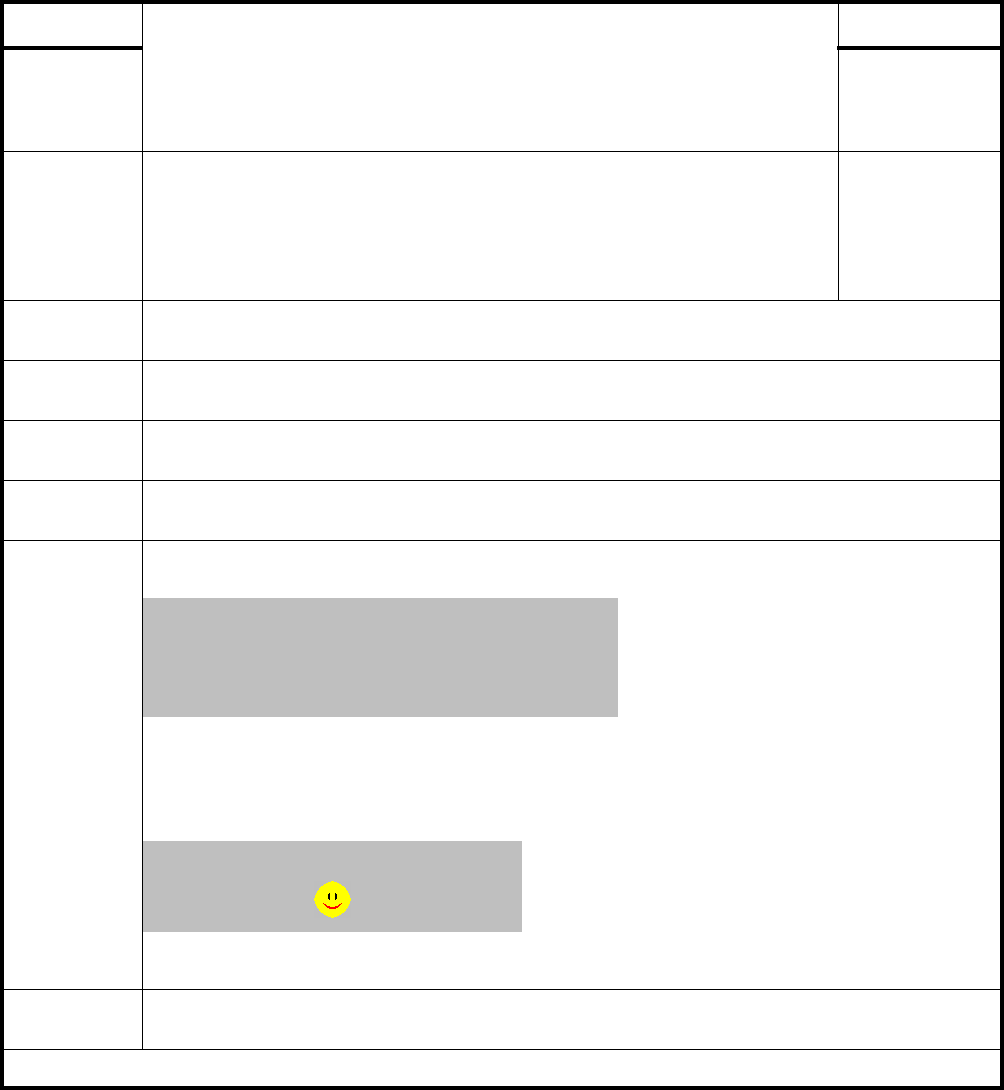
103
Scaling The amount of zoom of the captured image. One to one will display the captured
image as one captured pixel to one output pixel. Full screen will stretch the captured
image until one dimension fills the output screen. N percent is a fraction of zoom
between one to one and full screen.
one-to-one
full screen
n percent
RLE compres-
sion factor
RLE (Run Length Encoding) compresses the file size by treating adjacent pixels that
are almost the same as the same The RLE factor sets the minimum difference
between the RGB pixel values of adjacent pixels for them to bet treated and stored
as separate pixels. For the most accurate reproduction of the captured image, set
this to 0 for digital sources or 1 for analog sources. Higher values will allow a larger
image to be captured or for faster drawing, but will blur fine detail.
0-100
Move Area
Up/Down
Position of the area to be captured. When this menu option is highlighted, the area can be moved up or
down using the + or - keys on the remote.
Move Area
Left/Right
Position of the area to be captured. When this menu option is highlighted, the area can be moved left or
right using the + or - keys on the remote.
Shrink/Grow
Height
Size of the area to be captured. When this menu option is highlighted, the height can be increased or
reduced using the + or - keys on the remote.
Shrink/Grow
Width
Size of the area to be captured. When this menu option is highlighted, the width can be increased or
reduced using the + or - keys on the remote.
Start Capture When you start the process, the unit displays the following note:
The unit will not respond during the logo capture process. When the process has completed, the unit dis-
plays the following note:
To dismiss the note, press M
ENU.
Restore Fac-
tory Logo
Deletes the custom captured logo and restores the original factory logo
For more information on the Capture Custom Logo process, see “Logo Capture” on page 53.
Logo Capture Menu Options
Menu Item Description Setting(s)
Capturing Logo...
Capture can take several minutes
Unit will not respond to commands during capture
Logo Capture Complete


















