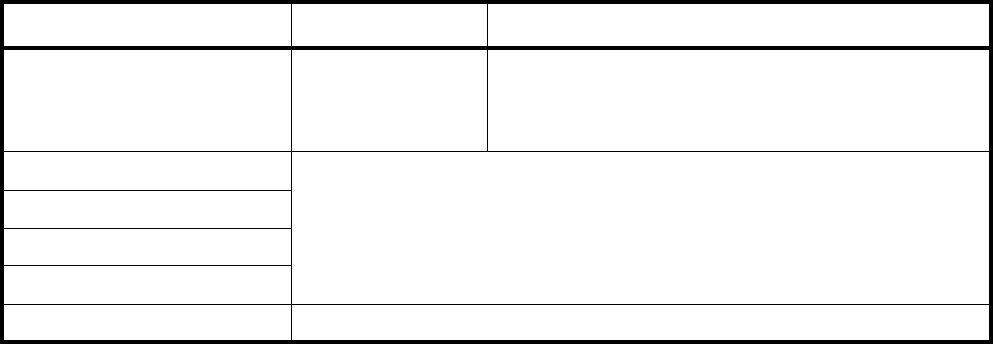
79
Size & Position Menu Options
Menu Item Description Setting(s)
Picture Position The position of the
image relative to the
sync signal
Default value and range depends on the incoming signal
Picture position is automatically adjusted during setup based
on where the edge of the image is found (see auto setup
options)
Zoom Window Top & Left For information on using Zoom and Viewport go to Clarity’s website and download the
separate document on Viewport
Zoom Window Bottom & Right
Viewport Window Top & Left
Viewport Window Bottom & Right
Reset All Windows to Default


















