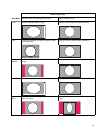32
3.2.5 Aspect Ratio and Scale Mode
The aspect ratio of any picture is its height divided by its width. H / W = Aspect Ratio
The native aspect ratio of the Bay Cat X screen is 1.77,
which is sometimes referred to as 16:9. This is the WXGA
and HDTV picture format.
1366 horizontal pixels, 768 vertical pixels
1366 / 768 = 1.77
Many pictures do not have this aspect ratio. Standard
television, VGA, SVGA, and XGA signals are 1.33. Mov-
ies from DVDs vary depending on the original film format,
often 1.85. The larger the number, the “wider” the picture
seems.
When the incoming picture is a different aspect ratio
from the screen, Bay Cat X gives you six choices to make it
fit. To select the scaling mode, go to Main Menu > Aspect
Ratio & Wall > Scale Mode.
w
The six Scale Modes are “radio” buttons; you can only
choose one.)
✎ The Scale Mode menu icons change to indicate
the effect each mode will have on the picture
based on the Justify and Scale Mode settings, and
the source resolution.
Fill All makes the picture fit top-to-bottom and left-to-right
regardless of how this stretches or compresses the picture.
Fill All distorts the picture, when the aspect ratio of the
incoming picture is not the same as the Bay Cat X screen.
Letterbox/Pillarbox expands the picture until the first
edges (top-bottom or left-right) touch the border of the dis-
play, and then fills in the other sides with a solid color.
Crop expands the picture until the second edges touch the
border and let the other edges of the picture fall outside the
display and get cropped.
Widescreen (16x9) forces the aspect ratio to 16 x 9 (1.77),
the standard for many DVD movies. This will distort any
picture other than 16X9 aspect ratio pictures. Widescreen
can be used to display anamorphic DVDs on an array.
Normal Video (4x3) forces a 4 x 3 (1.33) aspect ratio, the
ratio of standard television. Normal Video is used to dis-
play YPbPr video on the analog input port. Its resolution is
720x640 which is not 4x3 but it should be displayed as 4x3
(the pixels aren't square).
One to One maintains the original size and aspect ratio of
the picture. This may leave blank areas on all four sides.
For instance, a VGA picture (640 × 480) will occupy only a
small area in the center of the screen. For UXGA sources,
this will crop the picture top and bottom.
Main Menu
Picture
Size & Position
Aspect Ratio & Wall
Memory
Diagnostics
Advanced Options
“
Program Information
Aspect Ratio & Wall
Scale Mode Fill All
Justify Center
Overscan 0%
Border Color Black
Wall Width 1
Wall Height 1
Unit Column 1
Unit Row 1
Wall Mode
Frame Compensation
Frame Height 97 pixels
Frame Width 157 pixels
Fill All
Crop
Letterbox/Pillarbox
Widescreen (16x9)
Normal Video (4x3)
One to One