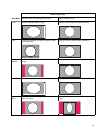39
One way around this is to adjust the image. Imagine
looking out a window made up of many panes of glass. The
image you see is partially obscured by the frames, but your
mind assembles the image and ignores the frames.
Frame compensation allows you to mimic the mind’s
function by “hiding” portions of the picture (as if the mul-
lions were actually hiding the image) and allow the distrib-
uted image to appear as one very large image.
To ensure that images containing diagonal lines remain
correctly diagonal, turn on Frame Compensation.
Depending on how closely you space the units, you must
determine how much of the picture to “hide” behind
Bay Cat X’s mullions and the space between units.
WARNING
The Bay Cat X generates heat. Plan your
array installation to provide adequate ventila-
tion or cooling to ensure that your Bay Cat Xs
operate within normal usage guidelines. For
more information, see “Optimizing Your Clarity
Display” on page 116.
If you have any questions about your installation, con-
sult Clarity Visual Systems for proper Bay Cat X array
configuration guidelines.
To hide pixels at the top and bottom of images, set
Frame Height.
To hide pixels to the left and right of images, set Frame
Width.