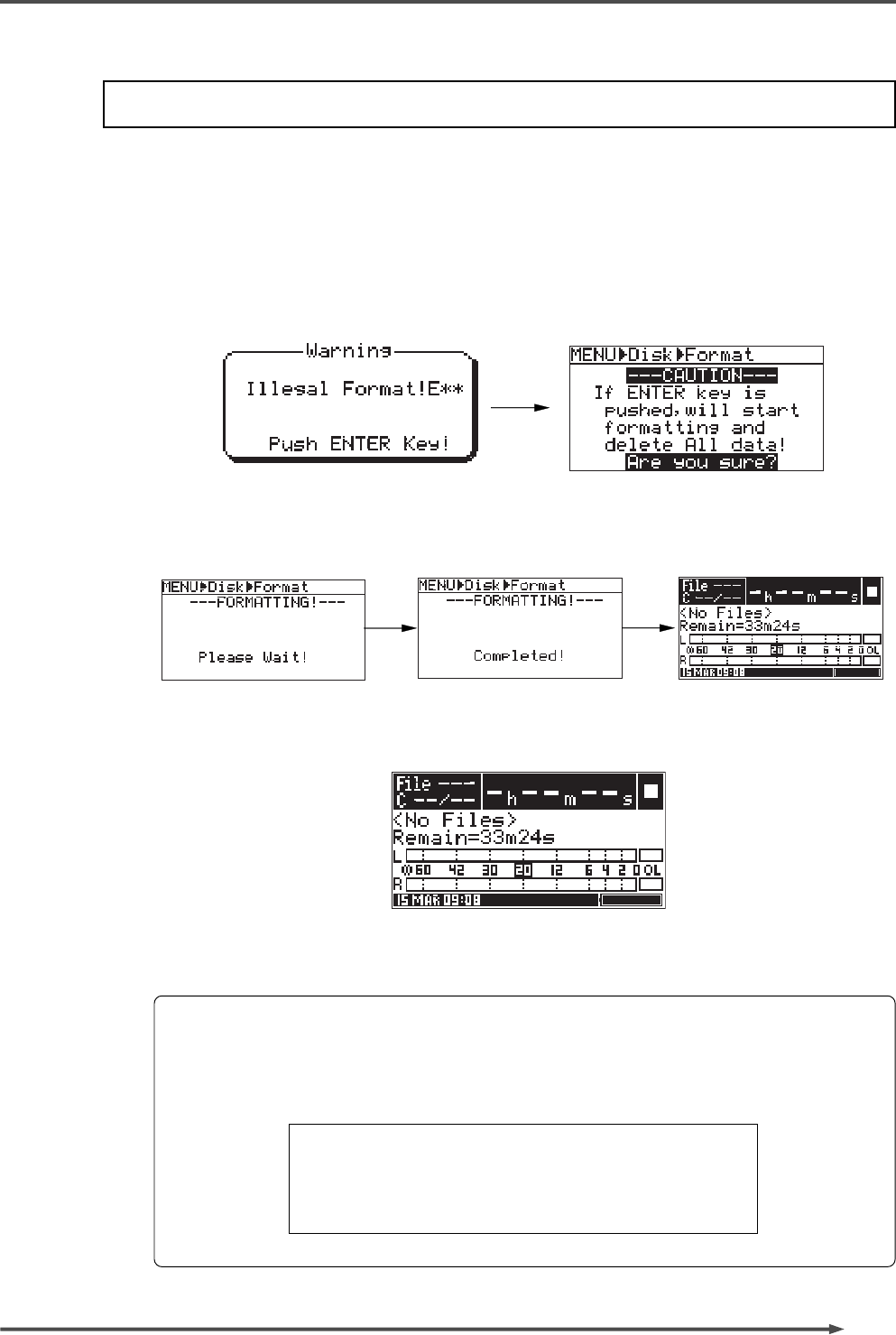
29
FR-2
Field Memory Recorder (Chapter 2: Before using the FR-2)
<Volume label>
A volume label is automatically given when a card is formatted. By default, a volume
label is set as below (we call it "default volume label"), depending on the card type. You
can edit the default volume label using the "Volume Label" menu item on the "DISK"
menu in the MENU mode (see page 77).
<Default volume label examples>
ATA -> "PCM000"
CFC -> "CFC000"
2) If you are sure, press the [ENTER] key again.
Formatting starts and the display shows "Please Wait!", followed by "Completed!" when
completed, and then returns to the Home screen (note that the "Please Wait!" and
"Completed!" screens may not appear when formatting a small size card.
After formatting, no file exists on the card, therefore, "<No Files>" is shown on the Home
screen. The remaining time or space on the card for recording is also shown (by default,
the remaining time is shown).
Now, the memory card is formatted with the FAT32 file system and you can make record-
ing/playback using it. See "Chapter 5: Basic recording/playback" which starts from page
47.
Initial format of a memory card
The FR-2 accommodates memory cards formatted with the FAT32(*) file system.
In the following procedure, it is assumed that a card, which is formatted with a file
system other than FAT32, is loaded, and the display shows the warning message ("Ille-
gal Format!").
1) While the warning message is shown, press the [ENTER] key.
The FR-2 goes to the "Format" menu item and the display now shows the caution with
flashing "Are you sure?", as shown below.


















