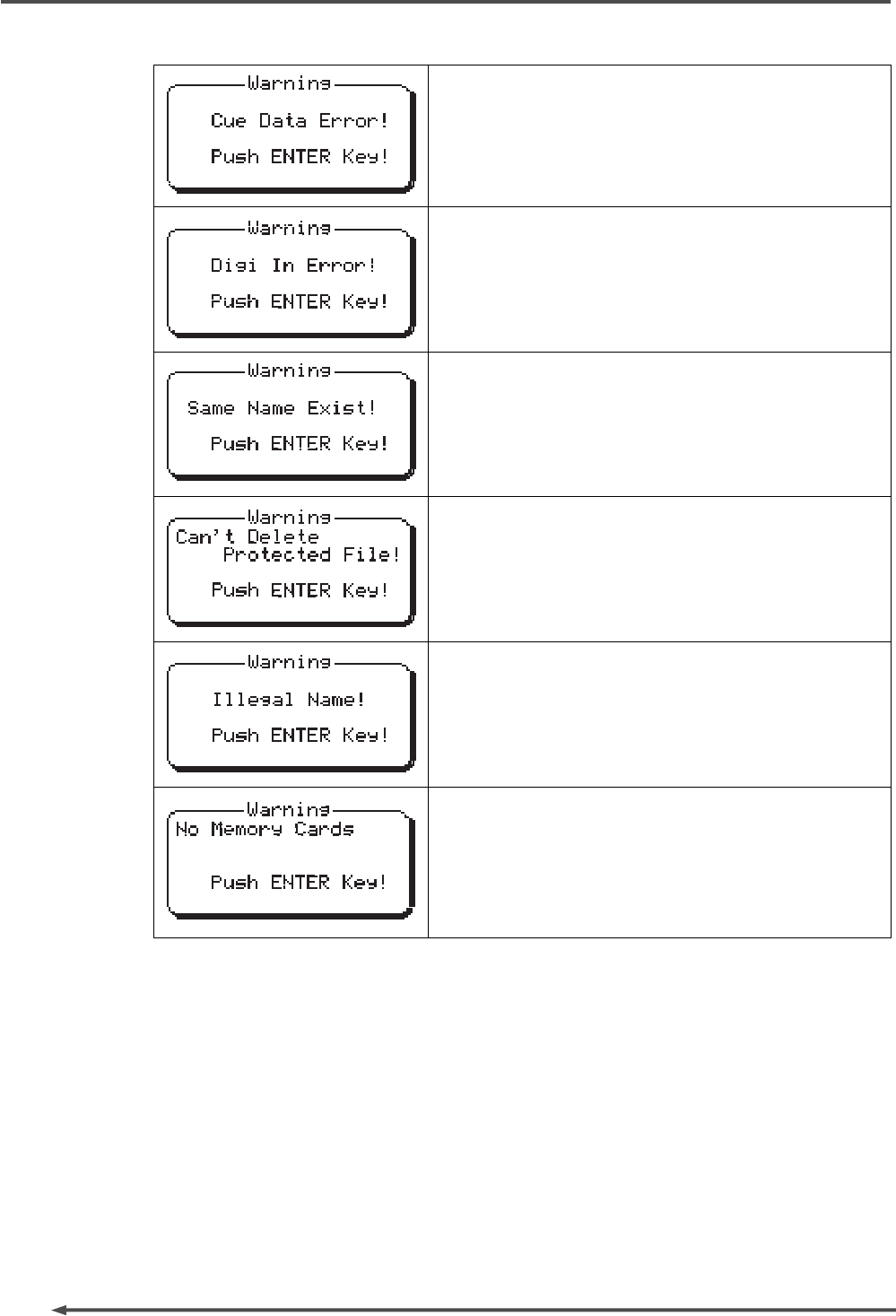
FR-2
Field Memory Recorder (Chapter 3: Names and functions)
42
This message appears when you are going to store illegal cue
point data after editing.
Enter legal cue point data and store it.
This message appears when the digital input signal is illegal
during recording a digital source.
Check the digital source.
When you are going to store an audio file name, this message
appears if a file with the same name already exists in the card.
Change the audio file name to be stored.
This message appears when you are going to delete an audio
file which is protected.
Release the protection using the "Protect" menu item on the
"File" menu in the MENU mode.
When you are going to store an audio file name, this message
appears if the name is illegal.
Enter a legal name and store it.
When you are going to make setting of any menu item (except
for menu items on the Setup menu) in the MENU mode, this
message appears if no memory cards are inserted to the slots.
Insert a memory card and make setting.


















