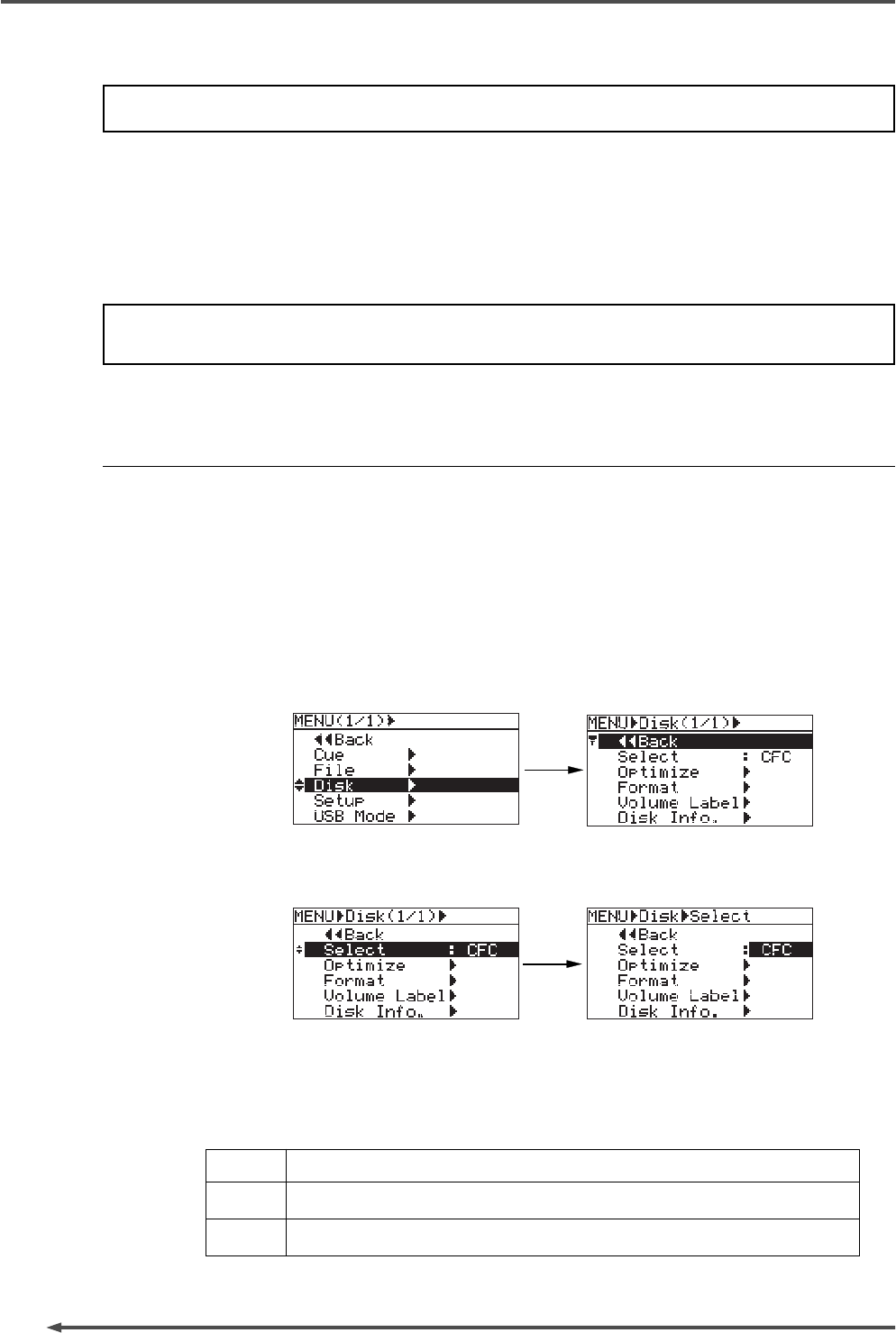
74
FR-2
Field Memory Recorder (Chapter 6: MENU mode/Disk menu)
Disk menu
The Disk menu offers the following five menu items.
* Select: Selecting the current memory card
* Optimize: Optimizing a memory card
* Format: Formatting a memory card
* Volume Label: Editing a volume label of a memory card
* Disk Info.: Viewing information of a memory card
<Note>:
To carry out operations of Disk menu items, at least one memory card must be set to the
current audio file.
Selecting the current drive (Select)
1) Use the [MENU] dial to select "Disk" and press the [ENTER] key.
The display now shows the Disk menu.
2) Use the [MENU] dial to select "Select" and press the [ENTER] key.
The current drive name ("CFC" or "PCMCIA") which is automatically detected starts
flashing.
3) Use the [MENU] dial to select the desired drive (or "Off") and press the [ENTER] key.
When both CFC and PCMCIA cards are already inserted to the respective slots, you can
select from among the following options.
Pressing the [ENTER] key fixes selection and the display returns to show the Disk menu.
Off
Both the PCMCIA and CFC drives are disabled (no memory card is selected).
PCMCIA
The CFC drive is selected. The PCMCIA drive is disabled (released).
CFC
The PCMCIA drive is selected. The CFC drive is disabled (released).
This menu item selects the current drive.
When a memory card is inserted to the associated slot and the power is supplied to the
drive, the FR-2 automatically selects the drive as the current drive.
However, for example, if both CFC and ATA CF cards are inserted to the respective slots
when turning on the FR-2, you have to select the current drive by the following procedure.
The following description is assumed that the FR-2 is now in the MENU mode by pressing
the [ENTER] key while the recorder is stopped.


















