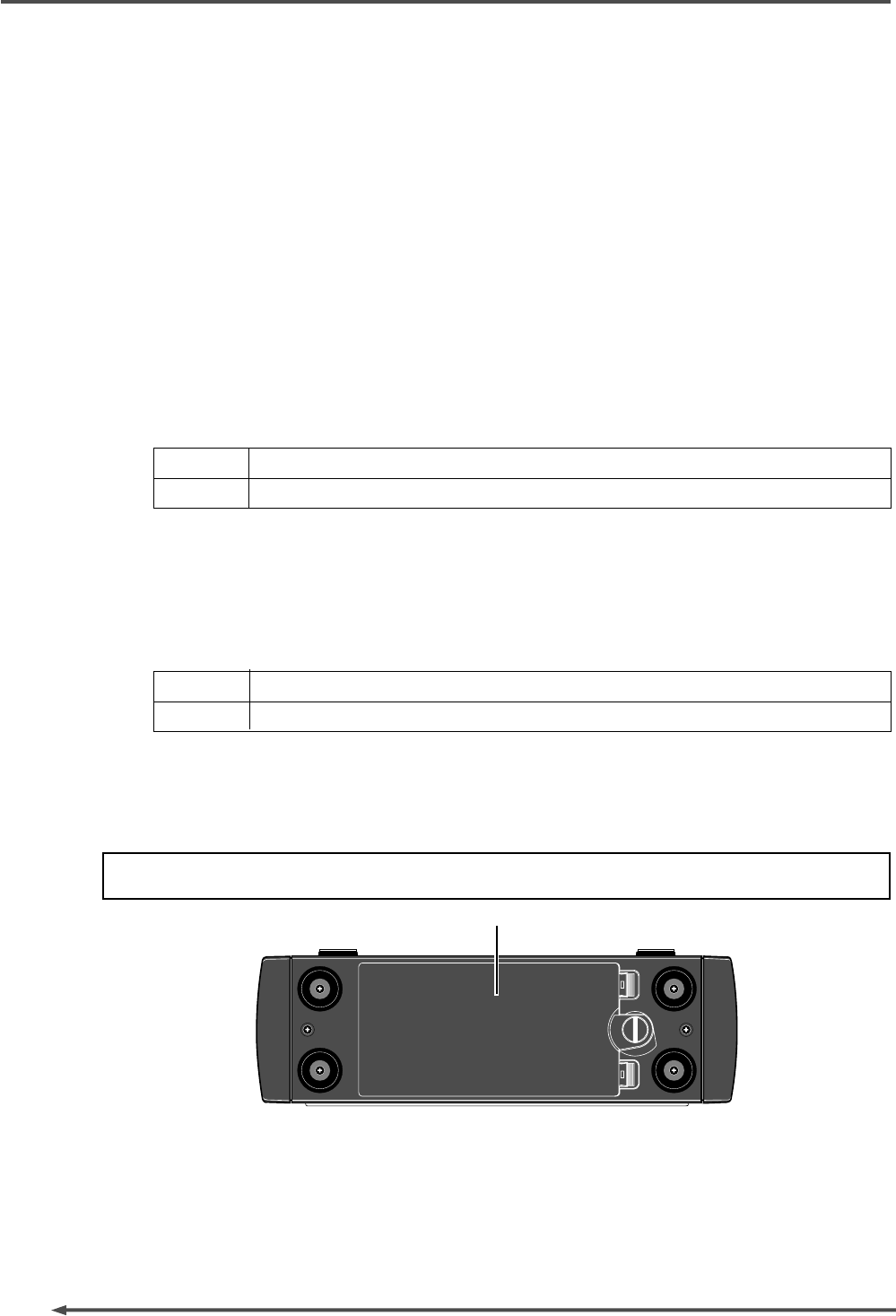
FR-2
Field Memory Recorder (Chapter 3: Names and functions)
38
38
38) Battery compartment
This compartment houses eight AA-type batteries for operating the unit. Use alkaline,
Ni-Cd, or Ni-HM batteries. See "About power supply" on page 18 for details.
32) [POWER] switch
Turns on or off the unit's power.
33) [ANALOG OUT (L/MONO, R)] jacks (RCA)
These jacks output -10 dBV analog audio signals.
A mono signal is output from the [L/MONO] jack.
34) [PHANTOM] switch
By setting this switch to ON, +48 V phantom power is supplied to the microphone(s)
connected which requires phantom power.
35) [ANALOG IN (L/MONO, R)] connectors
These connectors accept mic or line level analog audio signals. You can adjust the input
level using the [TRIM] controls.
36) PCMCIA slot/eject key/indicator
A Flash ATA card should be inserted to the slot.
Depending on the condition, the indicator beside the slot is lit or unlit.
Bottom panel
When lit No power is supplied to the card in the slot. You can remove the card.
When unlit The power is supplied to the card in the slot. You cannot remove the card.
To remove a card from the slot whose indicator is unlit, press the [CARD RELEASE] key to
release the card (the indicator turns on) and then press the eject key.
See "About memory cards" on page 24 for details.
When lit No power is supplied to the card in the slot. You can remove the card.
When unlit The power is supplied to the card in the slot. You cannot remove the card.
37) COMPACTFLASH CARD slot/eject key/indicator
A CompactFlash card should be inserted to the slot.
Depending on the condition, the indicator beside the slot is lit or unlit.
To remove a card from the slot whose indicator is unlit, press the [CARD RELEASE] key to
release the card (the indicator turns on) and then press the eject key.
See "About memory cards" on page 24 for details.


















