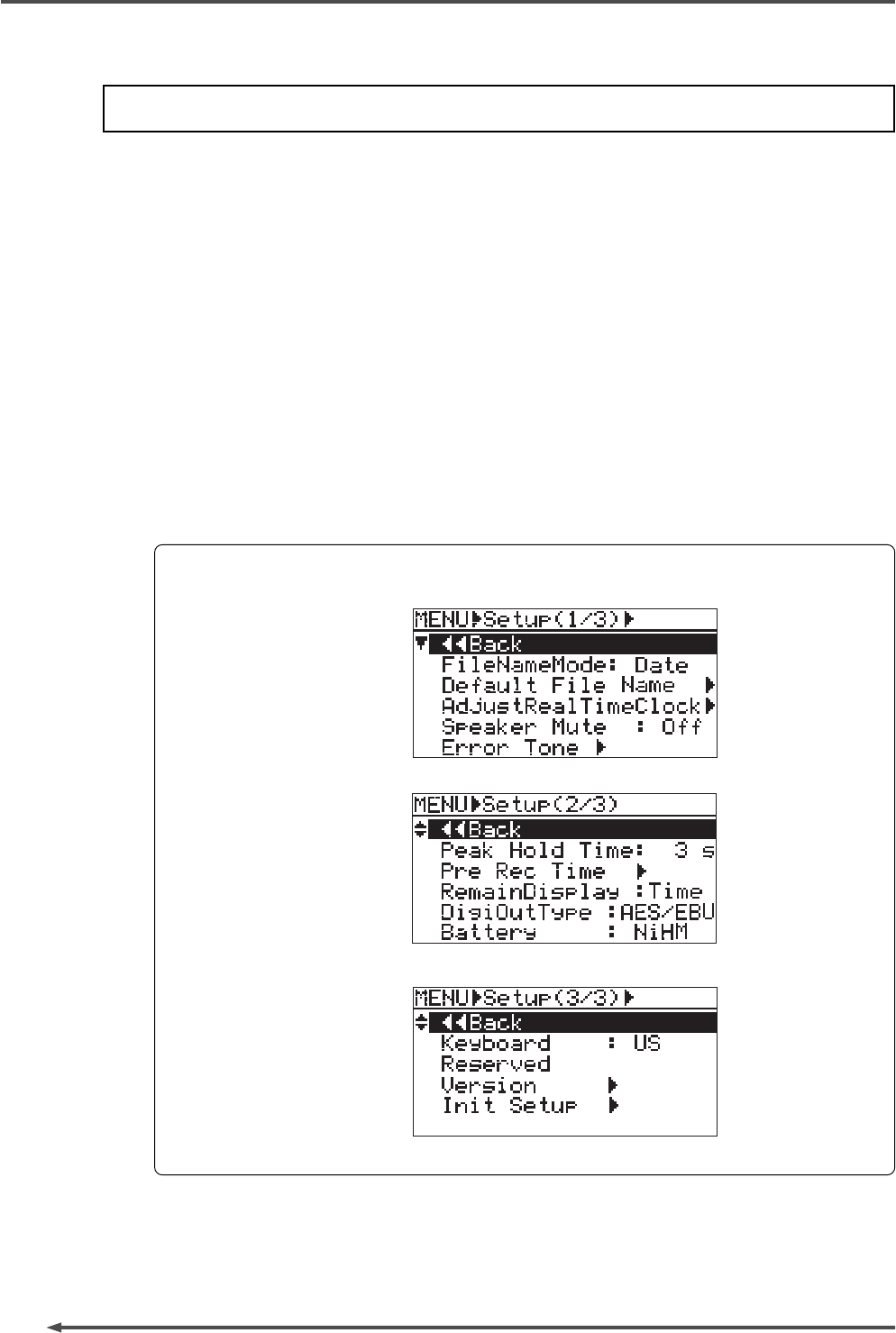
80
FR-2
Field Memory Recorder (Chapter 6: MENU mode/Setup menu)
Setup menu
The Setup menu offers the following thirteen menu items which mainly set preferences
of the FR-2.
* File Name Mode: Selecting default file name type
* Default File Name: Setting the default file name and take number
* Adjust Real Time Clock: Adjusting the real time clock
* Speaker Mute: Speaker mute function on/off
* Error Tone: Setting error tone output condition
* Peak Hold Time: Setting the peak hold time of the level meters
* Pre Rec Time: Setting the time length of audio stored in the buffer
* Remain Display: Selecting the remain display mode
* Digi Out Type: Setting the digital output signal format
* Battery: Selecting the battery type
* Keyboard: Selecting the USB keyboard type
* Version: Viewing the ROM version
* Init Setup: Initializing settings of the Setup menu
The Setup menu screen has the following three pages.
Page 1
Page 2
Page 3


















