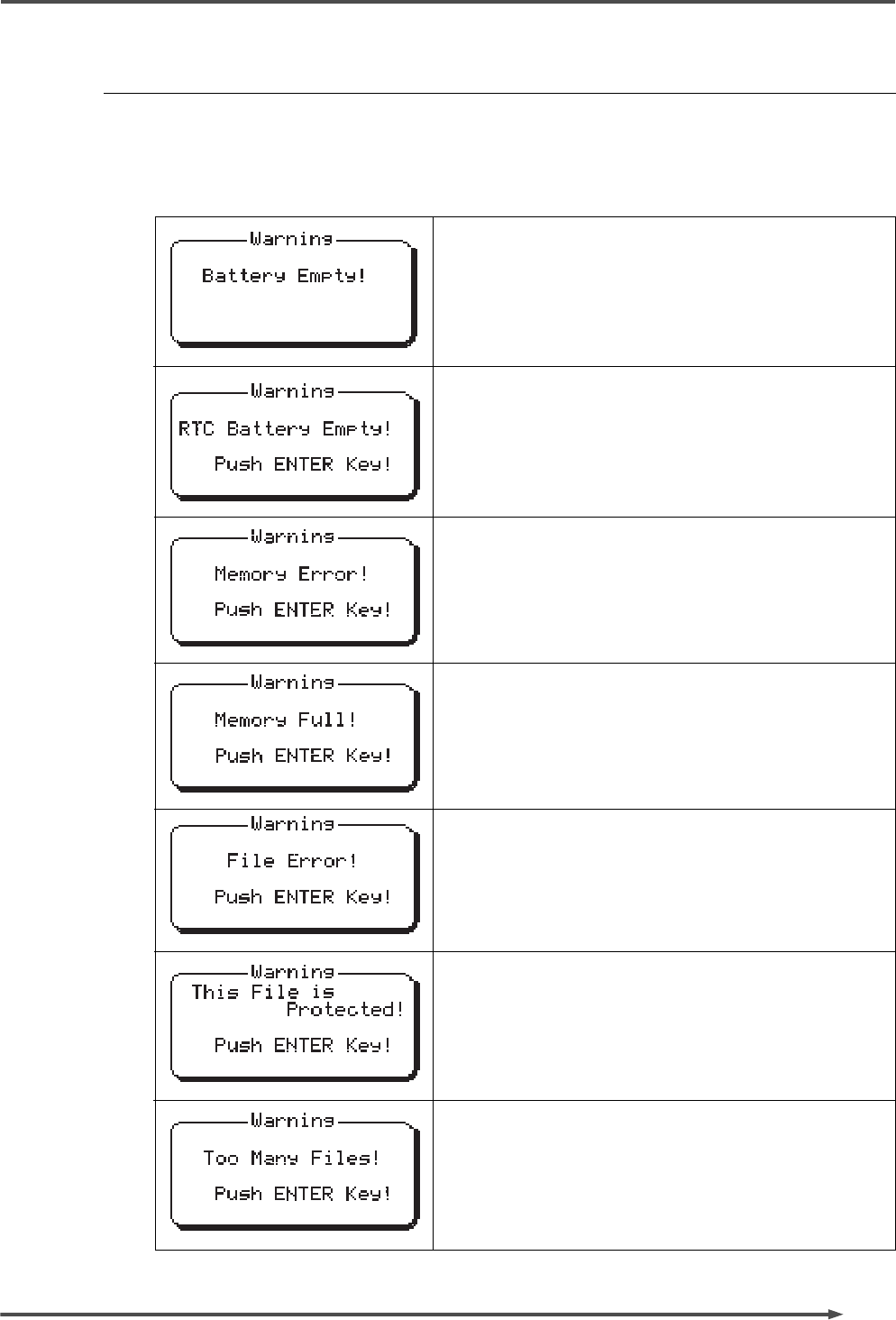
FR-2
Field Memory Recorder (Chapter 3: Names and functions)
41
Warning message screen
In a case that the operation is inappropriate, entered data is illegal, or an error
happens, a warning message screen may appear on the display.
The following shows available warning message screen with comments including
remedies. If you encounter any warning message, immediately cope with the trouble.
This message appears when batteries for operating the FR-2
are exhausted. The FR-2 automatically shuts down after show-
ing this warning message.
Replace batteries with new (or fully charged) ones.
This message appears when the battery for operating the in-
ternal realtime clock is exhausted. This message appears when
turning on the power.
Ask your local Fostex dealer or sales office for replacing the
battery.
This message appears when the memory card inserted to the
slot has a problem.
Replace the card with another one.
This message appears when the current memory card does
not have enough remaining space for recording.
Replace the card with another one which has enough remain-
ing space.
This message appears when the current audio file has a prob-
lem. You cannot use this file any more. Delete this file.
This message appears when the current file is protected.
Release the protection using the "Protect" menu item on the
"File" menu in the MENU mode if you wish to make recording
or editing.
This message appears when you cannot create an audio file
to the current memory card any more.
To create a new audio file, delete an unnecessary file or re-
place the card to another one.


















