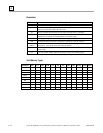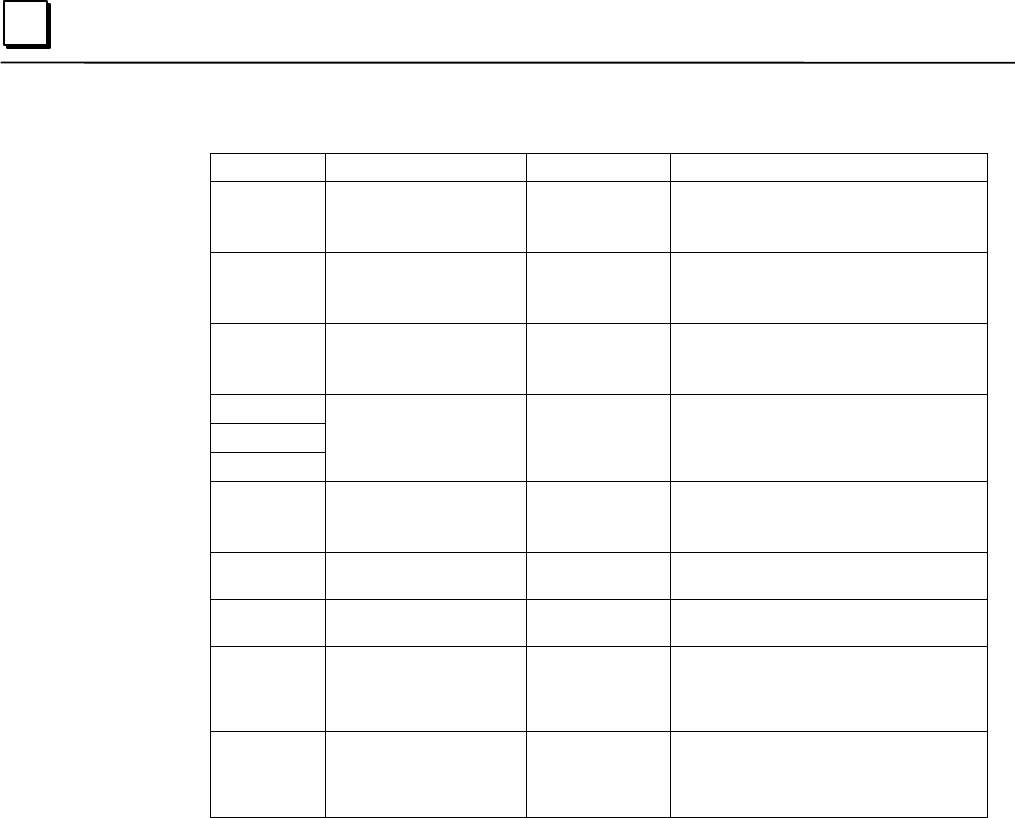
4-174 Series 90-30/20/Micro Programmable Controllers Reference Manual – September 1998 GFK-0467K
4
Table 4-4. PID Parameters Overview (Continued)
Register Parameter Low Bit Units Range of Values
%Ref+0019 Diff Term Storage N/A; set and
maintained by the
PLC
Non-configurable
%Ref+0020
and
%Ref+0021
Int Term Storage N/A; set and
maintained by the
PLC
Non-configurable
%Ref+0022 Slew Term Storage N/A; set and
maintained by the
PLC
Non-configurable
%Ref+0023 Clock N/A; set and
%Ref+0024
maintained by
Non-configurable
%Ref+0025 (time last executed) the PLC
%Ref+0026 Y Remainder Storage N/A; set and
maintained by the
PLC
Non-configurable
%Ref+0027 Lower Range for SP, PV PV Counts –32000 to 32000 (>%Ref+28) for
display
%Ref+0028 Upper Range for SP, PV PV Counts –32000 to 32000 (<%Ref+27) for
display
%Ref+0029
• Reserved for internal use N/A Non-configurable
%Ref+0034
%Ref+0035
• Reserved for external use N/A Non-configurable
%Ref+0039
The RefArray array must be %R registers on the 90-30 PLC. Note that every PID block call must
use a different 40-word array even if all 13 user parameters are the same because other words in the
array are used for internal PID data storage. Make sure the array does not extend beyond the end of
memory.
To configure the user parameters, select the PID function and press F10 to zoom in to a screen
displaying User Parameters; then use arrow keys to select fields and type in desired values. You can
use 0 for most default values, except the CV Upper Clamp, which must be greater than the CV
Lower Clamp for the PID block to operate. Note that the PID block does not pass power if there is
an error in User Parameters, so monitor with a temporary coil while modifying data.
Once suitable PID values have been chosen, they should be defined as constants in the BLKMOV
so that they can be used to reload default PID user parameters if needed.