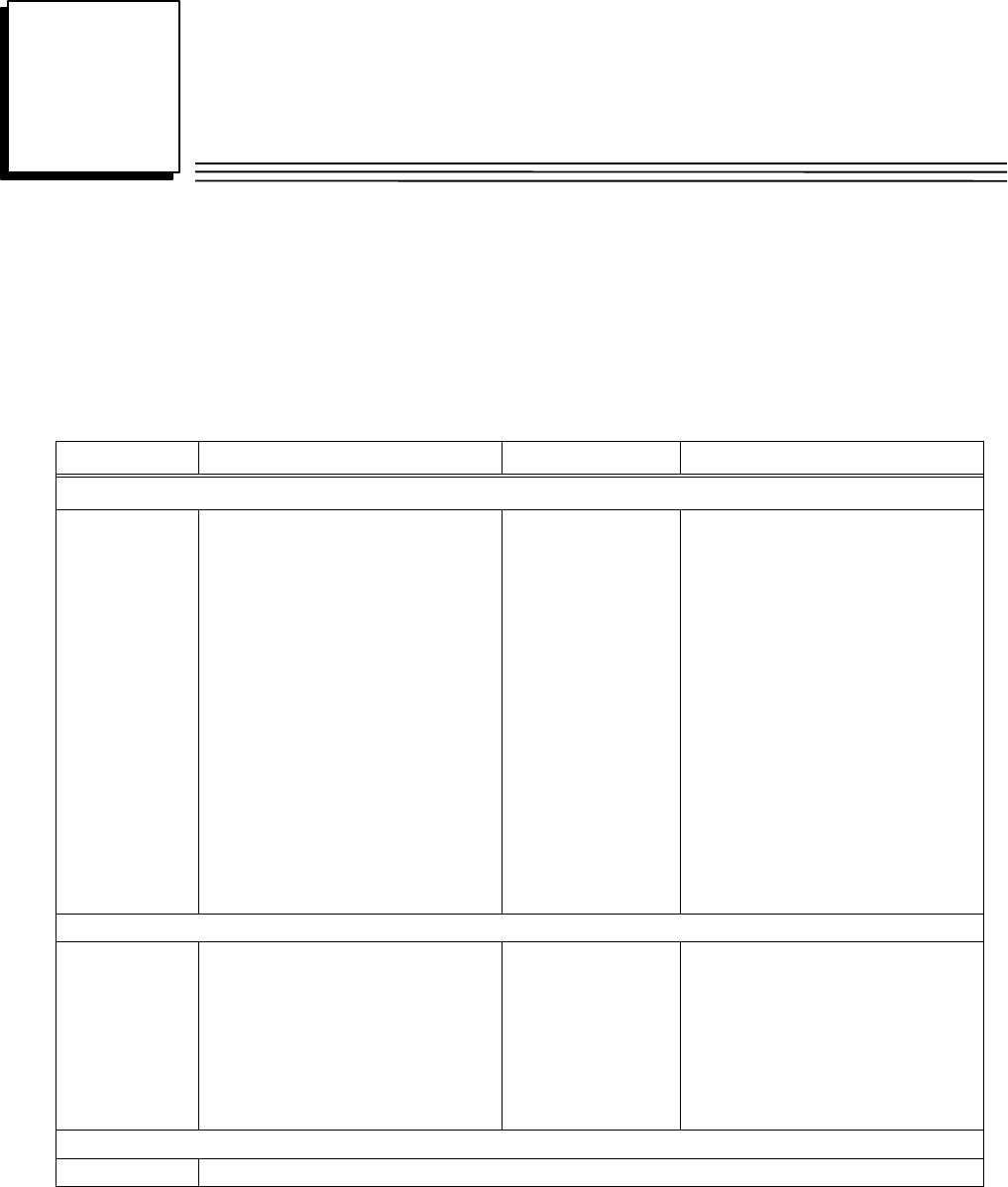
GFK-0467K D-1
Key Functions
This appendix lists the keyboard functions that are active in the software environment. This
information may also be displayed on the programmer screen by pressing ALT-K to access key
help.
Key Sequence Description Key Sequence Description
Keys Available Throughout the Software Package
ALT-A Abort. CTRL-Break Exit package.
ALT-C Clear field. Esc Zoom out.
ALT-M Change Programmer mode. CTRL-Home Previous command-line contents.
ALT-R Change PLC Run/Stop state. CTRL-End Next command-line contents.
ALT-E Toggle status area.
CTRL- ←
Cursor left within the field.
ALT-J Toggle command line.
CTRL-→
Cursor right within the field.
ALT-L List directory files. CTRL-D Decrement reference address.
ALT-P Print screen. CTRL-U Increment reference address.
ALT-H Help. Tab Change/increment field contents.
ALT-K Key help. Shift-Tab Change/decrement field contents.
ALT-I Instruction mnemonic help. Enter Accept field contents.
ALT-N Toggle display options. CTRL-E Display last system error.
ALT-T Start Teach mode. F12 or Keypad - Toggle discrete reference.
ALT-Q Stop Teach mode. F11 or Keypad * Override discrete reference.
ALT-n Playback file n (n = 0 thru 9).
Keys Available in the Program Editor Only
ALT-B Toggle text editor bell. Keypad + Accept rung.
ALT-D Delete rung element/Delete rung. Enter Accept rung.
ALT-S Store block to PLC and disk. CTRL-PgUp Previous rung.
ALT-X Display zoom level. CTRL-PgDn Next rung.
ALT-U Update disk. ~ Horizontal shunt.
ALT-V Variable table window. | Vertical shunt.
ALT-F2 Go to operand reference table. Tab Go to the next operand field.
Special Keys
ALT-O Password override. Available only on the Password screen in the configuration software.
D
Appendix


















