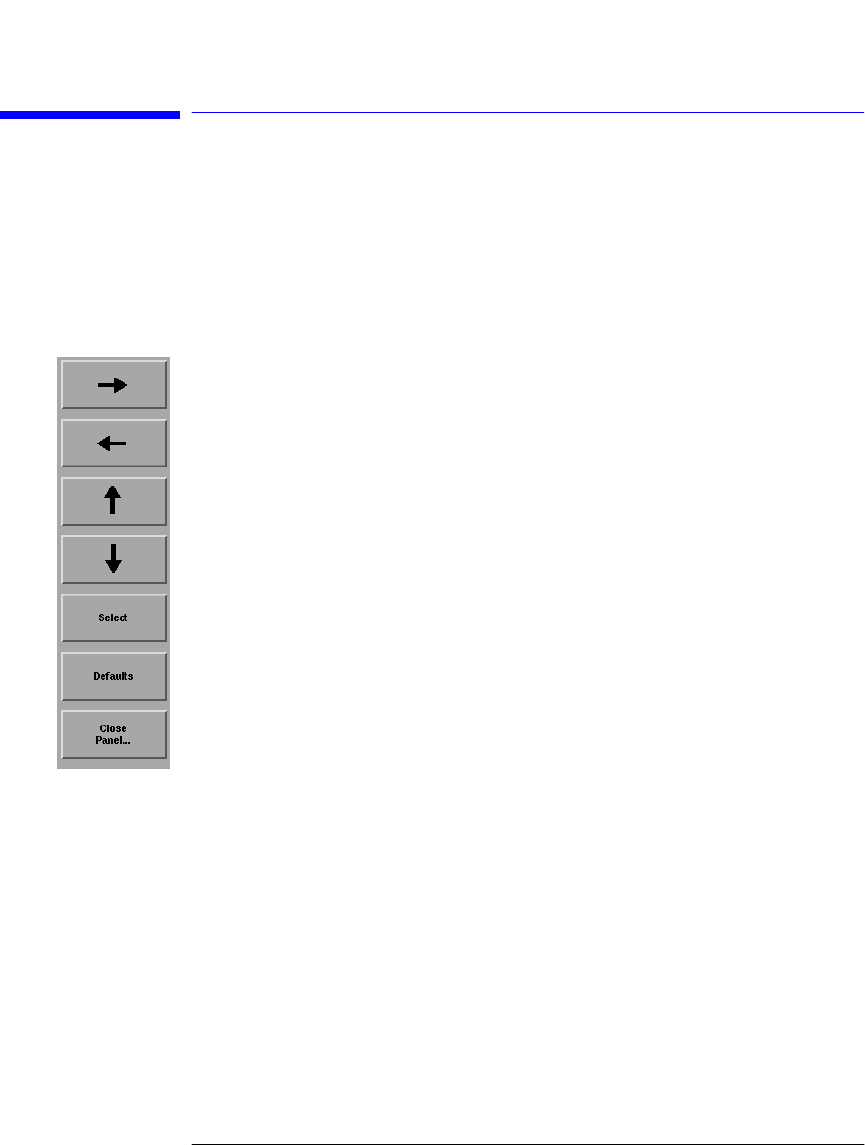
3-65
Using the Optical Spectrum Analyzer
To Fill In a Setup Panel
To Fill In a Setup Panel
Setup panels allow you to adjust setup conditions which are not frequently
changed.
Using the softkeys The arrow softkeys
Allow the user to navigate from field to field in the dialog box. The highlighted
parameter can be changed.
The Select softkey
Selects or deselects the highlighted parameter.
The Defaults softkey
Resets the parameters to their default condition.
Close Panel.... softkey
Saves the current setup and returns the user to the previous menu.
The front-panel number keys, step keys, and knob
Allows the user to enter a numeric value in the highlighted field.
book.book Page 65 Monday, January 31, 2000 10:34 AM


















