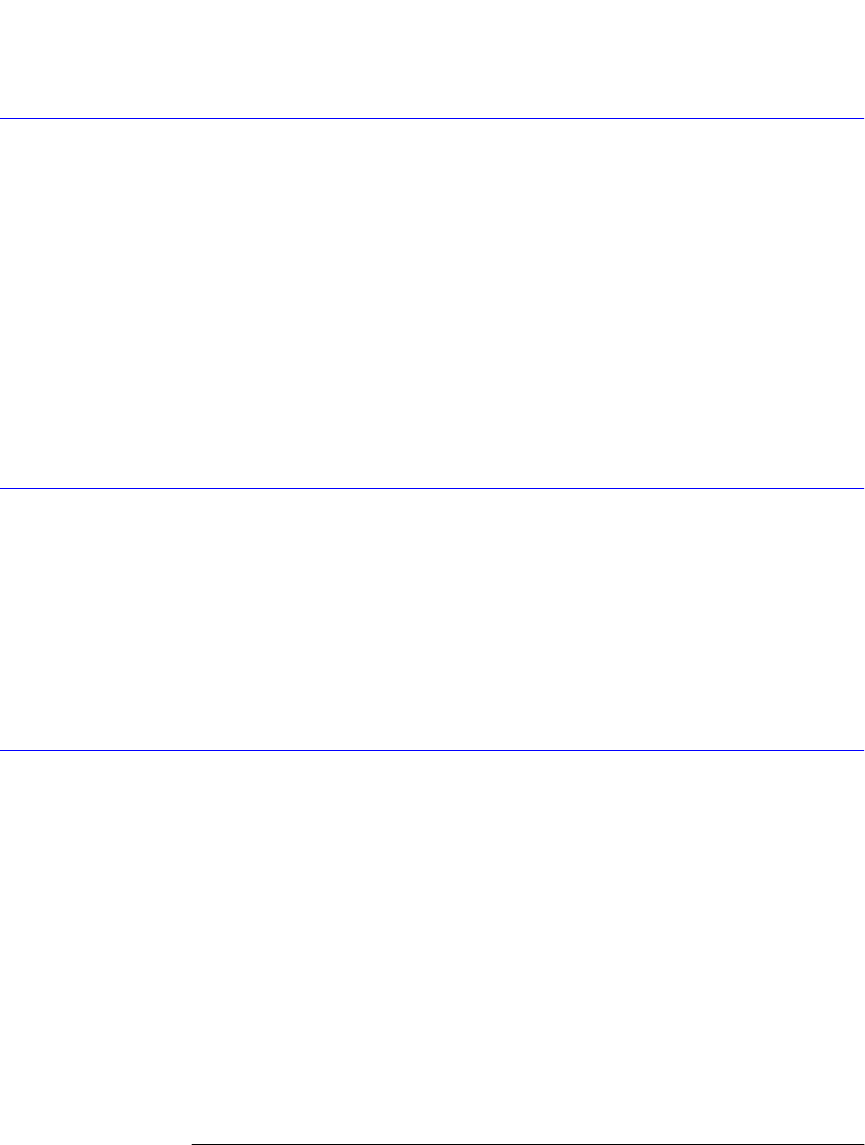
3-28
Using the Optical Spectrum Analyzer
The Markers Menus
To set the delta marker function
1
Place the marker to be used as a reference on the desired trace and at the
desired wavelength.
2
Press the front-panel
Markers
key.
3
Press the
More Marker Functions....
softkey.
4
Press the
Delta Marker
softkey.
To fix the position of the reference marker and activate the delta marker, tog-
gle the delta marker
ON
. Use the front-panel knob or keypad to move the delta
marker to the desired location. If the delta function is turned
ON
and no
marker is active, Marker #1 will be turned
ON
, placed at the center wavelength,
and the delta function will be turned
ON
.
To calculate the total power under a trace
1
Press the front-panel
Markers
key.
2
Press the
More Marker Functions....
softkey.
3
Use the
Trace Integ
softkey to turn trace integration on.
Only one total power calculation can be turned on at a time. For example, if a
total power calculation is being performed on trace A, turning a total power
calculation for trace B
ON
will turn the calculation for trace A
OFF
.
To set the wavelength line markers
1
Press the front-panel
Markers
key.
2
Press the
More Marker Functions....
softkey.
3
Press the
Line Marker Menu....
softkey.
4
Press the
Wavelength Marker 1
or
Wavelength Marker 2
softkey.
5
Position the line markers using the knob, step keys, or numeric entry pad.
Line markers let you perform sweeps, searches and integrations over a
reduced section of the selected wavelength range. Wavelength Marker 1 is
always to the left of Wavelength Marker 2.
book.book Page 28 Monday, January 31, 2000 10:34 AM


















