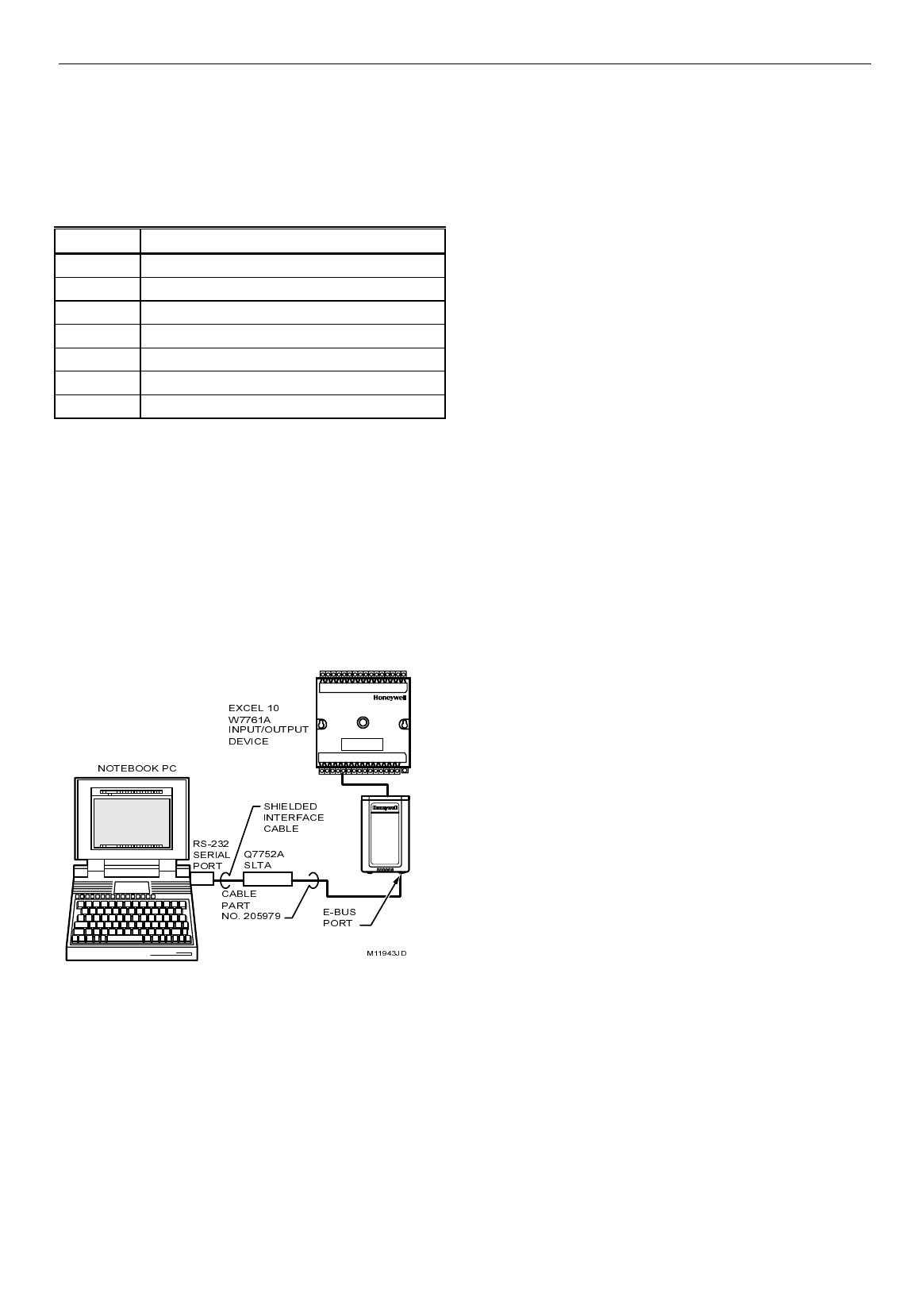
EXCEL 10 W7761A INPUT/OUTPUT DEVICE
17 74-2699
APPLICATION STEPS
Overview
The seven application steps shown in Table 3 are planning considerations for engineering an Excel 10 W7761 Remote
Input/Output Device. These steps are guidelines intended to aid understanding of the product I/O options, bus arrangement
choices and the Excel 10 W7761A Devices role in the overall EXCEL 5000® System architecture.
Table 3 . Application Steps.
Step No. Description
1 Plan The System
2 Determine Other Bus Devices Required
3 Lay Out Communication and Power Wiring
4 Prepare Wiring Diagrams
5 Order Equipment
6 Configure Devices
7 Troubleshooting
Step 1. Plan The System
Plan the use of the W7761A Devices according to the job requirements. Determine the location, functionality and sensor or
actuator usage. Verify the sales estimate of the number of W7761A Devices and the number and type of output actuators and
other required accessories.
When planning the system layout, consider potential expansion possibilities to allow for future growth. Planning is very
important to be prepared for adding HVAC systems and controllers in future projects.
T7770A,B,C,D Wall Modules (sensor—current feature that can be used with the RIO Device)can be installed as either
hardwired I/O-only devices or additional wiring can be run to them (for the E-Bus network ) to allow a CARE/E-Vision operator
terminal to have access to the E-Bus. The application engineer needs to determine how many wall modules or other input
sensors are required. This information is required during installation to ensure that the proper number and type of wires are
pulled to the wall modules, and the building operators are informed about where they can plug in to the E-Bus network with a
portable operator terminal (see Fig. 8 through 10).
Fig. 8. Connecting the portable operator terminal to the E-Bus.
The FTT communication loop, (E-Bus) between controllers is a free topology wiring scheme that supports star, loop, and/or bus
wiring. Refer to the E-Bus Wiring Guidelines form, 74-2865 for complete description of network topology rules. See Application
Step 3. Lay Out Communications and Power Wiring, for more information on bus wiring layout, and see Fig. 16 through 19 in
Application Step 4. Prepare Wiring Diagrams, for wiring details.
The application engineer must review the Direct Digital Control (DDC) job requirements. This includes the Sequences of
Operation for the Excel 10 controllers, and for the system as a whole. Usually there are variables that must be passed between
the W7750 (CVAHU), Q7750A Zone Manager, W7761 (RIO), and other Excel 10 controller(s), or central plant controller(s) that
are required for optimum system-wide operation. Typical examples are the TOD Occ/Unocc signal, the outdoor air
temperature, demand limit control signal, and smoke control mode signal.


















