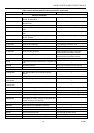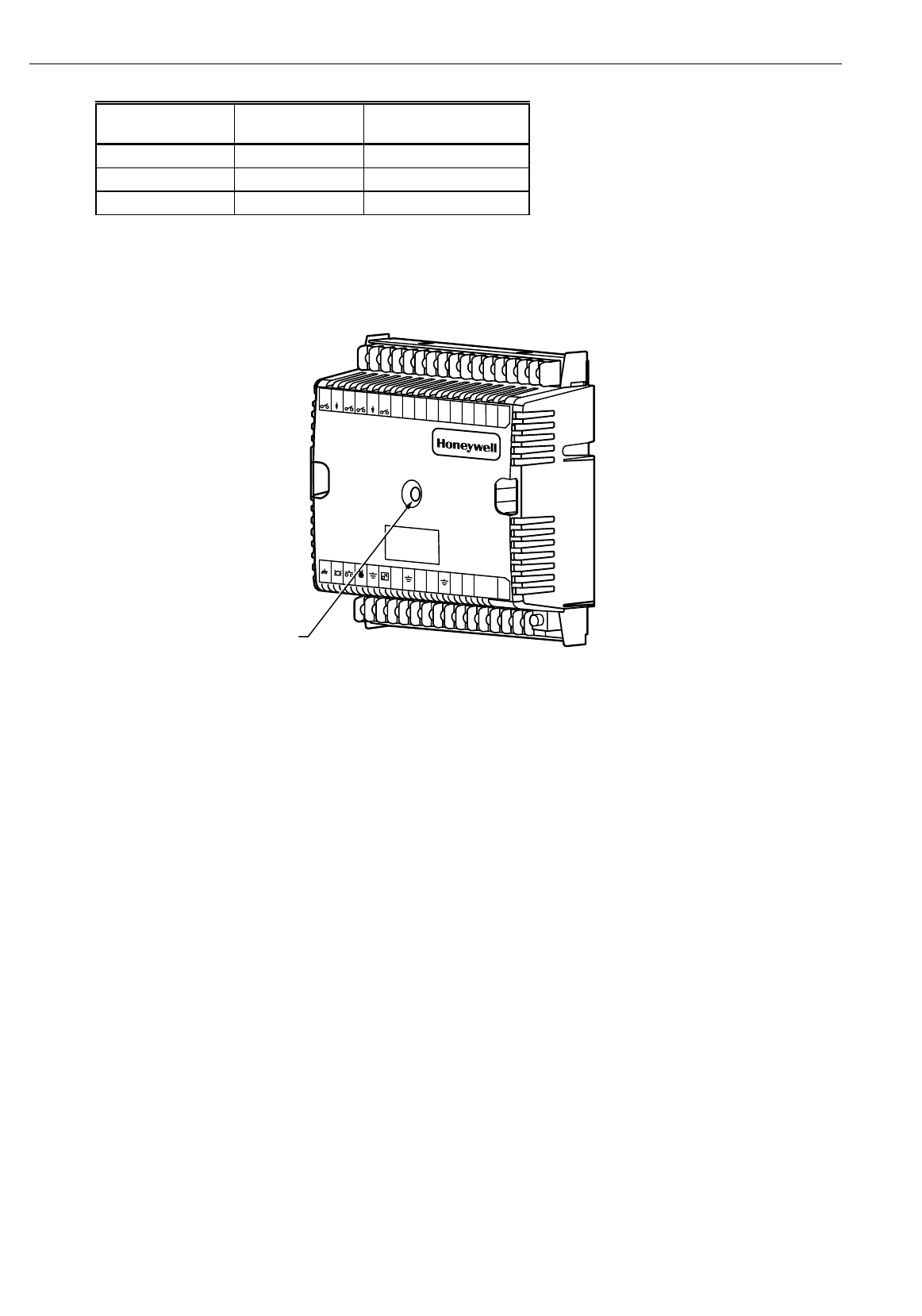
EXCEL 10 W7761A INPUT/OUTPUT DEVICE
38 74-2699
Table 10. LED States.
Alarm Condition
Hardware or
Software Failure
Service LED Blink Rate
(Cycles per second)
None None 1
Any alarm condition None 2
Don't Care Failed steady ON or OFF
1. Off—no power to the processor.
2. Continuously On—processor is in initialized state.
3. Slow Blink—controlling, normal state.
4. Fast Blink—when the Excel 10 has an alarm condition.
M10095
1
2
3
4
5
6
7
8
9
1
0
1
1
1
2
1
3
1
4
1
5
J
3
3
1
3
0
2
9
2
8
2
7
2
6
2
5
2
4
2
3
2
2
2
1
2
0
1
9
1
8
1
7
1
6
E
A
R
T
H
`
G
R
O
U
N
D
L
E
D
B
Y
P
A
S
S
S
E
N
S
O
R
G
R
O
U
N
D
S
E
T
P
T
A
1
1
R
G
R
O
U
N
D
A
1
2
R
A
1
3
`
V
/
m
A
G
R
O
U
N
D
A
1
4
V
/
m
A
2
2
V
D
C
`
O
U
T
E
B
U
S
D
1
4
G
R
O
U
N
D
D
1
3
D
1
2
G
R
O
U
N
D
D
1
1
2
4
V
A
C
C
O
M
O
U
T
1
O
U
T
2
O
U
T
3
O
U
T
4
O
U
T
5
O
U
T
6
O
U
T
7
O
U
T
8
STATUS`
LED
W7750
Fig. 25. LED location on W7761A.
T7780 DDWM Bypass Pushbutton
See Fig. 26 for the T7780 DDWM bypass pushbutton location (occupied or unoccupied). The T7780 DDWM has two methods
for generating its neuron ID, shorting two pads or winking.
1.
Pressing the bypass pushbutton whenever a Carat (
∇
) on the bottom of the LCD display is flashing (Menu Selection
Mode).
2.
Pressing the bypass pushbutton when the T7780A DDWM is in wink mode (LCD display shows
WINK
when E-Vision
sends a Service Message out on the E-Bus).
When the space covered by the T7780 DDWM is in Occupied mode, the sun symbol is shown on the left side of the LCD
display. When the space is in Standby mode, the half-sun symbol is shown. When the space is in Unoccupied mode, the moon
symbol is shown.