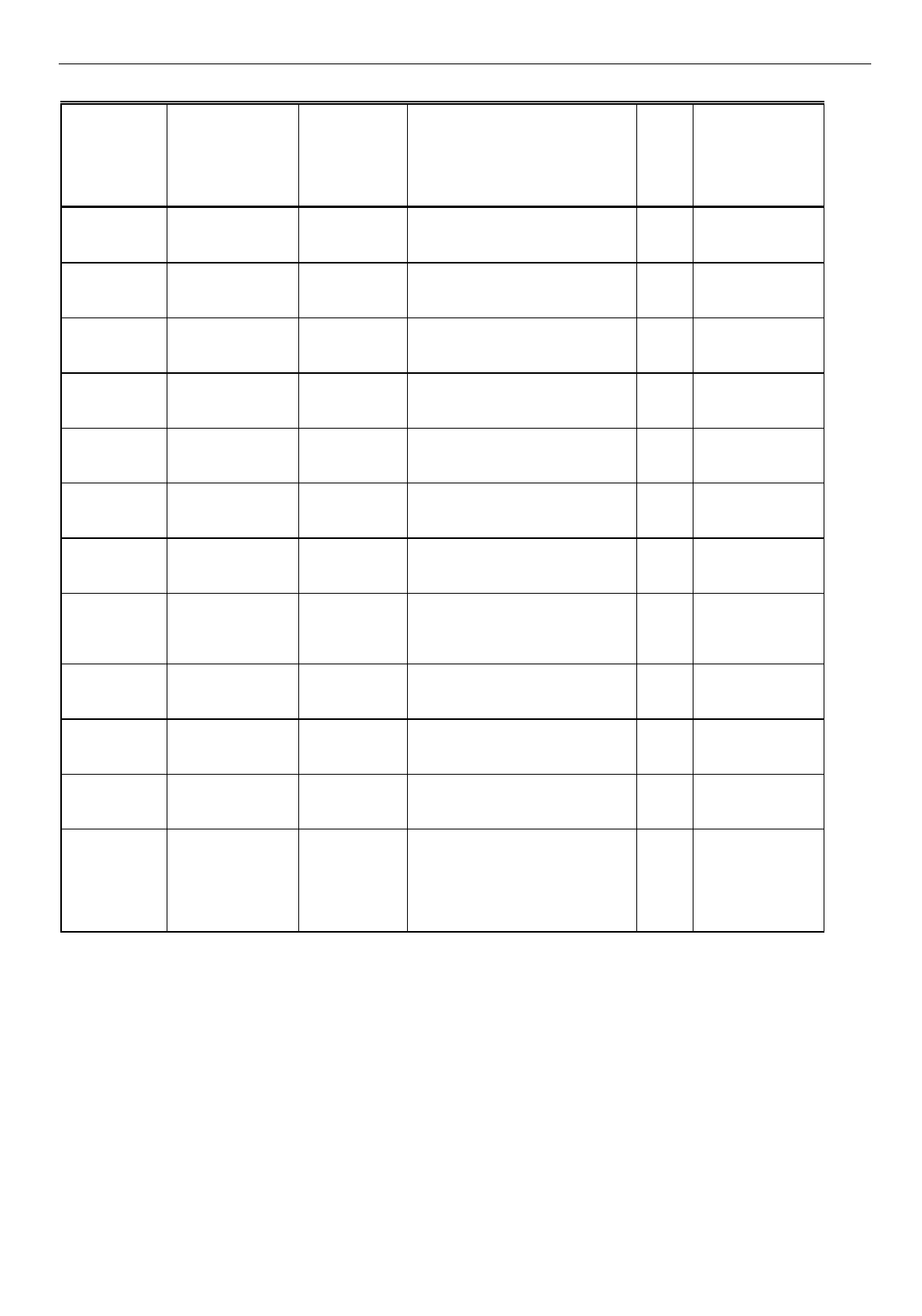
EXCEL 10 W7761A INPUT/OUTPUT DEVICE
51 74-2699
Table C1. Input/Output Points (Left Continued).
Engineering Units:
English (Metric) or
Digital
State
or
Value
of
User Address NvName Field Name States plus Range State Default
DO2Type ncirioIoSelect DigitalOut1 Refer to the Eng. Units/States
column for DO1Type for selections
available.
Unused_DigOutput
DO3Type ncirioIoSelect DigitalOut2 Refer to the Eng. Units/States
column for DO1Type for selections
available.
Unused_DigOutput
DO4Type ncirioIoSelect DigitalOut3 Refer to the Eng. Units/States
column for DO1Type for selections
available.
Unused_DigOutput
DO5Type ncirioIoSelect DigitalOut4 Refer to the Eng. Units/States
column for DO1Type for selections
available.
Unused_DigOutput
DO6Type ncirioIoSelect DigitalOut5 Refer to the Eng. Units/States
column for DO1Type for selections
available.
Unused_DigOutput
DO7Type ncirioIoSelect DigitalOut6 Refer to the Eng. Units/States
column for DO1Type for selections
available.
Unused_DigOutput
DO8Type ncirioIoSelect DigitalOut7 Refer to the Eng. Units/States
column for DO1Type for selections
available.
Unused_DigOutput
FiftySixtyHz nciIoSelect FiftySixtyHz Sixty
Fifty
0
1
Sixty
SrcCO2Level nvoRemoteCO2 PPM
0 to 65535
0
SrcCurrentAI nvoRemoteCurrent milliamps
-20.0 to 200.0
0
SrcDigIn1Sts nvoRemoteDigIn(0) DI1Value 0 to 255 0
nvoRemoteDigIn(0) DI1State ST_OFF
ST_LOW
ST_MED
ST_HIGH
ST_ON
ST_NUL
0
1
2
3
4
255
ST_NUL
(continued)


















