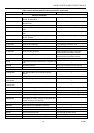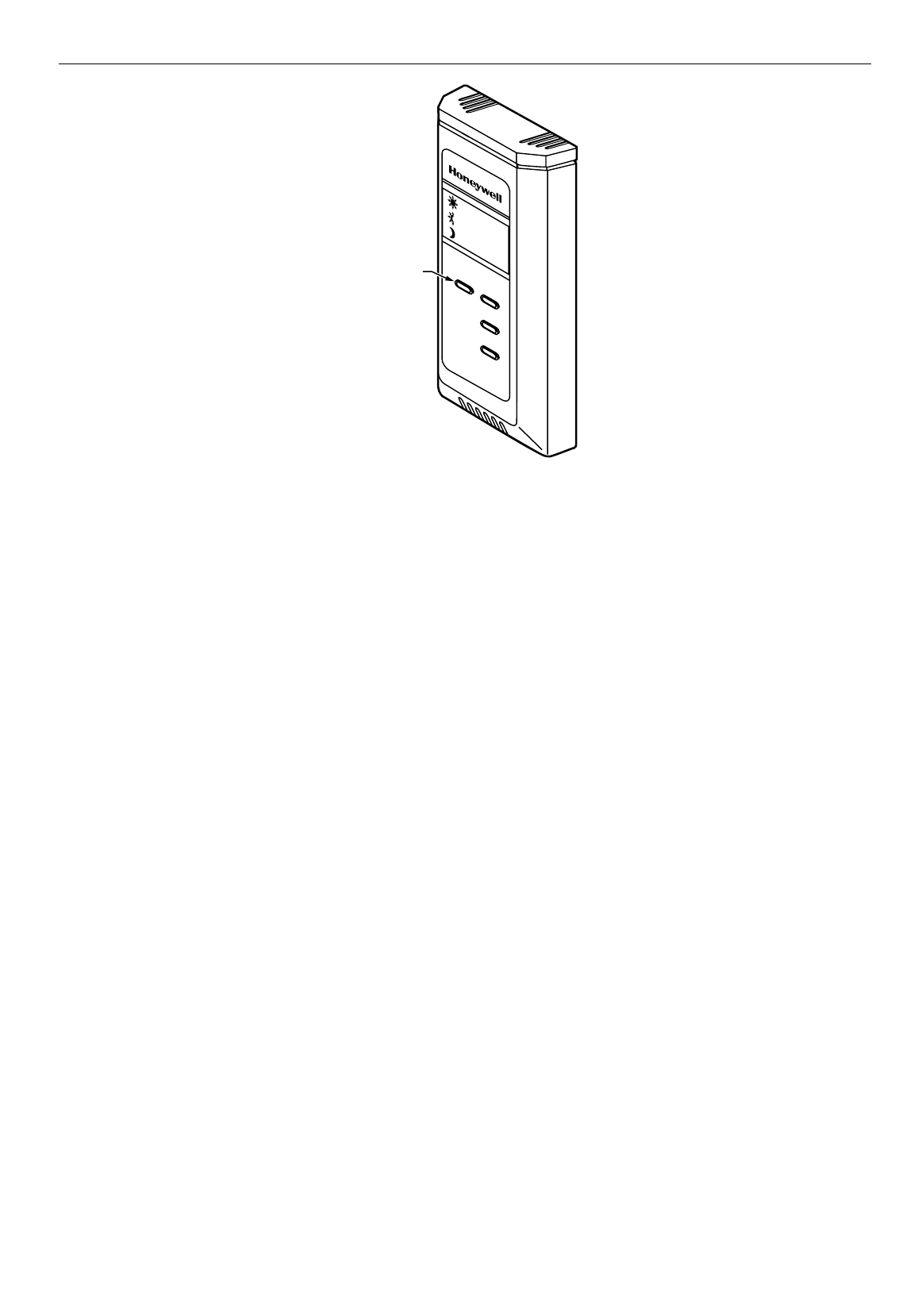
EXCEL 10 W7761A INPUT/OUTPUT DEVICE
39 74-2699
M11616
T7780A
BYPASS
PUSHBUTTON
Fig. 26. Bypass pushbutton location on T7780 DDWM.
APPENDICES
Appendix A. Using E-Vision to Commission a W7761 Device.
CARE/E-Vision must be used to configure the W7761 device. The inputs and outputs will be configured through the application
selection menu (see E-Vision user guide form, 74-2588). The RIO does not contain control loops for directly controlling the
digital outputs, therefore the Zone Manager or some other device has to be bound to the outputs to perform the control
function. Refer to the CARE User’s Manual form, 74-5587 to add Control Strategy, Switching Logic, or Time Programs for
control of the RIO digital outputs. Refer to the E-Vision user guide (form, 74-2588 for the RIO commissioning procedure and
updating/downloading of the Zone Manager files.
NOTE: The RIO device does not synchronize the floating digital outputs. This function (position is synchronized whenever an
endpoint is reached (full open or full close).and when the elapsed time since the last synchronization is 24 hours)
must be done by the controlling device (such as the Zone Manager).
SENSOR CALIBRATION
The resistive temperature sensors and
voltage/current
inputs can all be calibrated. The wall module setpoint potentiometer
is
not supported on the W7761A.
Perform the sensor calibration by adding an offset value (either positive or negative) to the
sensed value using E-Vision menus (see E-Vision user guide form, 74-2588).
When calibrating voltage/current sensors on the W7761A, the offset amount entered by the user is in volts, regardless of the
inputs actual engineering units. See Appendix E for information on how to derive the proper voltage value to enter as an offset
during calibration.
CUSTOM MAPPING
The RIO default CARE plant contains all available points that are supported on the RIO device. If the RIO plant was
customized by deleting unused points, then the Custom mapping feature will have to be used to add points back into the plant
so that they can be used or monitored by other devices. The following procedures will describe the Custom mapping process
for adding analog/digital inputs and digital outputs.
ADDING ANALOG INPUTS - ENTHALPY (4 to 20 mA)
To add an enthalpy (outdoor or return air) sensor to an RIO plant, the user must add a software point (pseudo analog) that can
be mapped to the actual hardware input through the Custom Mapping function of E-Vision. The following procedure will instruct
the user on adding the pseudo analog and using the Custom Mapping function. This allows the enthalpy input to be used with
other Excel 10 controllers (referenced) on the E-Bus, used in Zone Manager control strategy or switching logic, or be used with
Excel 5000 controllers on the C-Bus.
1.
With CARE running, open an existing RIO plant. The user can go into either switching logic or control strategy to add the
pseudo analog point. If the user does not have an existing control loop through control strategy, use switching logic to
add the pseudo point, otherwise a control loop will have to be created along with unnecessary RACL to add the point.