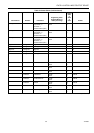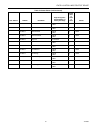EXCEL 10 W7761A INPUT/OUTPUT DEVICE
56 74-2699
Table C2. Control Parameters (Right).
Share (SH), Map (MA), Direct Access (DA)
E-Vision (EV): Calibrate (C), Monitor (M),
Parameter (P), Schematic (S)
Hardware Configuration (HW),
Manual Point (MN), Test (TS)
SH MA DA EV HW MN TS Comments
nviInUse is used by a management node to indicate to all other management
nodes that it is logged on, to the Excel 10 node and that they should not try to
interact with any of the Excel 10s network variables. Before the management node
reads or writes any network variables, the management node checks nviInUse for
a zero value meaning no other management nodes are already logged on and that
a management node may log on, to the node. Then the management node writes a
number, 1 through 65534, to nviInUse and periodically writes the same value to
indicate that the management node is still logged on. If there are no writes made to
nviInUse for approximately 60 seconds, then the Excel 10 resets nviInUse to zero
to automatically log off the management node. Before interacting with any network
variables, the management node verifies that the nviInUse has not changed. The
management node logs off by writing 0 to nviInUse.
During power up, an application restart, or return to on-line from off-line, the Excel
10 sets nviInUse to 65535 to indicate to the management node that it has returned
to on-line.