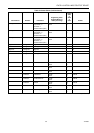EXCEL 10 W7761A INPUT/OUTPUT DEVICE
52 74-2699
Table C1. Input/Output Points (Right Continued).
Share (SH), Map (MA), Direct Access (DA)
E-Vision (EV): Calibrate (C), Monitor (M),
Parameter (P), Schematic (S)
Hardware Configuration (HW),
Manual Point (MN), Test (TS)
SH MA DA EV HW MN TS Comments
X X DO2Type:
Refer to the description for DO1Type.
X X DO3Type:
Refer to the description for DO1Type.
X X DO4Type:
Refer to the description for DO1Type.
X X DO5Type:
Refer to the description for DO1Type.
X X DO6Type:
Refer to the description for DO1Type.
X X DO7Type:
Refer to the description for DO1Type.
X X DO8Type:
Refer to the description for DO1Type.
X X FiftySixtyHz specifies the power supply frequency. Correctly selecting FiftySixtyHz
decreases the noise picked up by analog sensor wiring from the power supply.
When FiftySixtyHz is 1, the power supply frequency is Fifty Hz and when
FiftySixtyHz is 0, the power supply frequency is Sixty Hz.
X X X M SrcCO2Level is an output network variable corresponding to the voltage or current
input channel (AI5 or AI6) if the selection for a CO2 sensor was made via
ncirioIoSelect.
X X X M SrcCurrentAI is an output network variable corresponding to the voltage or current
input channel (AI5 or AI6) if the selection for a current sensor was made via
ncirioIoSelect.
SrcDigIn1Sts: There are four digital input channels (DI1 through DI4). If any of the
four channels are configured, the corresponding output network variable will be
updated with the value whose data type is SNVT_switch.
X X X M DI1State: There are four digital input channels (DI1 through DI4). If any of the four
channels are configured, the corresponding output network variable will be updated
with the value whose data type is SNVT_switch. Refer to the enumerated list that is
shown in the Eng. Units/States column.
(continued)