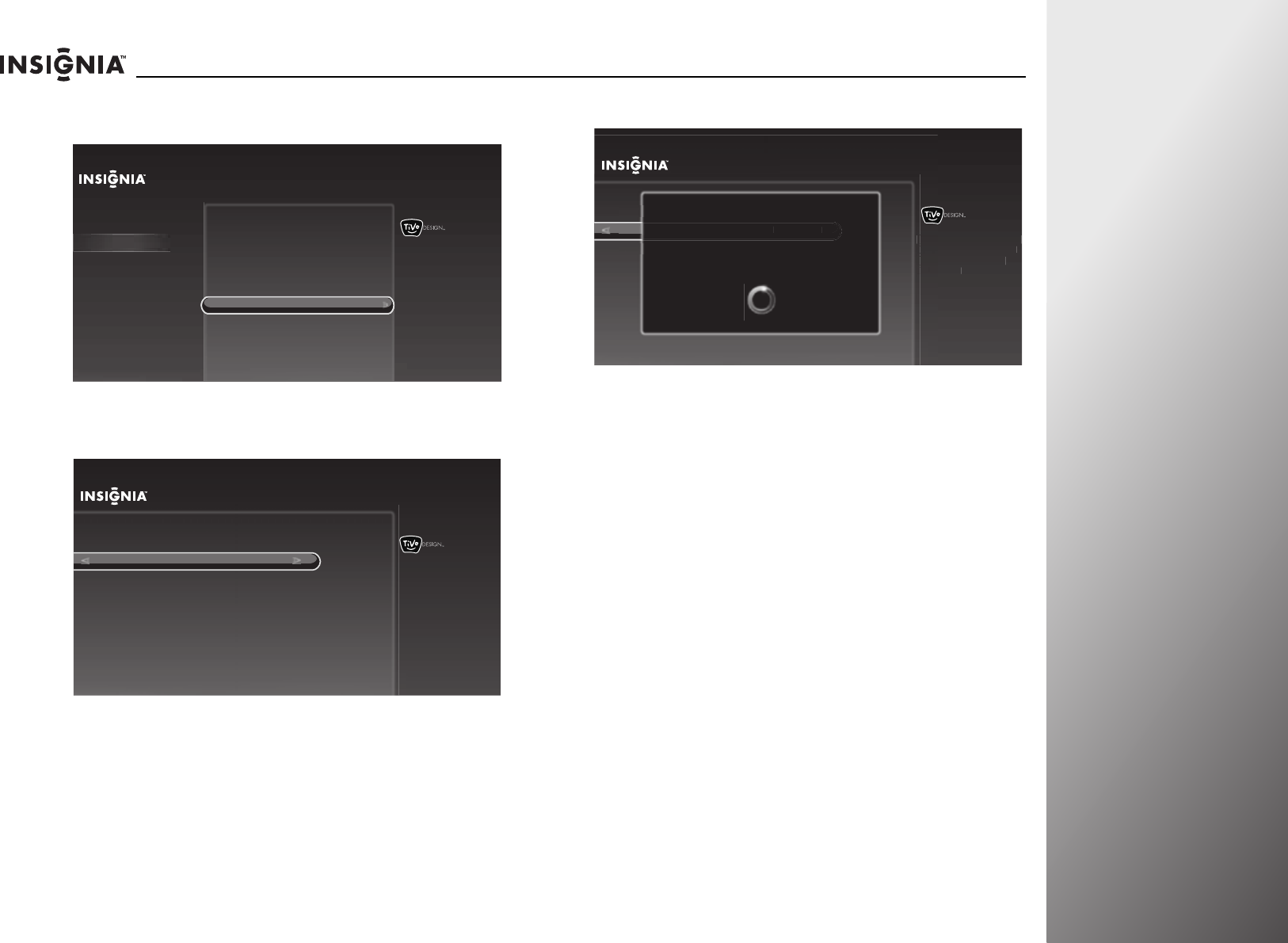
www.insigniaproducts.com
55
NS-32E859A11/NS-42E859A11 Using Your TV
4 Press S or T to highlight Rocketboost™ settings, then press
X or SELECT.
5 Press S or T to highlight Add another Rocketboost device,
then press X or SELECT.
6 Press and hold the power button of the Rocketboost device.
7 Press S or T to highlight OK, then press X or SELECT to
return to the previous screen.
OR
Press
S or T to highlight Add another Rocketboost device,
then press
X or SELECT to add another device.
10:00 PM
Settings
Sound effects volume
Audyssey Dynamic Volume™
SRS TruSurround HD™
Manually adjust audio
Audio only (no video)
TV speakers
Audio return channel (ARC)
Channels & providers
Devices
Network
Recommendations
Video
Appearance
Audio
Aud
i
o
Alternate audio
Dolby Digital
Set up Rocketboost wireless
audio.
Rocketboost™ settings
Rocketboost™ settings
10:00pm
Change Rocketboost sound source
Start sending TV audio over Rocketboost
Repeat Rocketboost set up
Add another Rocketboost device
Choose this option when you have
a new Rocketboost device to add
to your Rocketboost wireless
audio network.
Rocketboost™ settings
10:00 PM
Change Rocketboost sound source
Repeat Rocketboost set up
Add another Rocketboost device
Choose this option when you have
a new Rocketboost device to add
to your Rocketboost wireless
audio network.
Roc
k
et
b
oost™ settin
g
s
Ch
a
a
a
a
a
a
a
n
ng
e Rocketboost sound sourc
e
Re
p
p
p
p
p
p
p
p
eat Rocketboost set up
Add
d
d
d
d
d
d
d
an
other
Rocketboost
dev
ice
Add
d
d
d
d
d
d
d
an
oth
er
Rocketboo
st
dev
ice
C
hoos
e
C
new
R
a
o
y
ou
r
t
o
u
di
o
n
a
Press the Device's Power Button
Go to the other Rocketboost device and press and hold
the POWER button for 3 seconds. The button’s blue LED
will flash and then turn solid when the TV has located
the device.
Press LEFT or CLEAR to stop


















