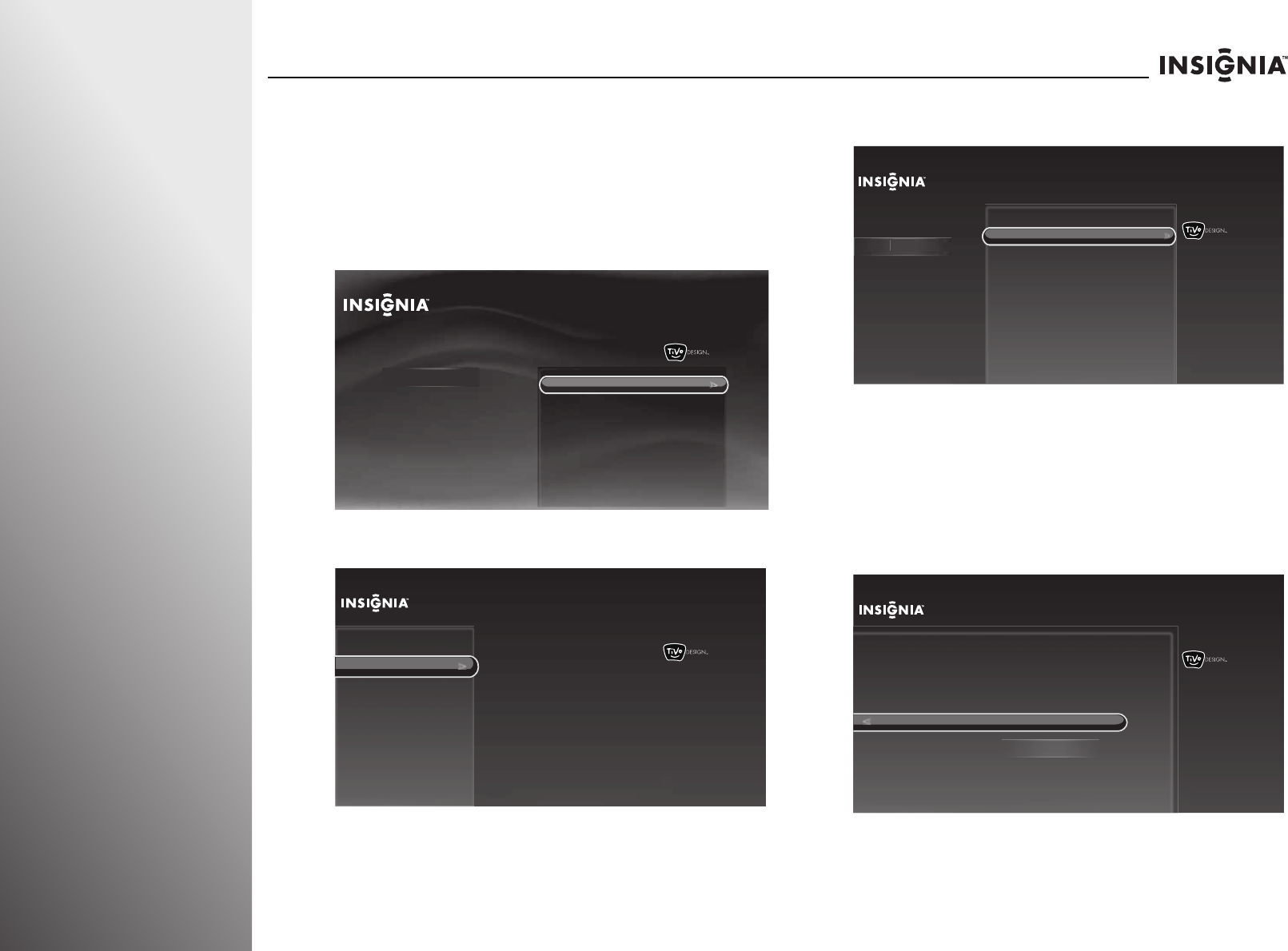
64
www.insigniaproducts.com
Using Your TV NS-32E859A11/NS-42E859A11
Selecting the language for a TV program
You can select the default audio language and audio program
for upcoming shows that have multiple language tracks.
To select the language for a TV program:
1 Press TiVo. The Home screen opens. Press S or T to select
Settings, then press
X or SELECT.
2 Press S or T to highlight Settings, then press X or SELECT.
3 Press S or T to highlight Audio, then press X or SELECT.
4 Press S or T to highlight Alternate audio, then press X or
SELECT.
5 Press S or T to highlight an option, then press W or X to
select a setting. You can select:
• Audio language—Selects the default audio language for
shows that have multiple language tracks. Options are
English, Español (Spanish), and Français (French).
• Audio program–Select Main to listen to standard audio
for all shows, or select Secondary (SAP) to listen to a
secondary audio program, if available.
6 Press SELECT to highlight Use these options, then press
SELECT again to save the setting and return to the previous
screen.
10:00pm
Home
Settings
Connect to the Internet
Settings
Parental Controls
Check for updates
Account & system info
Help
Sleep timer
10:00 PM
Settings
Channels & providers
Devices
Network
Recommendations
Video
Appearance
Sound effects volume
Alternate audio
Dolby Digital
Audyssey Dynamic Volume™
SRS TruSurround HD™
Rocketboost™ settings
Manually adjust audio
Audio only (no video)
TV speakers
Audio return channel (ARC)
Audio
10:00 PM
Settings
Sound effects volume
Audyssey Dynamic Volume™
SRS TruSurround HD™
Rocketboost™ settings
Manually adjust audio
Audio only (no video)
TV speakers
Audio return channel (ARC)
Channels & providers
Devices
Network
Recommendations
Video
Appearance
Audio
Aud
i
o
Alternate audio
Dolby Digital
Choose the default audio language
and audio program for upcoming
shows that haven multiple language
tracks.
Current settings:
Language:
Program:
English
Main
10:00pm
Alternate Audio
Change these settings if you would like to listen to shows in a language
other than English. Changes take effect the next time you change
channels.
Audio language:
Use these options
Audio program:
English
Main
En
g
lis
h


















