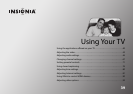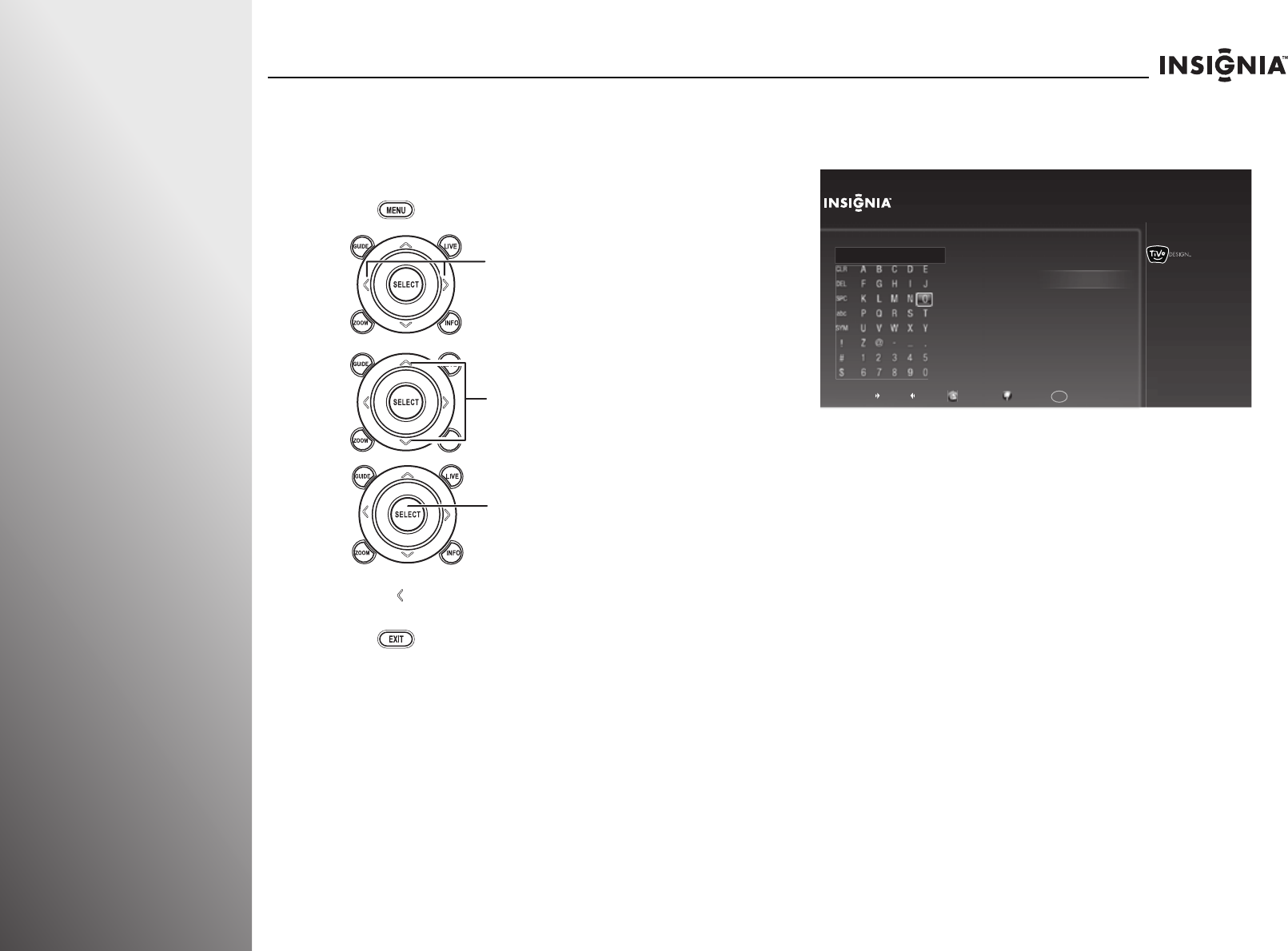
36
www.insigniaproducts.com
Getting Started NS-32E859A11/NS-42E859A11
Navigating menus and using the on-screen
keyboard
Navigating the menus
Using the on-screen keyboard
The keyboard screen lets you create custom labels (names) for
input sources or channels.
To use the on-screen keyboard:
•Press
STW or X to highlight a character, then press
SELECT to enter the character in the text entry area.
• Highlight CLR, then press SELECT to clear the text entry
area.
• Highlight DEL, then press SELECT to delete one character
to the left of the cursor in the text entry area.
• Highlight SPC, then press SELECT to add one space to the
right of the cursor in the text entry area.
• Highlight ABC, then press SELECT to change all keyboard
characters to uppercase. The ABC key changes to abc.
• Highlight abc, then press SELECT to change all keyboard
characters to lowercase.The abc key changes to ABC.
• Highlight SYM, then press SELECT to replace the
characters with symbols. The SYM key changes to ABC or
abc, depending on the character mode you were in
before you entered symbol mode.
Press to open the menu.
Press X to move the cursor on the
screen, adjust a selected item, or
enter a setting.
Press W to move the cursor on the
screen, adjust a selected item, or
return to the previous screen.
Press to select menu items.
Press to confirm your selections or
enter a sub-menu.
Press to return to the previous
screen.
Press to close the menu.
10:00 PM
Name HDMI 4
SpaceShortcuts:
Delete Uppercase Lowercase
Numbers
Enter a name for the input and then press RIGHT to choose Done entering name.
HD TV__
Done entering name
Cancel
1