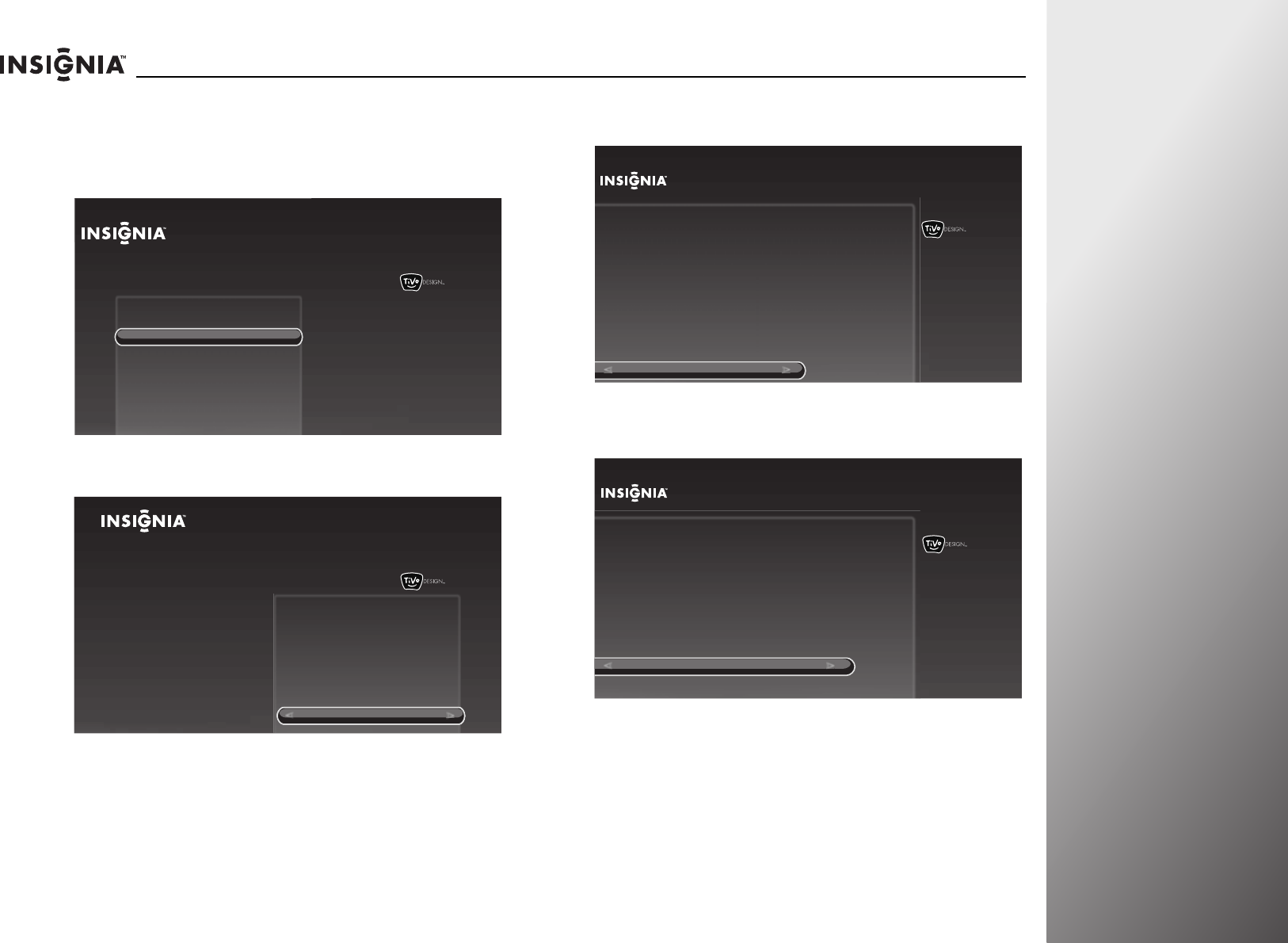
www.insigniaproducts.com
87
NS-32E859A11/NS-42E859A11 Using Your TV
Manually
To set up the wired connection manually:
1 Press TiVo. The Home screen opens. Press S or T to highlight
Connect to the Internet, then press
X or SELECT.
2 When Go to network settings is highlighted, press SELECT.
3 Press S or T to highlight Change network settings, then
press SELECT.
4 Press S or T to highlight Get automatically from a DHCP
server (typical), then press SELECT.
OR
10:00pm
Home
Settings
Connect to the Internet
Connect this TV to your home network and
Internet connection in order to access TV and
movies on demand and play web videos.
Simply plug an Ethernet cable into the back of
the TV or configure it to work with your
wireless network.
Go to Network Settings
10:00 PM
Home
Settings
Connect to the Internet
Go to network settings
Connect this TV to your home network and
Internet connection in order to access TV
and movies on demand and play web
videos. Simply plug an Ethernet cable into
the back of the TV or configure it to work
with your wireless network.
10:00 PM
Ethernet Connection Found
Continue
An active wired Ethernet connection was detected. Your TV
has been set up to use this connection.
Select “Continue” to keep this setting (recommended), or choose “Change
network settings” to manually set up and verify your network settings.
Change network settings
10:00 PM
Network IP Address
If your home network uses DHCP, choose “Get automatically from a DHCP
server.” If your home network does not use DHCP, set a static IP address.
Let me specify a static IP address
Get automatically from a DHCP server (typical)


















