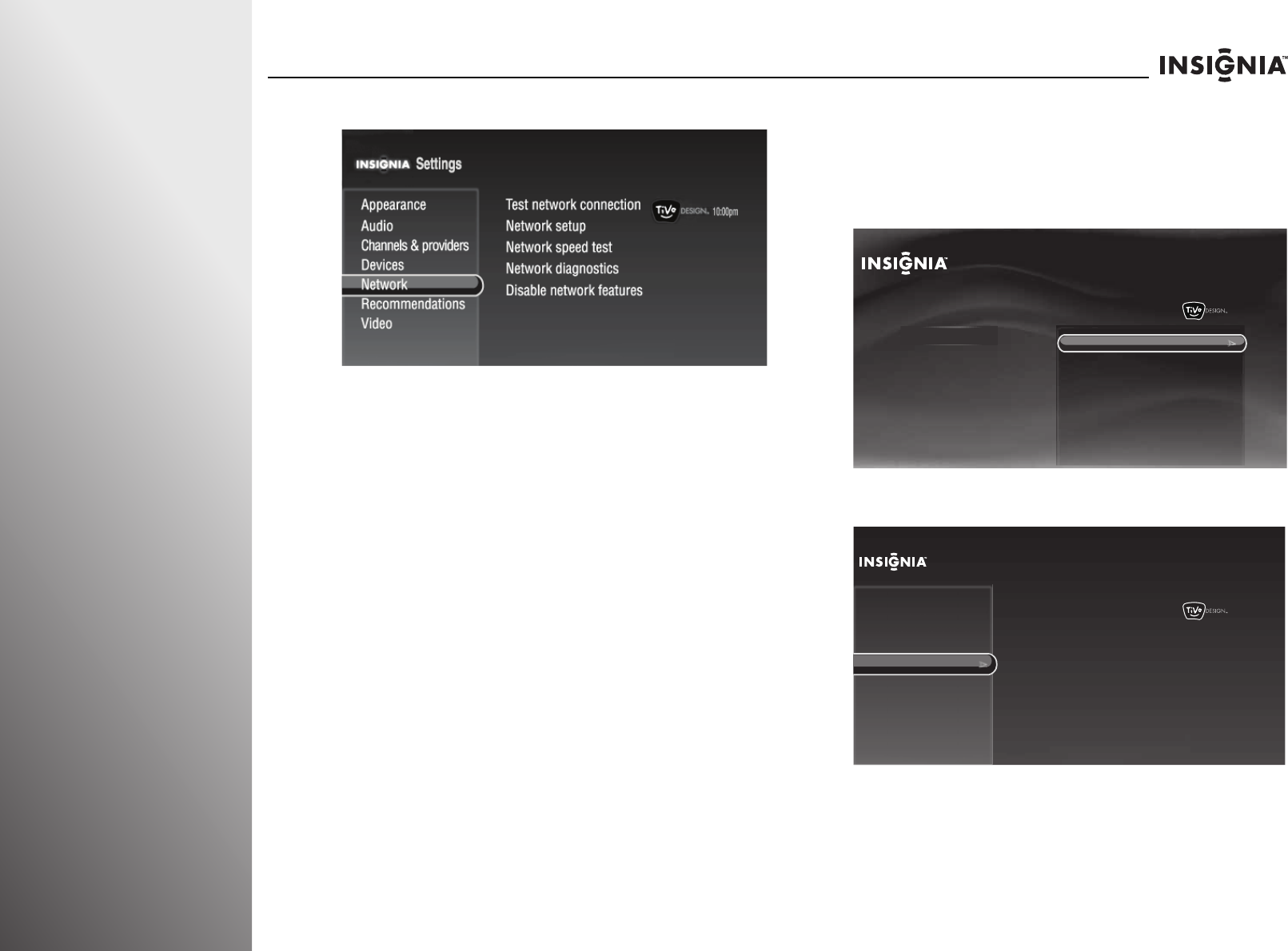
90
www.insigniaproducts.com
Using Your TV NS-32E859A11/NS-42E859A11
3 Press S or T to highlight Network, then press X or SELECT.
4 Press S or T to highlight Disable network features, then
press SELECT.
5 Press S or T to highlight Yes, disable all network features,
then press SELECT to save your setting and return to the
previous screen.
Using INlink to control HDMI
devices
INlink lets you use the remote control that came with your TV
to turn off devices and control basic functions if you use an
HDMI cable to connect devices that support CEC. For example,
if you insert a disc into a DVD player and start playing the disc,
your TV will automatically turn on and go to the correct input
(HDMI 1, 2, 3, or 4). You can now control the DVD player with
your TV’s remote control.
Setting up INlink HDMI control
To set up INlink HDMI control:
1 Press TiVo. The Home screen opens. Press S or T to select
Settings, then press X or SELECT.
2 Press S or T to highlight Settings, then press X or SELECT.
3 Press S or T to highlight Devices, then press X or SELECT.
10:00pm
Home
Settings
Connect to the Internet
Settings
Parental Controls
Check for updates
Account & system info
Help
Sleep timer
10:00 PM
Settings
Audio
Channels & providers
Network
Recommendations
Video
Appearance
Source sensor
Remote control setup
TV power on
Reset device settings
INlink HDMI control
Devices


















