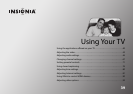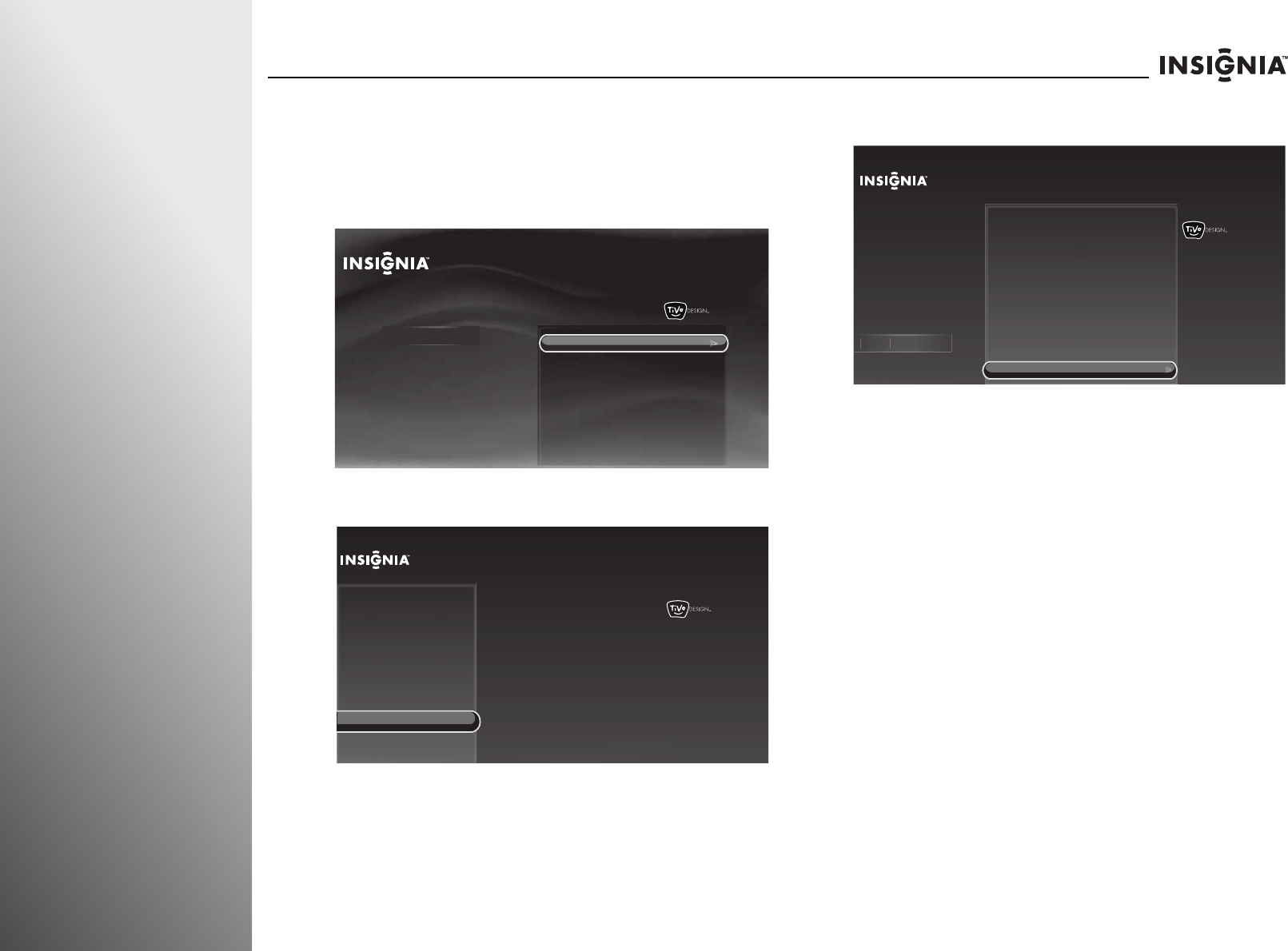
44
www.insigniaproducts.com
Using Your TV NS-32E859A11/NS-42E859A11
Resetting all video settings
To reset all video settings:
1 Press TiVo. The Home screen opens. Press S or T to select
Settings, then press X or SELECT.
2 Press S or T to highlight Settings, then press X or SELECT.
3 Press S or T to highlight Video, then press X or SELECT.
4 Press S or T to highlight Reset all video settings, then
press
X or SELECT.
5 Press S or T to highlight Yes, reset all video settings, then
press SELECT. The video settings are reset to factory
defaults.
10:00pm
Home
Settings
Connect to the Internet
Settings
Parental Controls
Check for updates
Account & system info
Help
Sleep timer
10:00pm
Settings
Channels & providers
Devices
Network
Recommendations
Appearance
TV video settings
HDMI 1 video settings (no device)
HDMI 2 video settings (no device)
HDMI 3 video settings (no device)
HDMI 4 video settings (no device)
Comp video settings (no device)
VGA video settings (no device)
Reset all video settings
Audio
Video
10:00pm
Settings
Channels & providers
Devices
Network
Recommendations
Video
Appearance
Audio
Vi
d
eo
TV video settings
HDMI 2 video settings (no device)
HDMI 3 video settings (no device)
HDMI 4 video settings (no device)
Comp video settings (no device)
VGA video settings
HDMI 1 video settings (no device)
Reset all video settings
Restore all video settings for all
inputs to the state they were in
when the TV was first purchased.