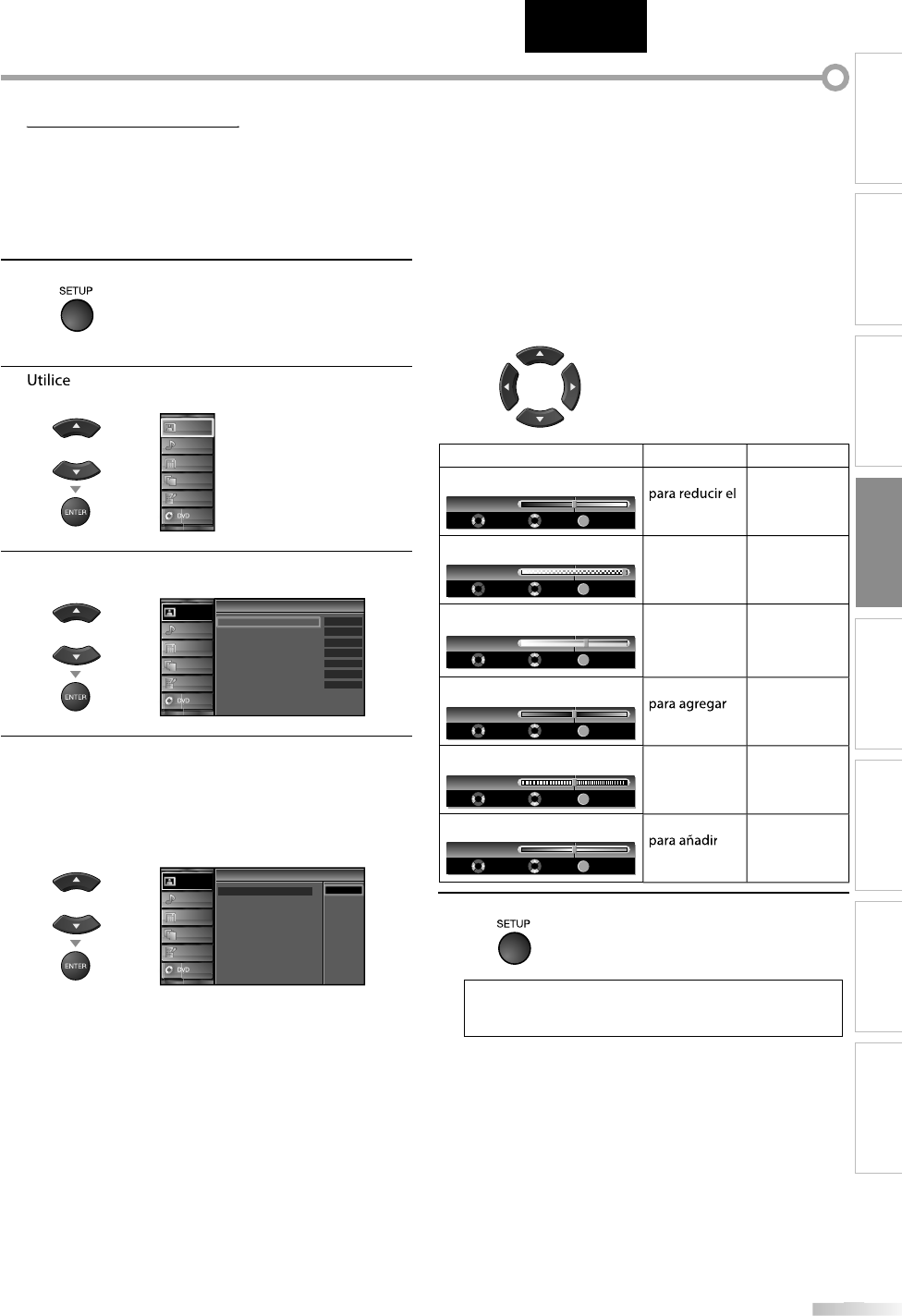
23
23
E
S
INTRODUCCIÓN
PREPARACIÓN
PARA VER LA TELEVISIÓN
AJUSTE OPCIONAL
UTILIZACIÓN DEL DVD
AJUSTE DE DVD
SOLUCIÓN DE PROBLEMAS
INFORMACIÓN
EnglishEspañol Français
Ajuste de Imagen
jg
Puede ajustar el claridad, el contraste, el color, el matiz, la nitidez y la
temperatura color.
Antes de comenzar: Debe seleccionar “C
a
s
a
” en “Ubicación”. Consulte
la página 33. Si no lo hace así, los valores que ha
ajustado no se guardarán cuando apague la unidad.
1
Presione [SETUP] para visualizar el menú principal.
2
[
Cursor
K
/
L
]
para se
l
eccionar “IMAGEN”, y
l
uego presione
[
ENTER
]
.
o
IMAGEN
SONIDO
CANAL
DETALLE
IDIOMA
3
Uti
l
ice
[
Cursor
K
/
L
]
para se
l
eccionar e
l
e
l
emento que
d
esea ajustar, y
l
uego presione
[
ENTER
]
.
o
Imagen
Imagen
Modo de Imagen
Claridad
Contraste
Color
Matiz
Nitidez
Temperatura Color
Personal
30
60
36
0
0
Normal
IMAGEN
SONIDO
CANAL
DETALLE
IDIOMA
4
Ajuste
l
a ca
l
i
d
a
d
d
e imagen
.
Mo
d
e
d
e imagen
Uti
l
ice
[
Cursor
K
/
L
]
para se
l
eccionar e
l
va
l
or
d
esea
d
o,
y
l
uego presione
[
ENTER
]
.
(“Persona
l
”, “Están
d
ar”, “Deportes”, “Cine” y “Juego”
)
o
Imagen
Imagen
Personal
Estándar
Deportes
Cine
Juego
Modo de Imagen
Claridad
Contraste
Color
Matiz
Nitidez
Temperatura Color
IMAGEN
SONIDO
CANAL
DETALLE
IDIOMA
Claridad
,
Contraste
,
Color
,
Matiz
,
Nitidez
,
Tem
p
eratura co
l
o
r
Ut
ilil
ce
[
Cursor
K
/
L
]
p
ara seleccionar el valor deseado
y
, a continuación, utilice
[
Cursor
s
/
B
]
para a
j
ustarlo
.
o
C
ursor
s
C
ursor
B
Cla
ri
dad
Ajuste
Claridad 30
Mover
Entre
ENTER
b
ri
ll
o
p
ara aumen
t
ar
el
b
ri
llo
Co
n
t
r
aste
Ajuste Mover
Entre
ENTER
Contraste 60
p
ara re
d
ucir e
l
c
on
t
ras
t
e
p
ara aumen
t
ar
el
contraste
Co
l
o
r
Ajuste
Color 36
Mover
Entre
ENTER
para reducir la
intensidad de
color
para
aumentar la
intensidad
de color
M
at
i
z
ENTER
Ajuste Mover
Entre
Matiz 0
r
o
j
o
para
agregar
v
er
d
e
Ni
t
i
dez
Ajuste Mover
Entre
ENTER
Nitidez 0
p
ara suav
i
za
r
p
ara agu
d
izar
Temperatura color
Ajuste Mover
Entre
ENTER
Tempe. color Normal
c
o
l
ores cá
l
i
d
os
p
ara aña
d
ir
c
olores
f
ríos
5
P
r
es
i
o
n
e
[
SETUP
]
p
ara sa
l
ir
.
Nota:
•
Para cance
l
ar e
l
ajuste
d
e
l
a imagen, presione
[
SETUP
]
.
•
Sólo se puede con
f
igurar el ajuste
”
Personal
”
”
.


















