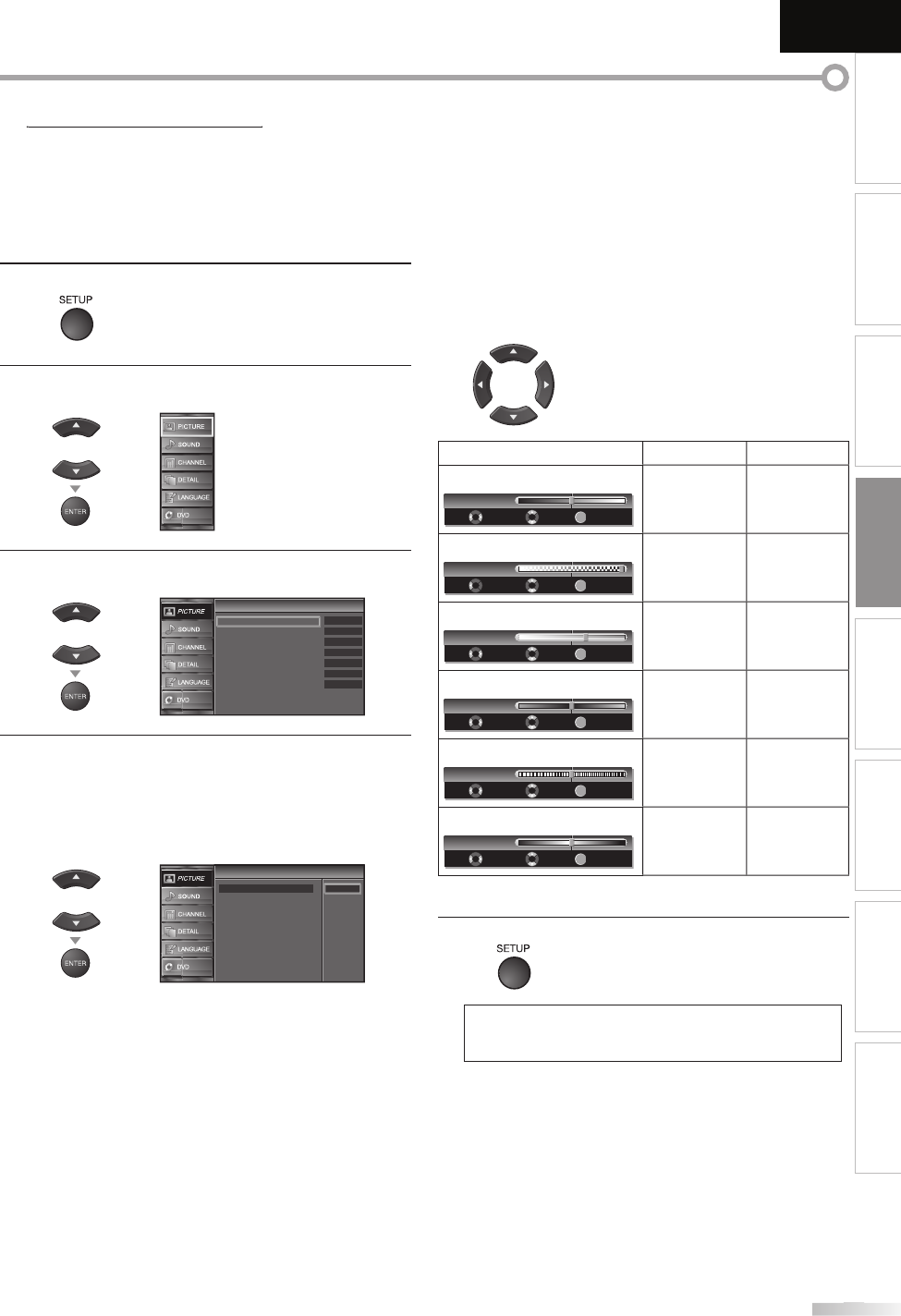
23
23
EN
INTRODUCTION
PREPARATION
WATCHING TV
OPTIONAL SETTING
OPERATING DVD
DVD SETTING TROUBLESHOOTING
INFORMATION
EnglishEspañol Français
Picture Adjustment
j
You can adjust brightness, contrast, color, tint, sharpness and color
temperature.
Before you begin: You must set ”Home” in ”Location”. Refer to page 33.
Otherwise, the settings you adjusted will not be
memorized after you turn off the unit.
1
Pr
ess
[
SETUP
]
to displa
y
the main menu
.
2
Use
[
Cursor
K
/
L
]
to select “PICTURE”, then
p
ress
[
ENTER
]
.
or
3
Use
[
Cursor
K
/
L
]
to select the item
y
ou want to adjust,
then
p
ress
[
ENTER
]
.
or
Picture
Picture
Picture Mode
Brightness
Contrast
Color
Tint
Sharpness
Color Temperature
Personal
30
60
36
0
0
Normal
4
A
djust the picture qualit
y.
Pi
ctu
r
e
M
ode
Use
[
Cursor
K
/
L
]
to select the desired settin
g
, then
p
ress
[
ENTER
]
.
(‘‘Personal“, ‘‘Standard“, ‘‘S
p
orts“, ‘‘Movie“ and ‘‘Game“)
or
Picture
Picture
Picture Mode
Brightness
Contrast
Color
Tint
Sharpness
Color Temperature
Personal
Standard
Sports
Movie
Game
Bri
g
htness, Contrast, Color, Tint, Sharpness
,
Co
l
or Tem
p
eratur
e
Use
[
Cursor
K
/
L
]
to select the desired settin
g
, then
use
[
Cursor
s
/
B
]
to ad
j
ust
.
or
Cu
r
so
r
s
Cu
r
so
r
B
Brig
h
tnes
s
ENTER
Adjust
Brightness 30
Move Enter
to
dec
r
ease
b
rig
h
tness
to
i
n
c
r
ease
b
rig
h
tness
C
ontras
t
ENTER
Adjust
Contrast60
Move
Enter
to
dec
r
ease
co
n
t
r
ast
to
in
c
r
ease
co
n
t
r
ast
Co
l
o
r
ENTER
Adjust
Color 36
Move Enter
to
dec
r
ease
c
olor intensit
y
to
i
n
c
r
ease
c
olor intensit
y
T
i
n
t
ENTER
Adjust
Tint 0
Move Enter
to
add
r
ed
t
o add
g
reen
S
h
arpnes
s
ENTER
Adjust
Sharpness 0
Move Enter
to
softe
n
t
o s
h
ar
p
en
Co
l
or Temperatur
e
ENTER
Adjust
Color Temp.
Normal
Move Enter
to
add
w
a
rm
colo
r
s
to
add
coo
l
colo
r
s
5
Pr
ess
[
SETUP
]
to
e
xi
t.
N
ote:
•
To cancel picture ad
j
ustment, press
[
SETUP
]
.
•
Onl
y
the “Personal” setting can be adjusted.
A9DF1UH_LD320SS1_EN_v1.indd 23A9DF1UH_LD320SS1_EN_v1.indd 23 2010/01/22 17:12:442010/01/22 17:12:44


















